Saving Time
Hi there!
Colin here again from the Repricer team.
Of all the resources available to us, time is the one we can never make more of. That’s why it’s so important that we don’t waste it and here at Repricer, we have you covered, at least where repricing is concerned. Sorry, we can’t help out with picking & packing your orders!
This week we’re going to take a look at some of the time-saving features available to you in Repricer which you can make use of right now. Then you can focus on the more important things in life. Surfing and hiking… or maybe that’s just me?
Why Wait to Start Repricing?
Do you want to get every product repricing as soon as possible without you having to jump in and set your product’s Minimum and Maximum Prices? No problem! Using Repricer’s auto-assign Min/Max Rule feature you can automatically get your products repricing as soon as they import without having to wait.
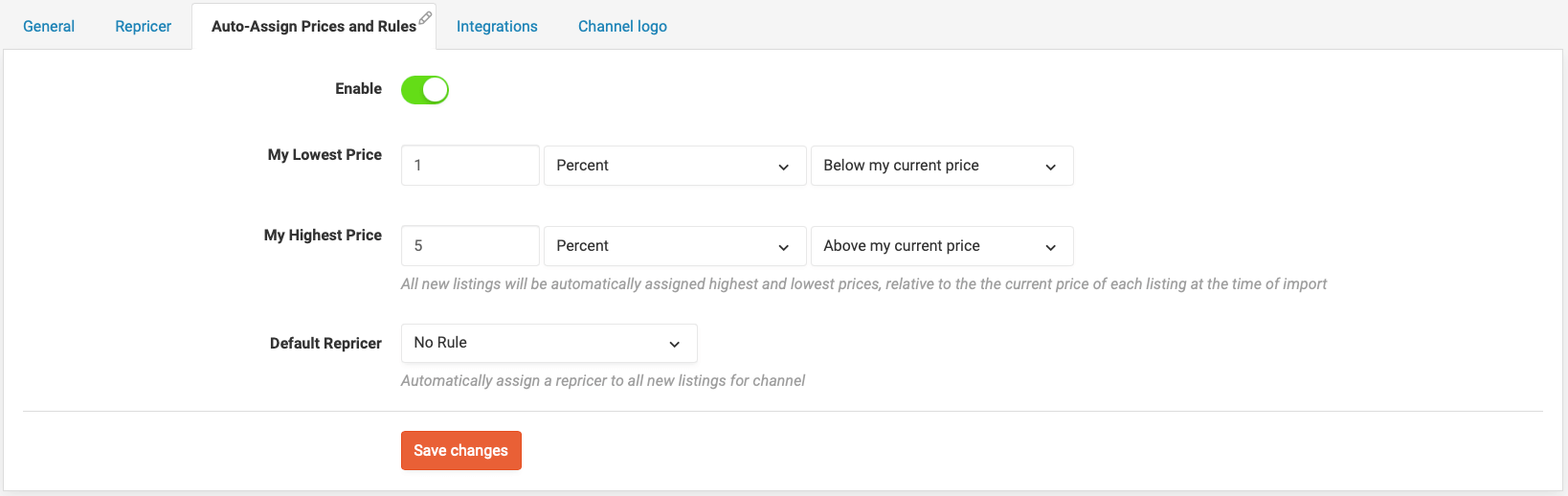
Want to auto-assign your products but also review them later? Easy done! If you have your new products assigned to a specific rule, you will easily be able to see which products have been automatically set for later review. Control your auto-assign settings by opening your channel screen and then on the Auto-Assign Prices and Rules tab of your channel.
Here is a video showing you how you can use this setting yourself.

Update in Bulk
So you don’t want to use a broad brush but still have thousands of products? Who has the time to update those on a product by product basis! No fear, Repricer has you covered. We offer two avenues for you to bulk update your products.
Product Screen Master
Using the Repricer Product Screen you can search for and filter your products to those you want to update like a boss, then use our bulk edit feature to update these products. To bulk edit your products simply search/filter for the products you want to update, then, using the checkboxes to the left of the products select those you want to update. Check the box on your header to select all the products on the screen or choose to select all products filtered, even those on other screens!
Use the bulk edit to quickly update your Repricing Rules or Minimum / Maximum prices. Here is a video showing you how you can use this yourself.
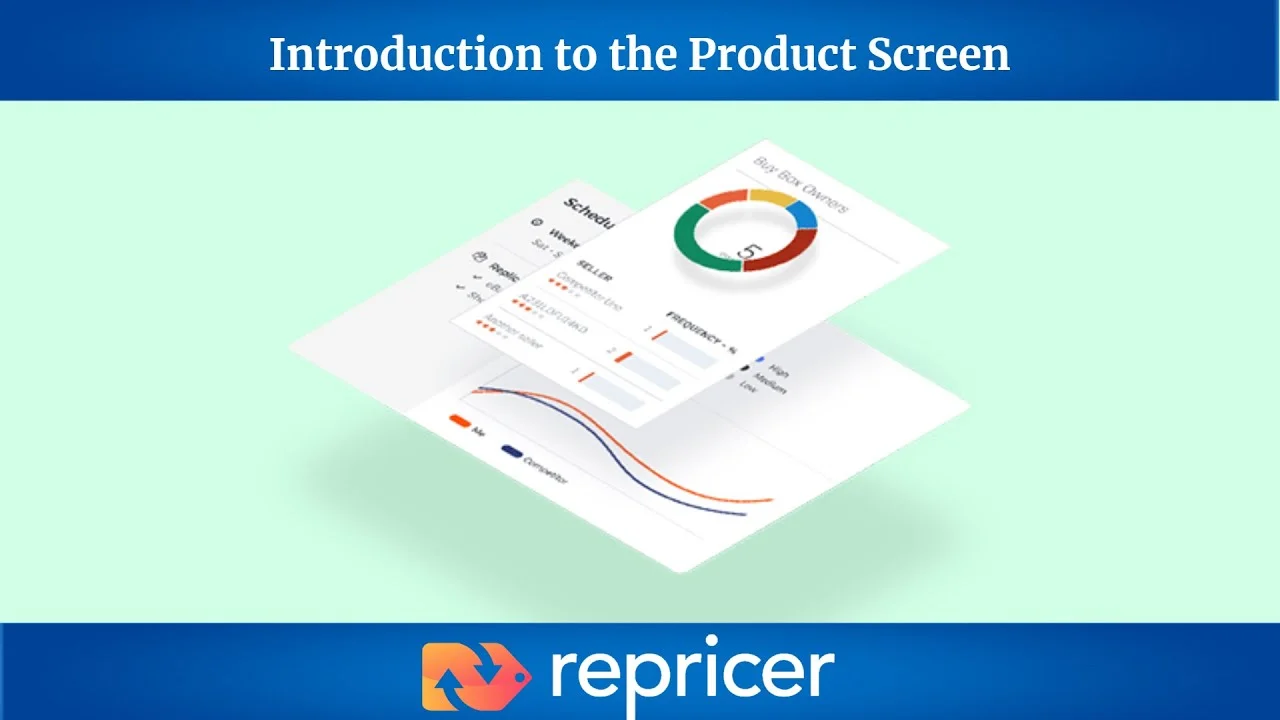
Get those Spreadsheets out
If you’re anything like me then spreadsheets are where the action is. My mom always told me I was the coolest kid on the block when I asked for Excel Pro 2007 for Christmas. In hindsight, she might have been messing with me… but let’s not get sidetracked!
We have made it extremely easy for you to export, update and re-import your listings back into Repricer. Using our Import / Export features you can update your products quickly, easily and in bulk. Let’s consider the type of fields you can update using an import:
- Minimum / Maximum Prices
- Cost Prices
- Fees
- Rules
You can also use this same Import/Export file to get even more information including:
- All of the above
- ASIN
- Fulfilment Type
- Open Date
- Your Price + Shipping Rate
- Lowest Offer Price
- Number of sellers on the listing
- Date of Last Offer
- Sales Rank*
- Product Title*
- Sale Price, Start Date & End Date*
* Add these custom fields under Settings > Account Settings > Repricer
Why not get started yourself right away and see how easy it is! Below are videos showing you how you can use this yourself on Amazon.
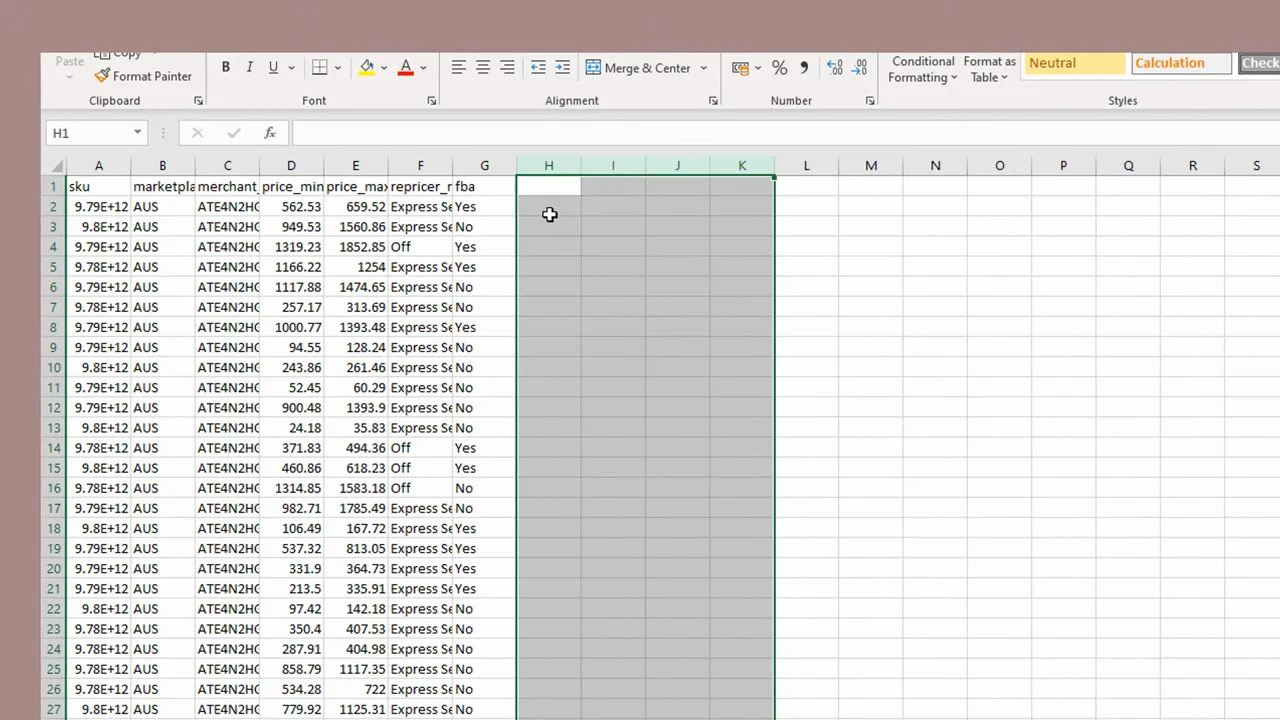
Automate, automate, automate!
Now we’re getting into the good stuff. With Repricer’s Automations feature you are able to automatically move your products from one rule to another based on various ‘triggers’ which you choose. This means that you can automatically change your strategy on the fly based on what is happening with your product.
Let’s take a look at a couple of quick examples. First, let’s consider how we’re competing for the Buy Box. You set your rule to be a little more cautious and match your competitors rather than beat them. You know that sometimes you need to be a little more aggressive to secure that Buy Box but don’t want to lose that extra profit by pricing below all competitors. Well, with the Automation ‘Haven’t Won Buy Box’ trigger you can set up an automation to move your products automatically to a more aggressive rule when you haven’t won the Buy Box in several days.
Next, you want to be more aggressive when your products are not selling enough, using our Automation’s ‘Orders’ trigger you can automate when your product has sold below a set number of units over the past few days. The inverse can also be done which lets you make your product more or less competitive based on the number of orders.
What’s better is that you can tie together up to three triggers, so if you wanted, you could automate only if a product hasn’t won the Buy Box in a few days AND hasn’t had any recent orders. I’m sure you can see how powerful this can be!
Let’s take a quick look at some of the most popular triggers we offer:
- Haven’t Won Buy Box – Automate if you haven’t won the Buy Box
- Order / Sales – Automate based on the number of orders/sales you’ve gotten
- Product is FBA / MFN – Automate if your product is FBA or MFN
- Repricing Result – Automate on your repricing result (Ie, At Minimum, At Maximum)
- Sales Rank – Automate based on your product’s Sales Rank
- Stock Age & Quantity – Automate based on how long ago you listed this product or how many units of stock you have
- Day / Time – Automate based on the day & time of day
- Stock Cover – Automate based on how long your current stock will last based on recent sales
- Price – Automate based on your price (Current, Minimum, Maximum) and how it compares to the Buy Box Price, Lowest Price or even a specific price you enter.
Below is a video and a knowledge based article showing you how you can set up and use Automations yourself.
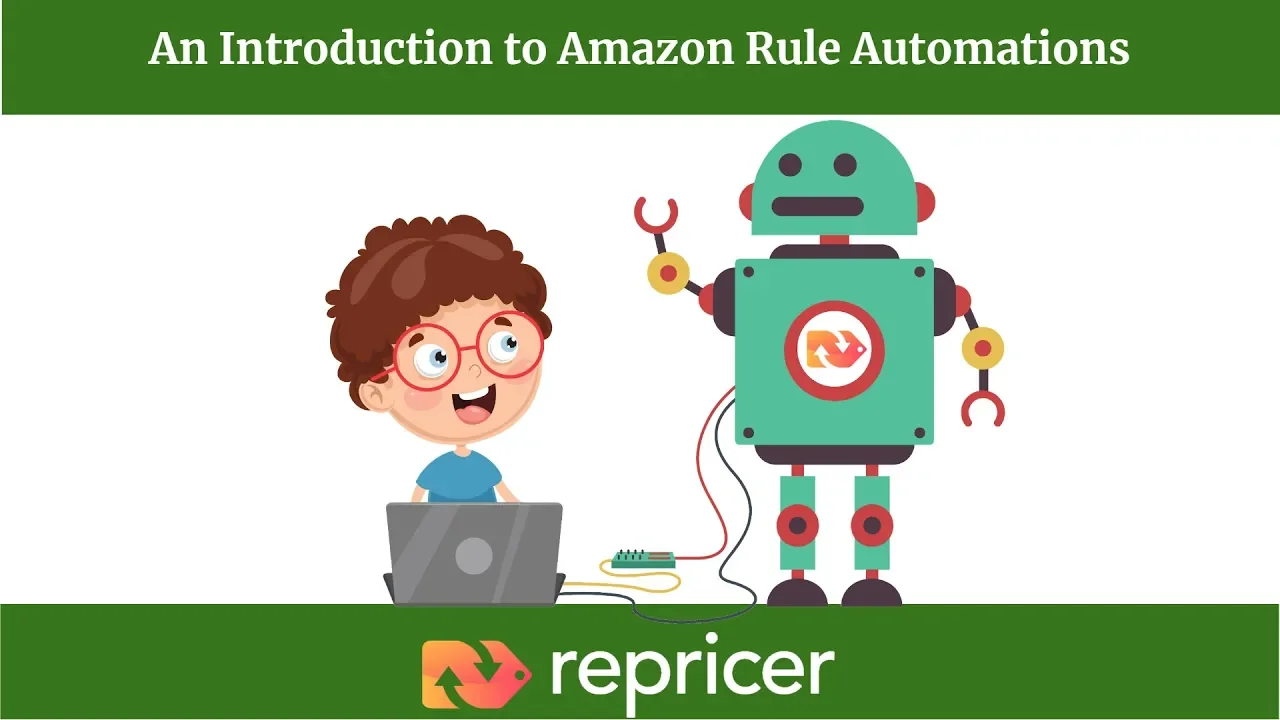
Lets Integrate (Plus Plan feature)
Have you got your own system and want to connect Repricer to it? No problem! We offer a good number of out-of-the-box integrations which you can hook up to your existing provider if you use one of our partners. These partners include:
- LinnWorks
- Channel Advisor
- SkuBana
- SkuGrid*
- E-Com Solutions*
- OAGenuis*
- ArbitrageBoss*
- WebscrapperApp*
* Only available on the Expert Plan
With these providers, the information we update will depend on the partner although you can review each of their features on our knowledgebase. Don’t see your provider listed or have your own backend system? Well, glad you asked,
Fine, I’ll code it myself!
If we don’t have an out of the box integration for you, worry not! Repricer has specially developed two avenues you can use. Your partner might well be able to use one of these methods to hook up their own integration with Repricer or you could create your own middleware. Let’s take a look at what is available,
The first avenue available to you is FTP. which is available on all plans. Repricer will allow you to submit an import file in the same format as you would use for an import in-app via your own or our FTP. This automated import lets you submit files on a schedule for us to process without you having to log in to Repricer.
Here is a video and a knowledge base article showing you how you can use this yourself.
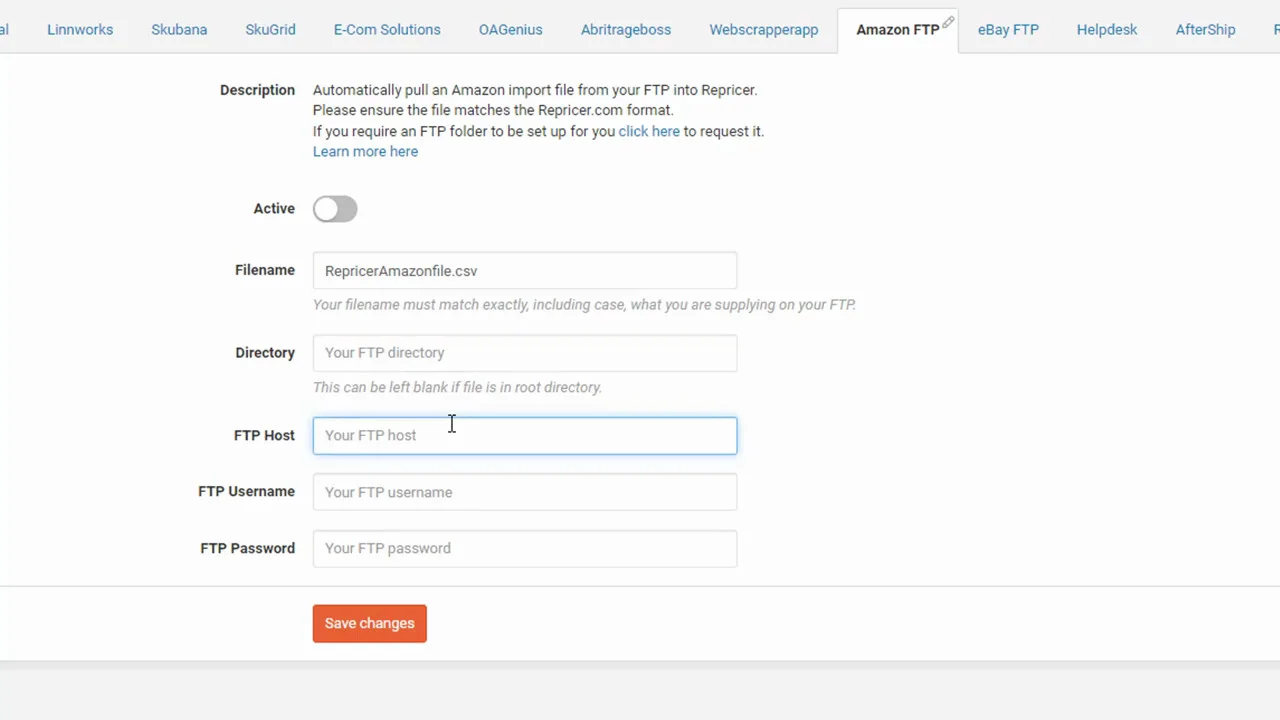
Next, we have our very own Repricer API which is available on our Expert plan. Using our API you can code your own scripts to download or upload import files in the same format as you would use for an import in-app. While FTP is limited to importing a single file, once an hour, on a schedule using the API you can submit files as often as you like and on-demand. What’s even better is you can use the API to download the import template with your product information if you want to pass these details onto your own system.
Here we have a video taking you through a few use cases for the API. Or get some further details on our knowledge base here.
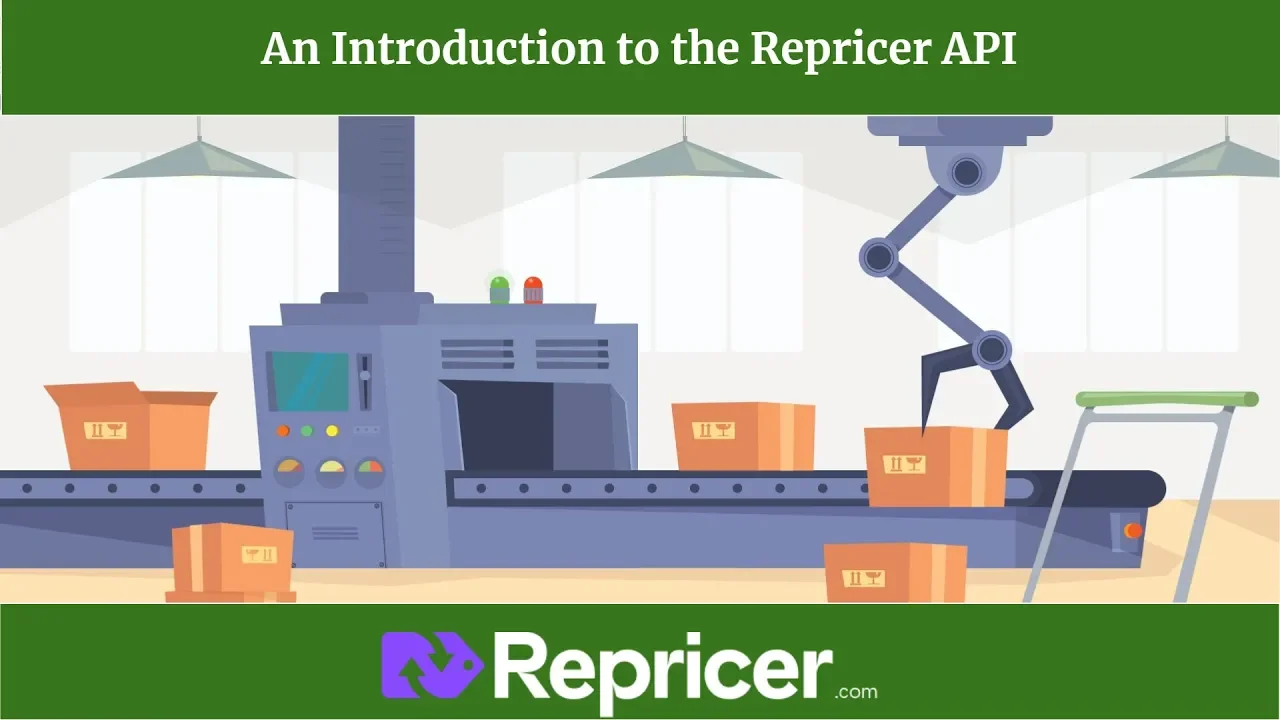
Need some advice?
Repricer is more than a repricing tool, we’re a team and here to help. Get in touch and we can give your account a once over and some advice on which settings might be best for you.
And that’s all for this week, join us next week where we’ll take a look at some of the features you can use within Repricer to maximize your profits!
Keep an eye on your inbox 


Colin
Product Manager