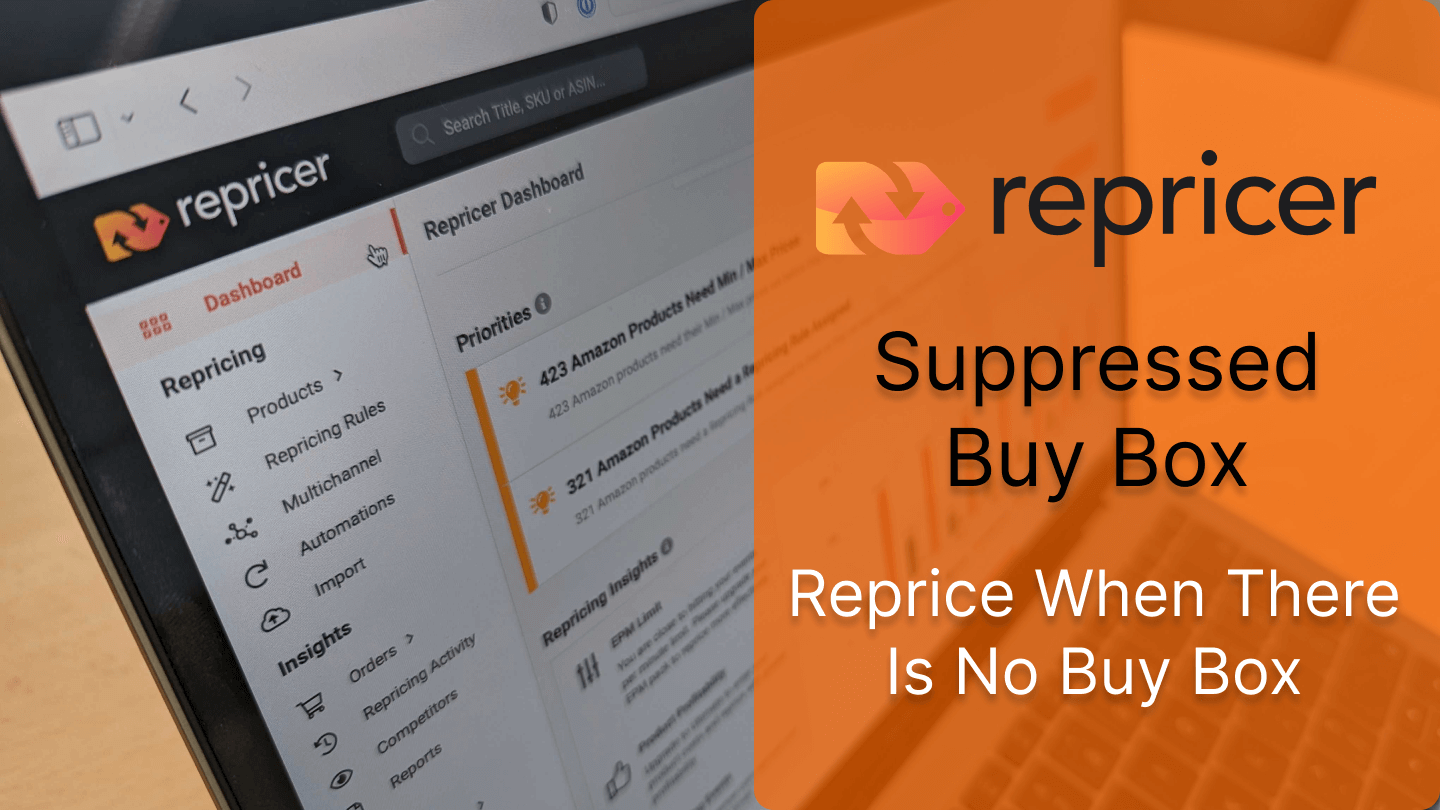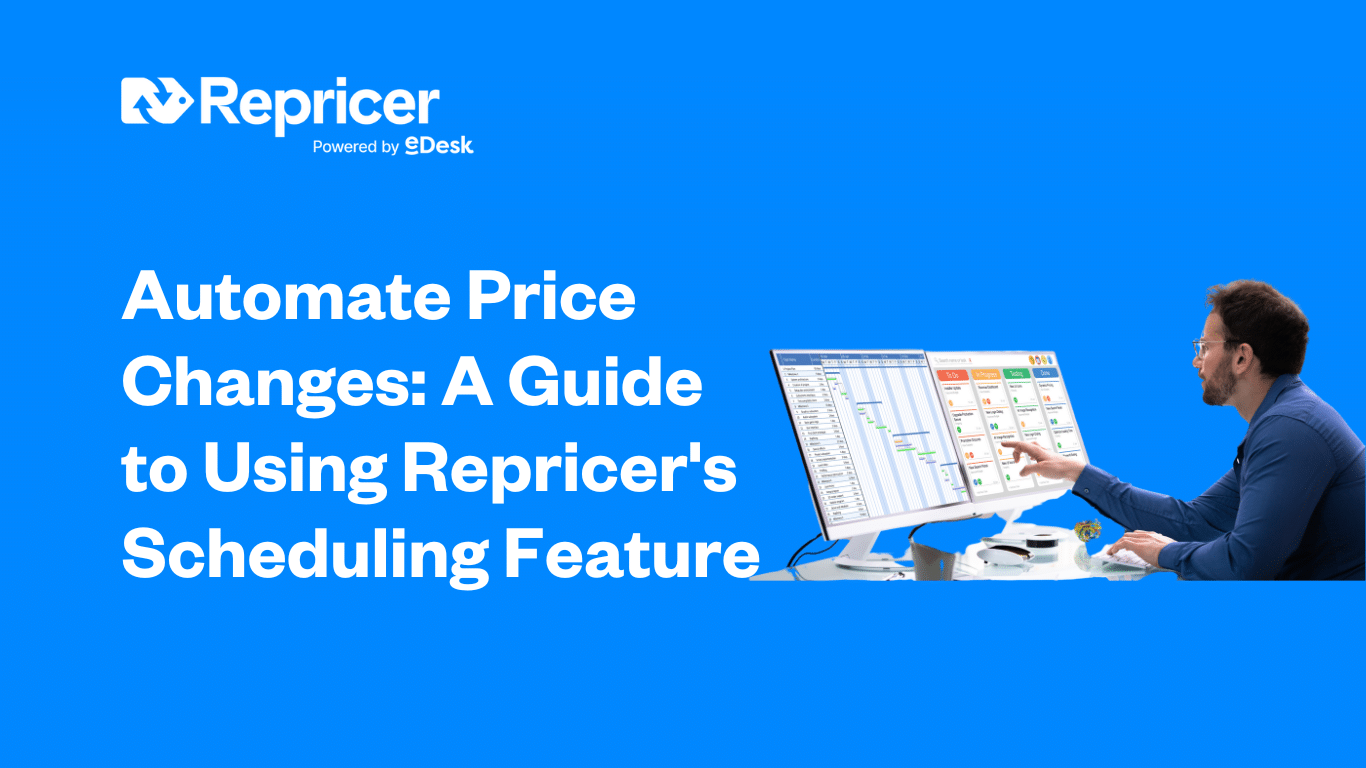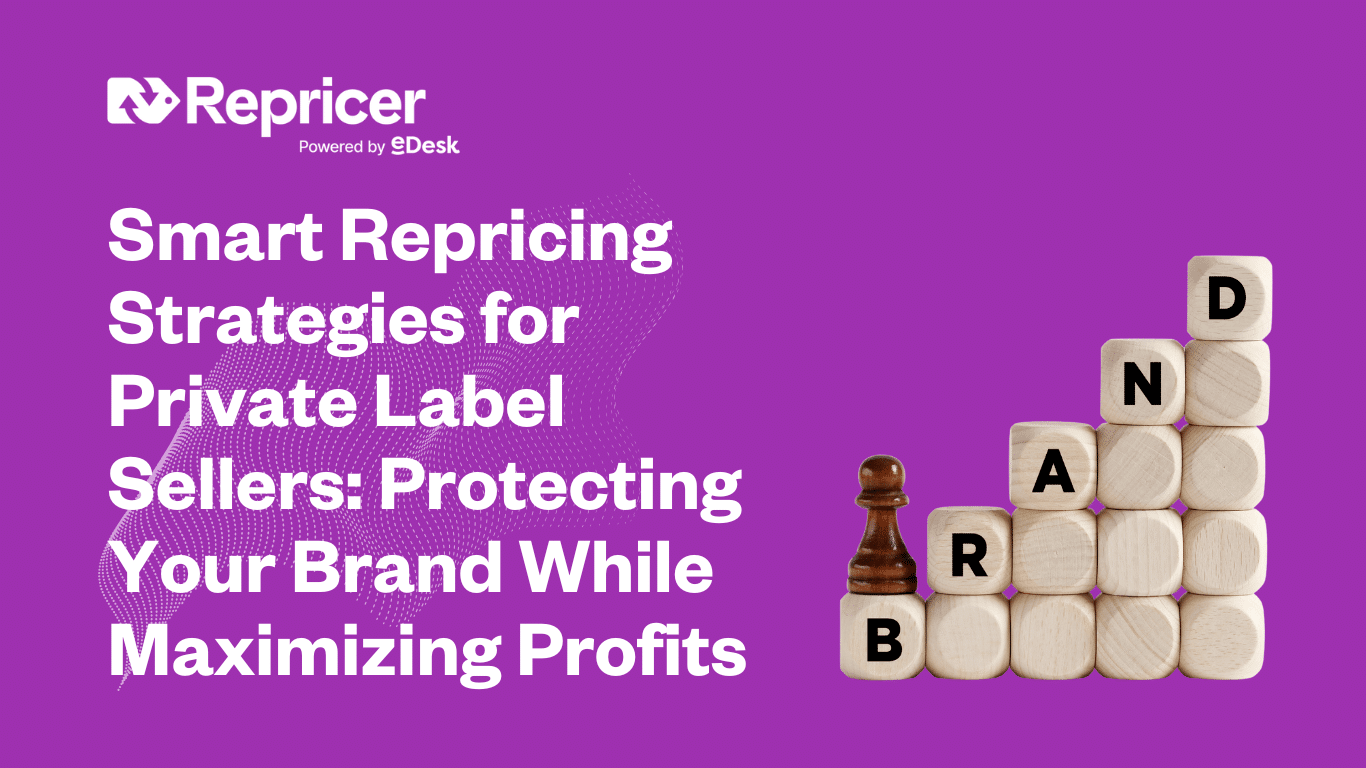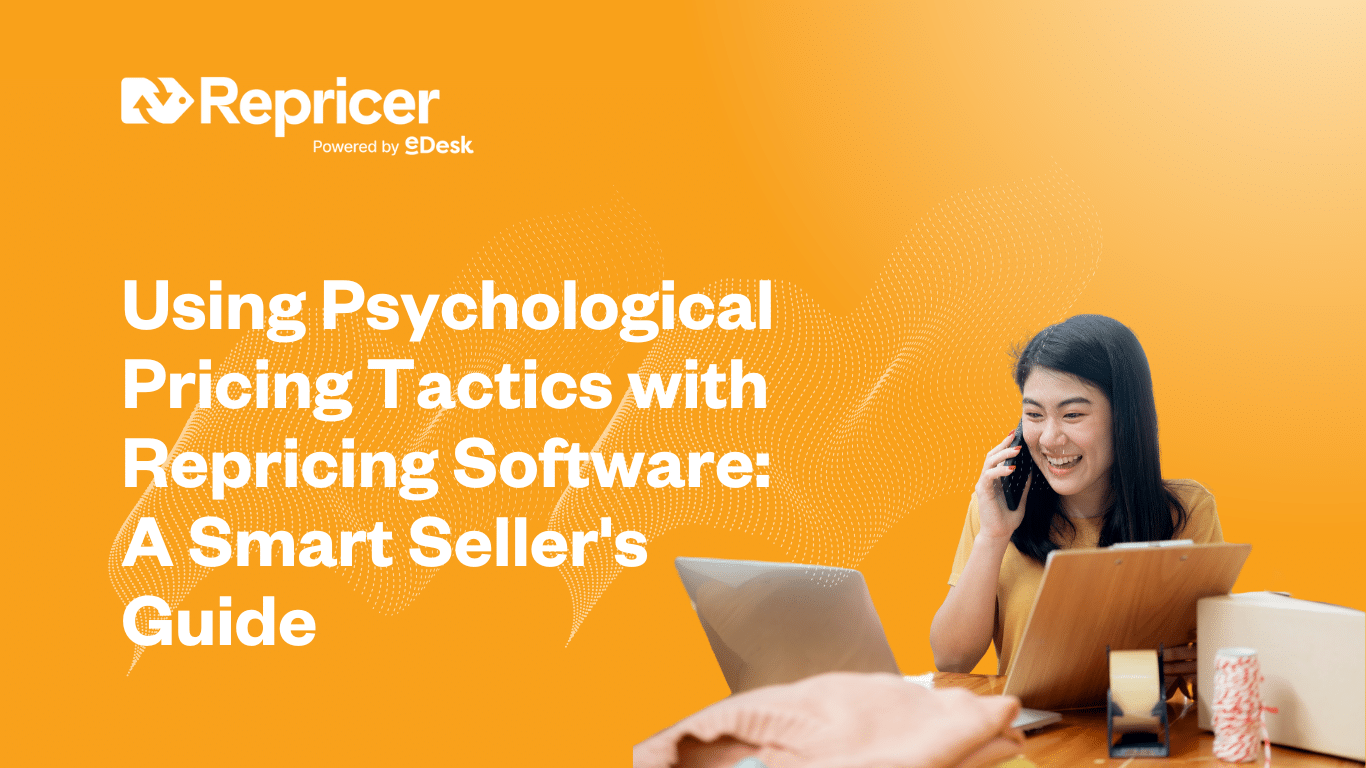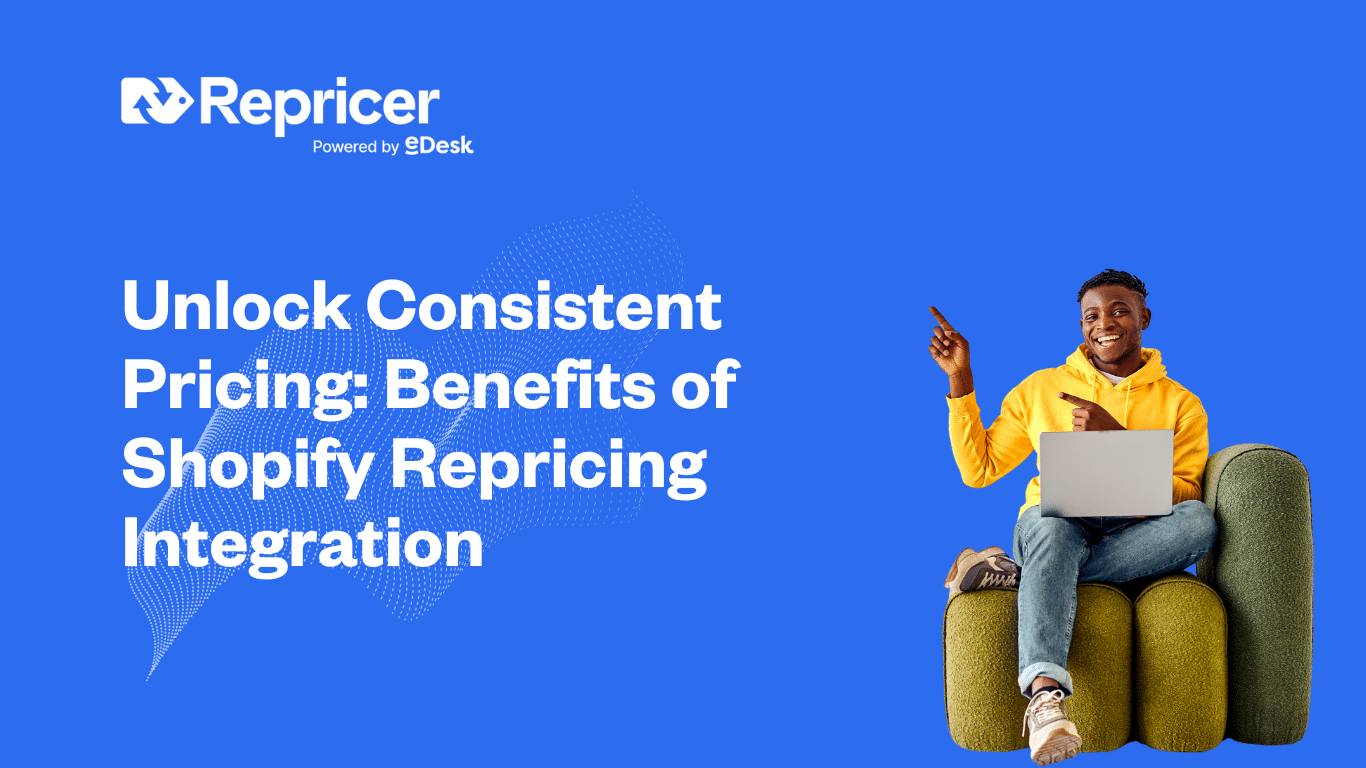Dans cet article, nous allons examiner les caractéristiques de la boîte d’achat supprimée.
Selon les circonstances de l’annonce, Amazon n’accordera pas toujours une Buy Box. Dans ce cas, il est important d’indiquer à Repricer comment vous souhaitez être compétitif. Cela peut vous aider à obtenir la Buy Box ou simplement à vous assurer que vous êtes compétitif dans un environnement où il n’y a pas de Buy Box.
Pour vous faciliter la tâche, nous avons ajouté une caractéristique : la boîte d’achat supprimée.
Pour configurer cette caractéristique :
- Cliquez sur Repricing Rules (règles de tarification) sur le côté gauche.
- Choisissez la règle que vous souhaitez modifier
- Cliquez sur l’onglet Options avancées.
- Faites défiler la page jusqu’à la section Scénarios
- L’option « Suppression de la boîte d’achat » est présentée comme la deuxième option.
Options de la boîte d’achat supprimée
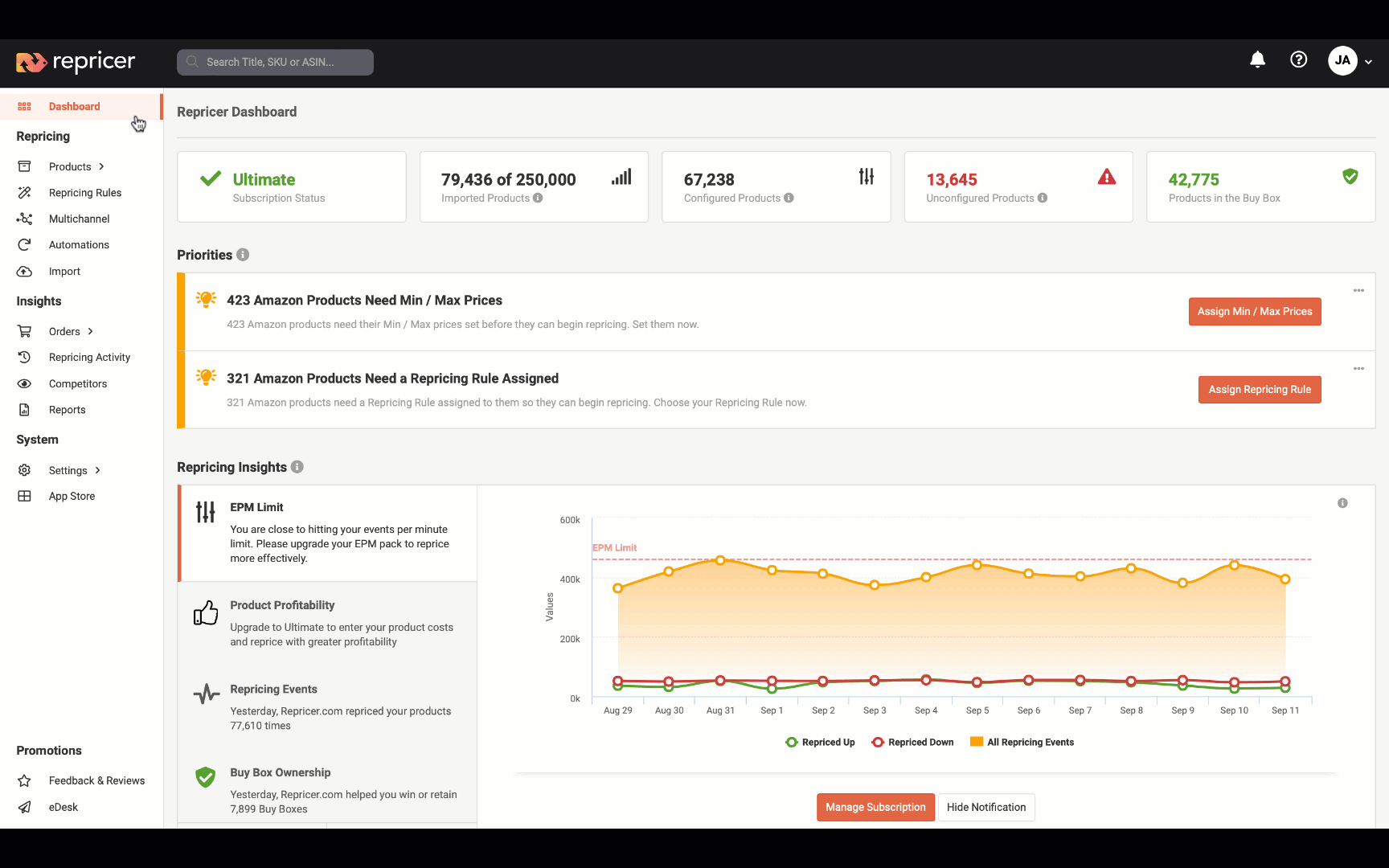
Dans la boîte d’achat supprimé, quatre options sont disponibles :
Reprendre le prix normal
Cela signifie que les caractéristiques n’ont aucun effet et que vous fixerez un nouveau prix de la même manière que vous le feriez normalement.
Ne pas refaire le prix
S’il n’y a pas de boîte d’achat, votre prix restera inchangé.
Modifier mon prix en fonction de mon minimum et de mon maximum
Enfin, vous avez la possibilité de baisser votre prix minimum et de l’augmenter jusqu’à votre prix maximum.
Toutefois, l’approche la plus courante consiste à choisir Reprice As Normal, mais vous pouvez choisir ce qui convient le mieux à votre entreprise.