Advanced Repricing
Hi there,
Colin from the Repricer team with another set of tips & tricks for you. This week we’re going to take a look at some of the advanced rule features available to you in Repricer. These features will help you better target your competitors as well as take your repricing to the next level.
Targeting FBA / MFN / SFP / Amazon differently
If you’re unsure if you have them setup correctly just get in touch with the support team and they’ll be happy to review the settings for you.
Competitor Rules
Above we started talking about the Competitor Rules, but here we’re going to really dig into them. The Repricer Competitor Rules let you get granular in targeting specific seller(s).
You can create as many Competitor Rules as you want and use them to target different groups of sellers. When repricing your product, Repricer will go through each Competitor Rule in turn checking if the settings match. If they do, it’ll be triggered and we’ll compete using that Competitor Rule. If none match you will fall back to your default rule.
Let’s consider a basic example:
- Competitor Rule 1: If competitor is FBA, and I am FBA, beat by 5c
- Competitor Rule 2: If competitor is FBA and I am MFN, beat by 10c
- Competitor Rule 3: If competitor is MFN, beat by 1c
In the above example, we’ll go through each in turn, so if your cheapest competitor is MFN, competitor rule 3 will apply. For this reason, you should always have the more generic settings further down the list. If the generic rules are first, then they’ll always trigger before the specific ones are looked at.
Let’s take a quick look at some of the more popular settings you can use as part of your competitor rules:
- If Buy Box Winner (you or competitor)
- Fulfilment type (you or competitor)
- Prime Rule (you or competitor)
- Your stock levels
- Competitor shipping location
- Your recent sales
- Lead time to ship
- Feedback Rating & count
- Marketplace (i.e, Amazon UK)
- Target specific sellers
Learn more about competitor rules in this knowledge base article or in this video.

Repricing by Sales volume
So, you won’t always have a competitor on your listing, so how do you reprice then? Well, that’s where Sales Rules comes in! By attaching a Sales Rule to your Repricing Rule you can have your products reprice, even without any competitors.
How a Sales Rule works is you can have your price increase or decrease based on your sales. For example, you can set up a Sales Rule to increase your price when your sales are on the up or drop your price if your sales have fallen.
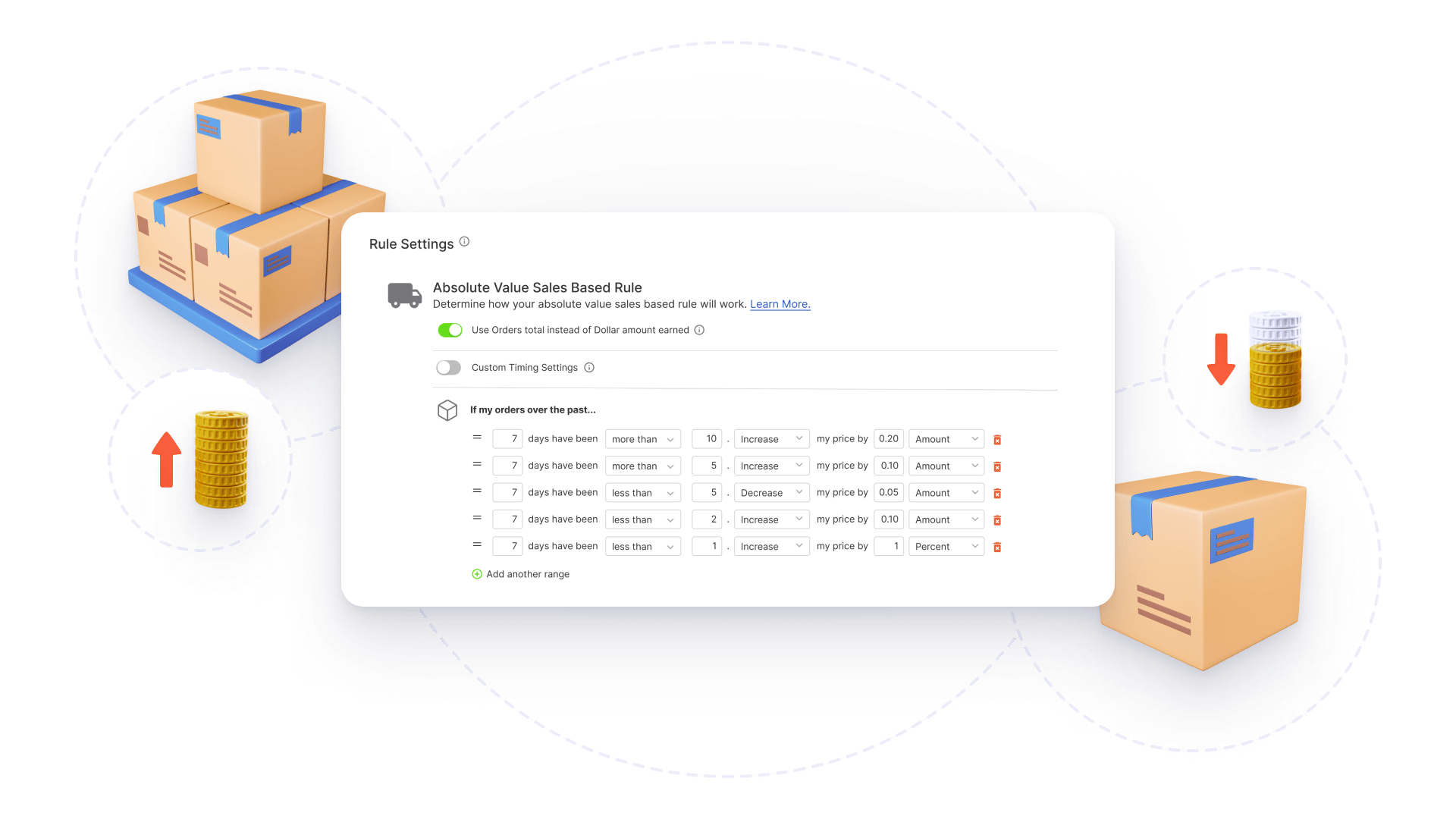
Learn more about implementing Sales based repricing in this knowledge base article or in this video.
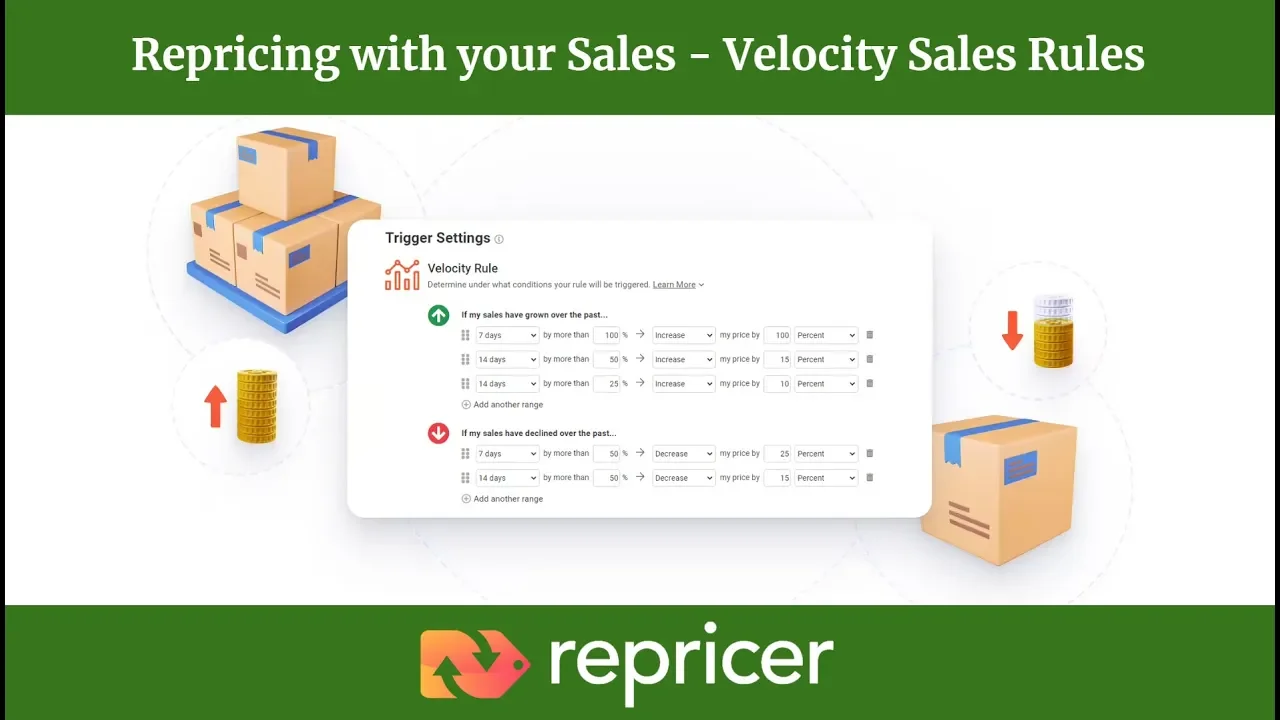
Amazon Business (Add-on Feature)
Amazon Business is Amazon’s fastest-growing area and today accounts for over $25 billion in sales so now is definitely the time to jump in! Repricer is the only Repricing tool to offer an Amazon Business Repricer which you can use to secure a piece of this lucrative market.
With Repricer’s Amazon Business Rules you can have Repricer automatically offer a discounted rate (of your choice) to business sellers. For example, your Business price might be 5p lower than your Standard Price. This is powerful enough, but even better you can offer quantity-based discounts to further incentivise buyers your way.
As an add-on feature, you can sign up for Business Repricing on any of our Repricer plans at an additional cost. You can sign up for a free 14-day trial within your Repricer account right now or click here to get started. We can also offer a discount of 50% for the first 3 months as an added incentive for you! Just get in touch and ask about Business Repricing today!
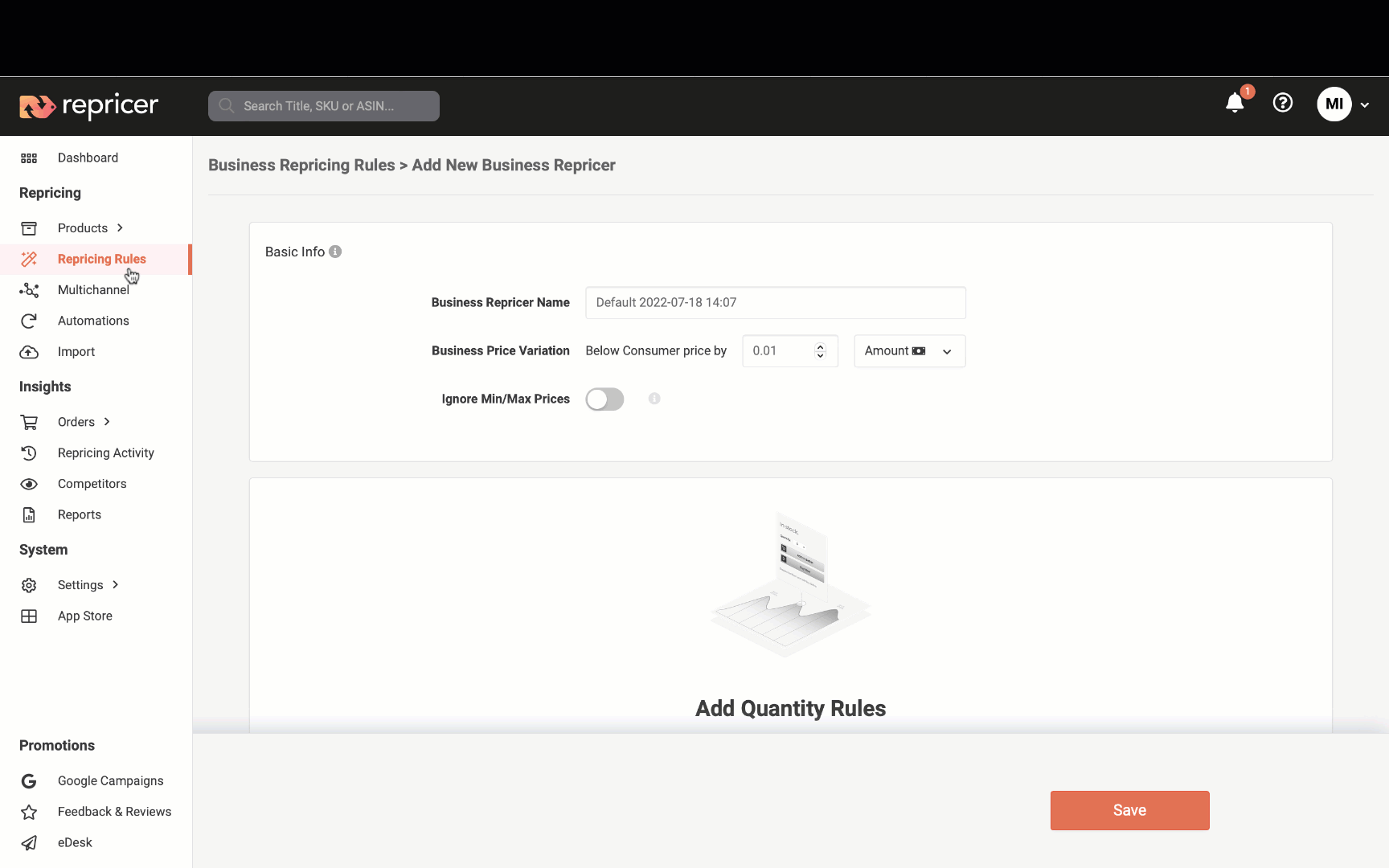
Need some advice?
Repricer is more than a repricing tool, we’re a team and here to help. Get in touch and we can give your account a once over and some advice on which settings might be best for you.
And that’s all for this week, join us next week where we’ll take a look at exploring the vast amounts of useful data available within Repricer and how you can use it to benefit your business. See you then!
Keep an eye on your inbox. Can’t wait for the next installment of the Repricer Masterclass? Jump straight on to our next class now!

Colin
Product Manager