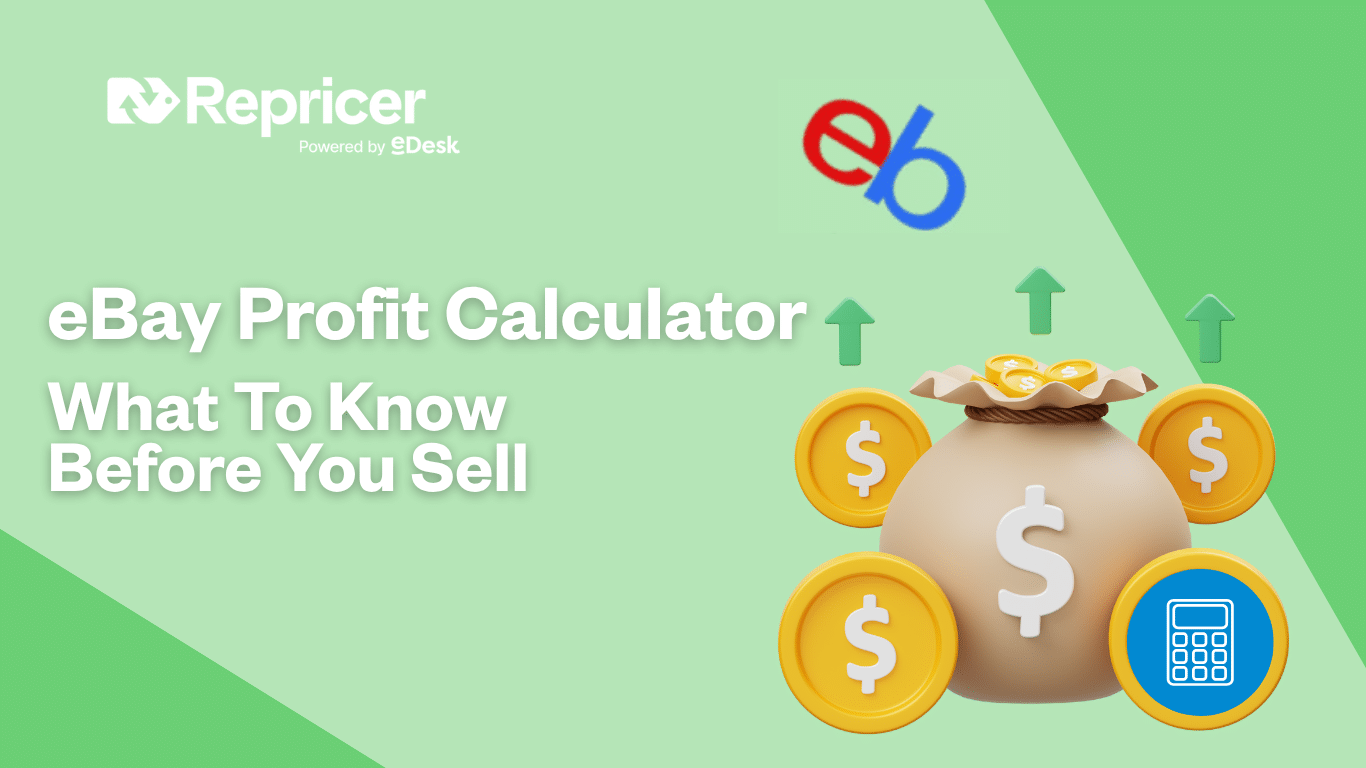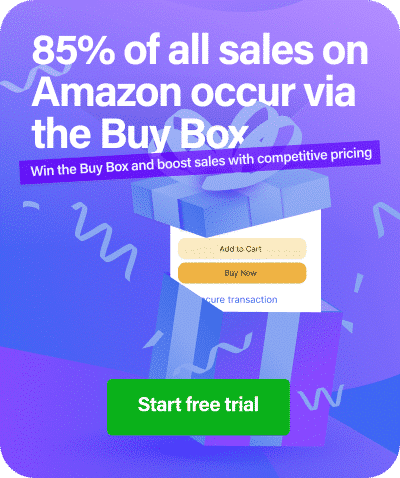If you’re selling on eBay in 2025, ignoring fees and policies can be a costly mistake to make. And these days, it’s shockingly easy for seemingly profitable listings to turn into losses.
Maybe you’re worried eBay store fees or template details are eating into your margin. Perhaps you’re not sure how your feedback rating, dropship supplier costs, or the eBay item number lookup factor into your ROI per item. Whatever your questions, and whether you’re just getting started on eBay or you’re a veteran, you’re not alone. In this post, you’ll learn:
- How to use an eBay profit calculator to forecast net profit before listing
- The top five eBay profit calculators for different seller types, along with their strengths, pricing, and limitations
- Practical ways to incorporate tools using eBay research, templates, item number lookup, feedback tracking, and store fee modelling, so costs are transparent from the start
First, you need to understand why eBay profit calculators matter more than ever in 2025. And you need to know what to watch out for when selling today.
Why are eBay profit calculators extra crucial in 2025?
A whole host of reasons explain why if you aren’t already using an eBay profit calculator, today is the day to start. For one thing, fee hikes are squeezing sellers’ margins harder than ever before thanks to eBay’s final value fee increase in February 2025. Then there are the new buyer and shipping policies that have made it harder to predict final fees.
And let’s talk about those changes to payouts: Not only do sellers have to wait until delivery confirmation before getting the funds, but if you miss certain performance targets, you can trigger extra charges or lose visibility.
Given that the typical eBay seller nets a margin of between 10% and 20%, miscalculation on fees eats into profitability.
The way to clarify your accurate ROI before you sell? Calculate! Next let’s take you through exactly how to do just that.
How to calculate profit on eBay: a step‑by‑step walkthrough
When you’re about to list an item, knowing your ROI per item before taking a sale is smart selling.
Here’s exactly how you do it using any eBay profit calculator. We’ve even thrown in some bonus tips for extra accuracy.
Step 1: Enter your sold price (including buyer‑paid shipping)
Start with the total amount the buyer will pay. That’s the product price plus shipping. eBay calculates final value fees based on that full buyer payment, so if you forget shipping, your profit margin estimate will be off.
Step 2: Add your cost of goods, packaging, and dropshipping fees
Include the exact cost from your eBay dropship suppliers or wholesale cost, plus postage and packaging materials. These costs directly reduce your net profit and must be accurate for real ROI insights.
Step 3: Factor in eBay store specifics
Next enter your store subscription level: Starter, Basic, Premium, or a private seller. Many calculators also ask if you’re a Top Rated Seller. These factors affect eBay store fees and final value fee rates. For example, sellers with Top Rated status often get discounts.
Step 4: Include any promoted listing or ad costs
If you used Promoted Listings, enter the ad percentage or flat fee. These ad fees are deducted after sale, so omitting them can overstate your profit.
Step 5: Account for buyer protection or managed shipping fees
As of early 2025 in the UK (and planned elsewhere), a buyer protection fee is being folded into listings by default. This can be up to 4% of the item price plus a flat fee. Most calculators now include this to give clearer fee breakdowns.
Also, eBay’s new mandatory simple delivery managed shipping for private sellers has introduced hidden carrier costs and payout delays. If your calculator has a field for shipping method or managed delivery, make sure to select it.
Step 6: Let the tool calculate fees, net profit, and margin
After inputting all the above, hit calculate. The tool will estimate final value fee (percent + per order), insertion fee (if applicable), payment processing, buyer protection, ad spend, and shipping. It then outputs:
- Total eBay fees
- Net profit
- Profit margin (%), calculated as net profit ÷ gross revenue × 100
Step 7: Check the assumptions and review results
Once you see your numbers, double‑check if:
- The fee structure reflects February 2025’s up to 0.35% fee hike.
- The buyer protection fee assumptions match the latest UK tiered model.
- Managed shipping delays or payout timing aren’t sneaking into your cost assumptions.
Bonus tips for tighter estimates
- Paste in an eBay item number or URL when the tool supports it. That auto‑fills fees and gives you category‑specific accuracy.
- Use your exact feedback rating. If you’re not Top Rated, you might not get the discount, as feedback often weighs heavily on fee structure.
- Bundle in dropship costs early if you’re sourcing from external suppliers; include their markup and shipping in cost base.
- Save your calculator template (where available). Reusing the same profile per product type ensures consistency.
That’s it. You’re now ready to list smart. So, up next, we compare the five popular eBay profit calculators side by side so you can pick a good fit for your business.
What’s the best eBay profit calculator?
There are a ton of them out there, and most are free. So, how do you choose? Here’s a run-down of 5 popular options that you might want to take for a test drive.
SaleCalc
SaleCalc is a free, fast calculator that estimates eBay (and PayPal or managed payments) fees and net profit based on your inputs. It provides dynamic fee breakdowns including insertion fees, final value percentages, optional upgrades like promoted listings, and can recommend sale prices to meet your profit goals. The app is optimized for iOS devices and US listings, though desktop use is also supported.
This tool’s biggest strength is its simplicity: you can slide input fields to adjust values on the fly, and the results display instantly with no login required. However, its last big update appears to have been during November 2022, so it may not reflect recent Top‑Rated Seller discounts or international fee changes. It also lacks advanced features like item lookup or category-specific managed payments input. SaleCalc is best for casual or part‑time sellers who want a quick profit snapshot without fuss.
Vendoo
Vendoo’s calculator gives a full fee breakdown using the latest June 2025 rates. It covers insertion fees, final value fee (with store-level differentiation), Top Rated Seller discounts, promoted listings costs, sales tax, and international fees. It’s embedded within Vendoo’s cross-listing platform but can be accessed for free by any user via the fee calculation interface.
The advantage is its accuracy and completeness: it stays current with eBay updates and factors in many seller-specific variables that impact your ROI per item. On the downside, you must have (or sign up for) a Vendoo account, which can feel heavy if you’re only checking fees occasionally. It’s ideal for resellers who need precise, up-to-date estimates tied to their store level and listing choices.
Investomatica / Easync.io
The Investomatica (Easync.io) calculator is a detailed, browser-based too l that reflects the 2025 managed payments fee structure. It allows category-level breakdowns, inclusion of insertion and final value fees, and separate item cost-to-profit modelling. It serves sellers across multiple regions without requiring registration.
This tool’s main strength is its fine-grained detail and up-to-date fee tables. But it lacks any automation: you’ll enter each field manually and there’s no quick item lookup. For sellers listing in batches or handling category-sensitive margins, it can feel slow. It’s best suited to mid-level or higher-volume sellers dealing with complex listings or high-value items.
eBayFeesCalculator.com
eBayFeesCalculator.com offers free calculators for multiple countries (US, UK, CA, AU, DE, IT) and includes both eBay managed payment and PayPal fee models. Updated as of March 7, 2025, it supports insertion fees, final value fees (adjusted by category and seller type), promotion charges, international surcharges, and tax inputs.
The tool stands out for flexibility across selling regions and payment types, and for staying current with official eBay fee changes. However, its mobile app-based interface may feel cumbersome for repeated use, and it lacks automatic item-ID lookup or integration with seller stores. Recommended for sellers across multiple markets or those managing dual payment models.
FinalFeeCalc
FinalFeeCalc covers both eBay managed payments and legacy PayPal fees in one tool, updated in early 2025. It allows toggling between payment types, includes managed payment percentage, and factors in Top Rated Seller eligibility. A mobile app is available for iOS and Android users.
Pros include dual-system coverage and up-to-date fee structures, making it useful during the transition from PayPal to managed payments. On the downside, it provides only basic fee breakdowns (without store-level or upgrade-specific details) and may underestimate fees if sales tax input is skipped. It’s best for sellers transitioning from PayPal to eBay’s system or who want both fee models in one place.
What if you still can’t decide?
If you’re unsure which to pick, ask yourself the all-important question: What matters most to you? Is it speed, accuracy, or convenience?
Try two or three tools using data from a past sale. There’s no cost for the majority of eBay profit calculator tools out there, and it helps you compare results.
Once you’ve got your fee estimates, turn those into actual listings and monitor what matches your real-world outcomes. That real insight helps you pick the calculator that fits your style best.
Pro tip: link your profit calc with your workflow
To make the most of your eBay profit calculator, align it with your existing workflow. Here are some ways successful sellers do this:
- Always include shipping costs, packaging, and fee variables like promoted listings or international fees.
- Look up the eBay item number or paste a direct link to auto‑populate fees when possible.
- Check your eBay feedback and seller status. Being Top Rated can shave off 10% of your final value fee.
- If you work with eBay dropship suppliers, build their cost into your calculator before listing.
- Use an eBay template that specifies delivering timelines, return policies, and shipping costs clearly. The result is that your upfront calculation matches customer expectations.
Let’s recap (the TL;DR)
Here’s what we’ve covered so far:
- Use an ebay profit calculator to forecast net profit, fee breakdown, and margin.
- Plug in every cost: item, shipping, eBay fees, promoted ads, store discounts, and seller status.
- Compare calculators and try them out, but remember they don’t automatically protect your margins.
- Tie calculations into your sourcing, feedback rating, drop‑shipping costs, and listing templates.
But forecasting profit is just step one. As competition fluctuates and as costs change, staying profitable makes all the difference. That’s where automated repricing becomes your safeguard.
You’ve crunched the numbers, now max your margins
Repricer turns your margin strategy into real-world results:
- It keeps margins in check automatically by adjusting listing prices in realtime, so your margin stays above your set threshold.
- It works hand in hand with your eBay research, integrating competitor pricing and feedback data.
- It protects against underpricing because it ties into your cost base and policy setup so you never sell below your desired ROI.
- It saves time on eBay messages and FAQs. Automated pricing means less time justifying price changes or sending follow‑ups.
- It handles store fees, promoted listing costs, returns, and eBay business policies automatically
Book a demo with a specialist to see how Repricer can automate your margin protection and get you back hours of daily workflow. Plus, you’ll get a 14‑day free trial, no credit card needed, and guided setup included.