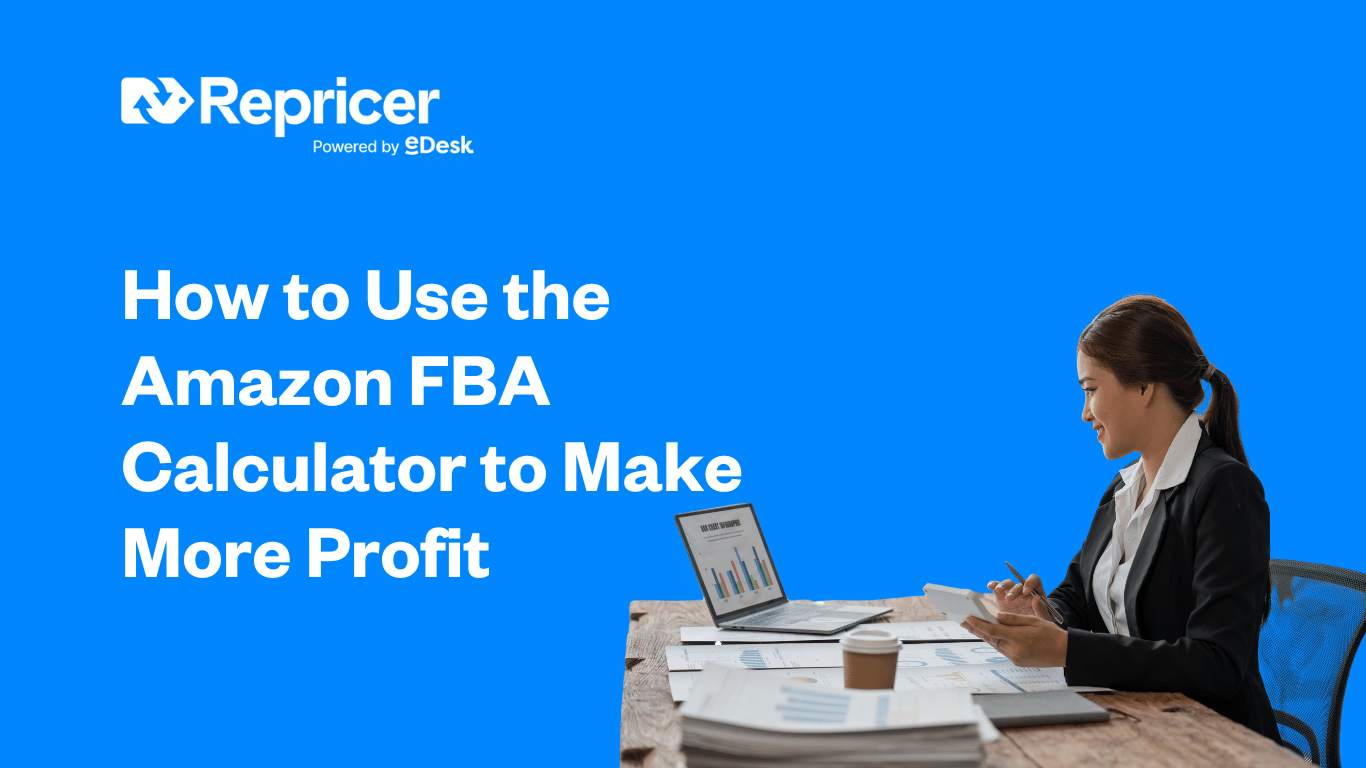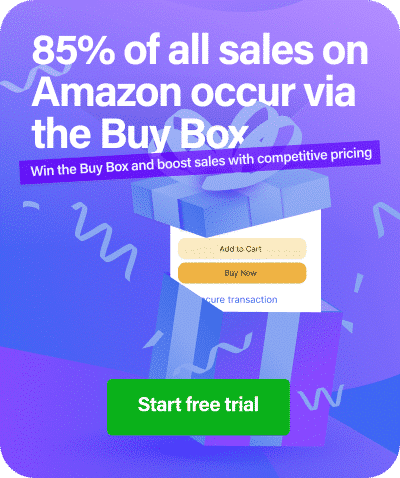Selling on Amazon can be highly profitable, but… and here’s the clincher… only if you have a clear understanding of your costs and profit margins. Which is where the Amazon FBA calculator comes in. Whether you’re launching a new product or scaling up your current listings, using this tool helps you break down fulfillment cost, estimate fees, and calculate your ROI before you even make a sale.
In this guide, we’ll show you exactly how to use the FBA calculator to improve your pricing decisions and grow your bottom line.
What Is the Amazon FBA Calculator?
The Amazon FBA calculator is a free online tool provided by Amazon that estimates how much profit you can make from selling a product using Fulfillment by Amazon (FBA). Also known as the FBA fee calculator, it allows you to factor in Amazon fees, shipping costs, and selling price to determine your potential profit margin.
You can access it directly through Amazon or use third-party calculators that offer enhanced features.
Why Use the Amazon FBA Calculator?
Using a calculator before listing a product ensures that your prices cover all expenses, including:
- FBA fulfillment fees
- Referral fees
- Storage fees
- Cost of goods
- Shipping to Amazon
With this breakdown, you can make more informed decisions and avoid unexpected losses. You can also use the Amazon revenue calculator to compare FBM (Fulfilled by Merchant) vs FBA to see which model offers better margins.
Step-by-Step: How to Use the Amazon FBA Calculator
Step 1: Go to the FBA Calculator
Visit the official Amazon FBA calculator for your region (for example, the US version for Amazon.com sellers).
Alternatively, you can use Repricer’s enhanced Amazon profit calculator for a more comprehensive analysis of your expected margins.
Step 2: Search for Your Product
Enter the ASIN, product name, or ISBN in the search bar. This lets the calculator pull the listing details automatically, including size and category-specific fees.
Step 3: Input Your Product Costs
Enter your selling price and cost of goods sold. Be sure to also add:
- Inbound shipping costs
- Packaging or prep costs
- Monthly storage fees (if applicable)
These fields will help estimate your net profit per unit and total ROI.
Step 4: Compare Fulfillment Methods
The Amazon FBA calculator shows two columns: Fulfilled by Amazon and Fulfilled by Merchant. This side-by-side comparison helps determine the better option based on costs and effort.
If you’re unsure whether FBA is the right choice, this comparison gives you the clarity to choose the best model for your business goals.
Step 5: Analyze the Results
Once all fields are filled, you’ll see a breakdown of:
- Total revenue
- Estimated Amazon fees
- Net profit
- Net margin percentage
- ROI
These numbers will help you decide whether the product is worth selling or if your pricing strategy needs adjusting.
When to Use a Profit Calculator
It’s a good idea to run numbers through a calculator before doing any of the following:
- Sourcing a new product
- Adjusting prices on existing listings
- Comparing fulfillment models
- Selling in a new Amazon marketplace
You should also calculate expected profits across platforms. For example, if you sell on eBay, it’s important to calculate eBay fees alongside Amazon costs to keep your multichannel strategy profitable.
Repricer Tools for Smarter Pricing
Profit calculators are essential, but they’re only one part of the equation. To truly maximize profits across multiple listings and marketplaces, automated repricing tools are key. Repricer allows you to adjust prices based on competitors, stock levels, and profit targets …so you always stay competitive, while protecting your margins.
Take the Next Step
Using the Amazon FBA calculator is one of the smartest steps you can take before listing or sourcing products. It helps you understand your true profit margin, optimize your prices, and reduce the risk of unexpected fulfillment costs. Whether you use Amazon’s built-in calculator or a third-party Amazon profit calculator, taking the time to calculate upfront can dramatically increase your long-term ROI.
Ready to take your pricing strategy to the next level? Book a Demo with Repricer today and learn how to automate profitable pricing across Amazon and beyond.