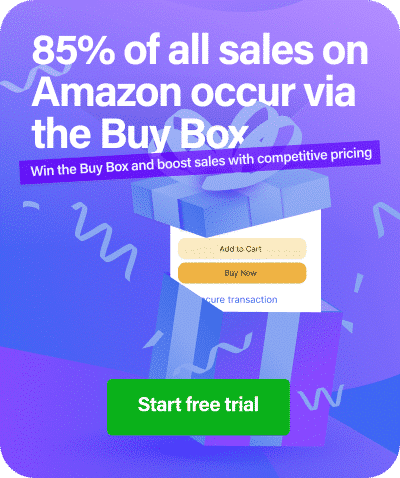You want to win the Buy Box and increase sales, but building custom pricing rules from scratch feels overwhelming. Here’s the good news: most Amazon repricing tools come with ready-to-use templates that do the heavy lifting for you.
I remember when I first started selling on Amazon. I spent hours tweaking prices manually, constantly checking competitors, and still missing the Buy Box. Then I discovered pre-defined repricing strategies. Within 24 hours, my listings were competing automatically. My sales picked up, and I finally had time to focus on sourcing better products instead of babysitting spreadsheets.
This guide walks you through using these starter templates to automate your pricing fast, stay competitive, and start winning more Buy Box placements without needing a PhD in pricing algorithms.
What Are Pre-Defined Repricing Strategies?
Pre-defined repricing strategies are ready-made pricing rules built into Amazon repricing software. These templates automate how your prices adjust based on competitor activity, inventory levels, and sales goals.
Instead of creating complex rules from scratch, you pick a template that matches your objective. The software handles the rest.
Common Types of Pre-Defined Strategies
Buy Box-Focused Strategies These templates price your products to maximize Buy Box ownership. The software monitors the current Buy Box price and adjusts yours to stay competitive while protecting your margins. This matters because over 80% of Amazon sales go through the Buy Box.
Profit-Maximization Templates These strategies prioritize your profit margin over sales velocity. Prices adjust more conservatively, dropping only when needed to remain visible but never racing to the bottom.
Sales Volume Strategies Designed to move inventory quickly. These templates price more aggressively to generate higher sales volume, even if it means accepting lower margins temporarily.
Hybrid Approaches Some tools offer balanced templates that combine elements of Buy Box winning and profit protection. These work well when you need flexibility across different product types.
Why Pre-Defined Templates Save You Time and Money
Zero Learning Curve You skip the weeks of trial and error testing different pricing formulas. Templates are built on proven strategies used by thousands of sellers.
Immediate Automation Your repricing starts working within minutes of setup. No need to analyze competitor data or write conditional logic yourself. Early adopters of Amazon’s automated pricing tool have seen a 15% increase in Buy Box wins and a 20% increase in overall sales.
Lower Risk of Pricing Errors Templates include built-in guardrails like minimum price floors and maximum adjustment limits. This protects you from accidentally pricing products too low.
Faster Time to First Sale Manual repricing means your products sit at non-competitive prices while you sleep or work on other tasks. Automated templates respond to market changes 24/7.
Professional Strategy Without Hiring Experts You get access to pricing logic developed by e-commerce professionals and data scientists without paying consulting fees.
Top Amazon Repricers with Starter Templates
Here’s a comparison of popular repricing tools that offer pre-defined strategies for beginners. These tools help you compete in a marketplace where over 600 million products are now listed.
RepricerExpress Free Trial: 15 days Template Types: Buy Box Focus, Velocity Pricing, Profit Guard Best For: New sellers wanting simple setup with strong Buy Box targeting
Informed.co (formerly SellerActive) Free Trial: 14 days Template Types: Aggressive, Conservative, Balanced, Custom Hybrid Best For: Sellers needing flexible templates across varied inventory
Aura Repricer Free Trial: 14 days Template Types: Fast Sale, Maximize Profit, Beat Competition Best For: Budget-conscious sellers with straightforward catalogs
BQool Free Trial: 14 days Template Types: Win Buy Box, Match Competition, Maximize Margin Best For: Sellers wanting detailed analytics with their repricing
Xsellco Repricer Free Trial: 14 days Template Types: Standard Competition, Premium Strategy, Clearance Mode Best For: Multi-channel sellers managing Amazon plus other marketplaces
All these tools integrate directly with Amazon Seller Central and offer templates you activate with a few clicks. This integration is valuable since 82% of Amazon sellers use FBA and need tools that work seamlessly with their fulfillment method.
Step-by-Step Setup Guide for Your First Repricing Strategy
Step 1: Choose Your Repricing Tool Sign up for a free trial with one of the tools listed above. Most require only your email and basic business information.
Step 2: Connect to Amazon Seller Central Grant API access through your Seller Central account. This allows the repricing software to read your inventory and adjust prices automatically. Follow the tool’s authorization wizard, which walks you through granting permissions.
Step 3: Import Your Product Catalog The repricing tool syncs your active listings. This takes 5 to 30 minutes depending on catalog size. Review the imported products to confirm everything transferred correctly.
Step 4: Select a Pre-Defined Strategy Browse the template library in your repricing dashboard. Read the description for each template. Pick the one matching your primary goal (Buy Box wins, profit margins, or sales volume).
Step 5: Set Your Price Boundaries Even with templates, you need to define minimum and maximum prices. Set your minimum at your break-even point plus desired profit margin. Set your maximum at your optimal retail price.
Step 6: Assign Products to the Strategy Apply the template to specific SKUs or product categories. Most tools let you bulk-assign products or set rules based on attributes like brand, price range, or sales velocity.
Step 7: Review and Activate Double-check your settings in the preview screen. Confirm your minimum prices are set correctly. Click “Activate” or “Start Repricing” to go live.
Step 8: Monitor Initial Performance Check your dashboard after 2 to 4 hours. Look for price adjustments and Buy Box percentage changes. Most tools show real-time data on repricing activity.
Best Practices to Maximize Results Quickly
Run Your First Strategy for a Full Week Give the algorithm time to collect data and optimize. Resist the urge to tweak settings daily during the learning period.
Set Up Price Change Alerts Configure notifications for products that hit minimum prices or experience unusual competition. This helps you catch issues early without constant monitoring.
Use Performance Dashboards Daily Spend 10 minutes each morning reviewing key metrics: Buy Box percentage, total sales, average selling price, and number of repricing events. Look for patterns over 3 to 5 days.
Start Conservative, Then Adjust If you’re unsure between aggressive and conservative templates, start conservative. You protect margins while learning how your products respond to repricing.
Track Individual Product Performance Some SKUs perform better with aggressive strategies, while others need profit protection. Note which products drive the most sales and consider custom rules for your top performers after the first week.
Document What Works Keep notes on which template produces the best results for different product categories. This shortens setup time when you expand your catalog.
Common Mistakes to Avoid When Using Templates
Picking the Wrong Strategy for Your Product Type A fast-sale template works great for clearance inventory but destroys margins on exclusive products. Match your strategy to your product lifecycle and competition level.
Skipping Minimum Price Settings Templates automate pricing, but they need boundaries. Without a minimum price floor, you risk selling at a loss during price wars.
Ignoring Competitor Quality Differences Pre-defined strategies respond to competitor prices, but they don’t account for condition, seller rating, or fulfillment method. If your product quality or service is superior, set higher minimum prices.
Overriding Automation Too Quickly Seeing prices drop triggers panic. You manually override the repricing tool after a few hours. This defeats the purpose of automation. Trust the template for at least 3 to 5 days before intervening.
Applying One Template to Entire Catalog Your slow-moving overstock needs different pricing than your hot new releases. Segment your inventory and assign appropriate templates to each segment.
Forgetting to Update Price Floors During Sales Amazon promotions and Lightning Deals require temporary price adjustments. Update your minimum prices before running promotions, or the repricing tool may fight against your sale pricing.
Not Monitoring Buy Box Eligibility Repricing tools optimize for the Buy Box, but they can’t fix eligibility issues. If you lose the Buy Box despite competitive pricing, check your seller metrics, fulfillment method, and account health. Remember that 80-83% of all Amazon sales come through the Buy Box, making eligibility crucial.
Summary
Pre-defined repricing strategies offer the fastest path to automated pricing on Amazon. Choose a repricing tool with templates matching your goals, set clear price boundaries, and let the software handle competitive adjustments. Monitor performance for the first week, then refine your approach based on actual sales data.
Start with a conservative template to protect margins while you learn. Segment your catalog by product type and apply different strategies to different inventory categories. Avoid common pitfalls like skipping minimum price settings or overriding automation too early.
The right template gets you competing for the Buy Box in hours instead of weeks. Focus your energy on sourcing better products and growing your business while the repricing tool handles the constant price monitoring.
Ready to stop losing sales to competitors? Pick a repricing tool from the comparison table above, start your free trial, and activate your first template today.
FAQs
What’s the best pre-defined strategy for Buy Box wins? Buy Box-focused templates from RepricerExpress or BQool work best for most sellers. These strategies prioritize competitive positioning while respecting your minimum price floors. Start with a balanced Buy Box template, monitor your win rate for 5 to 7 days, then adjust to more aggressive or conservative settings based on results.
How do I modify pre-set strategies later? All major repricing tools allow customization of templates. Access the strategy editor in your dashboard, adjust parameters like repricing speed, competition tracking, or price ceilings, and save as a new custom strategy. Keep the original template as a backup in case you want to revert changes.
Is a starter repricing tool enough for scaling? Pre-defined templates handle most sellers’ needs up to 1,000 to 2,000 SKUs. Beyond that, you benefit from custom rules, advanced segmentation, and API integrations. Many sellers run entirely on templates even at higher volumes. Evaluate after 90 days whether custom strategies would improve margins or Buy Box performance.
How quickly will I see results from repricing? You typically see price adjustments within 2 to 6 hours of activation. Buy Box percentage changes become noticeable within 24 to 48 hours. Sales impact varies by category and competition level, but most sellers report measurable improvement within 3 to 7 days. Track daily metrics to identify trends early.
Do pre-defined strategies work for FBM sellers? Templates work for both FBA and FBM sellers, but FBM accounts face higher Buy Box competition. If you fulfill your own orders, choose templates that account for shipping speed and seller rating. Set slightly lower minimum prices than FBA competitors to offset the fulfillment method disadvantage, or focus on products where FBM offers advantages like oversized items. Note that 82% of sellers prefer FBA over FBM, so competition is stiffer for merchant-fulfilled offers.