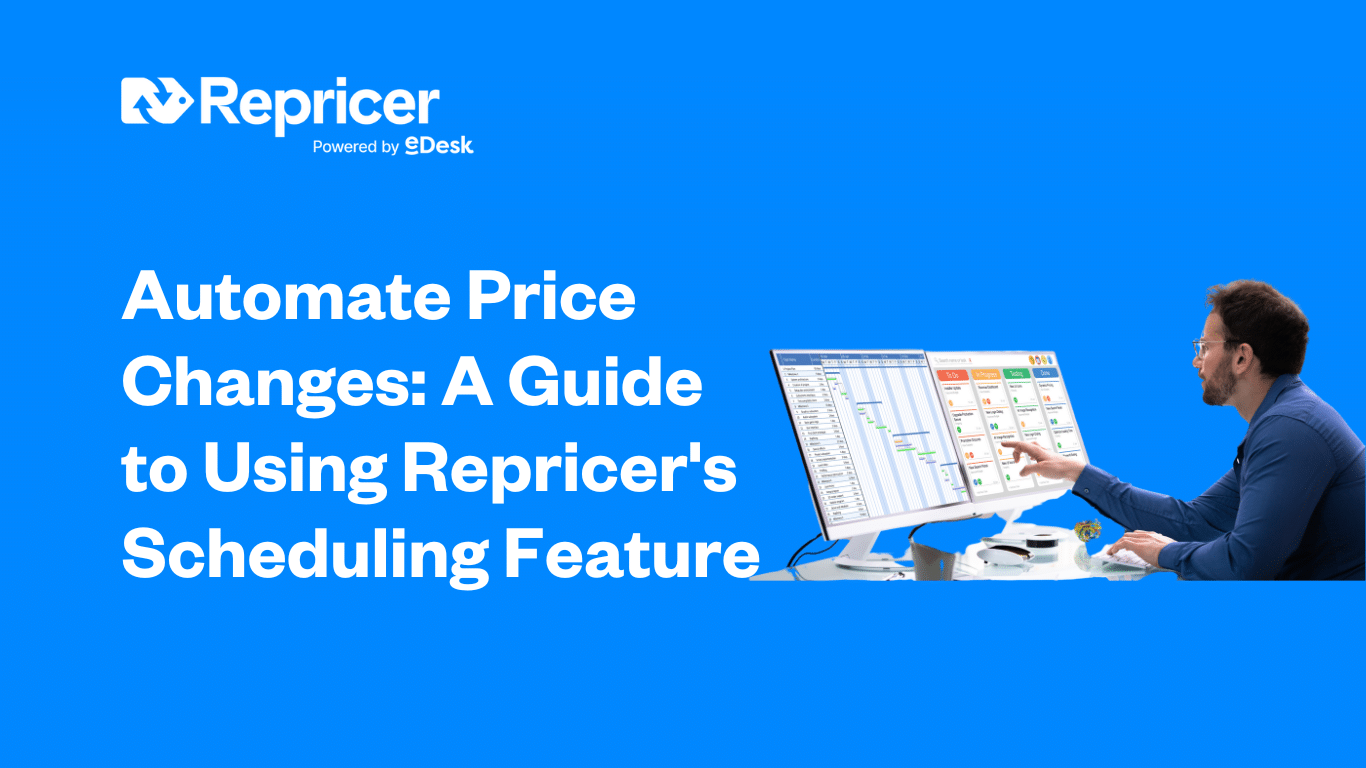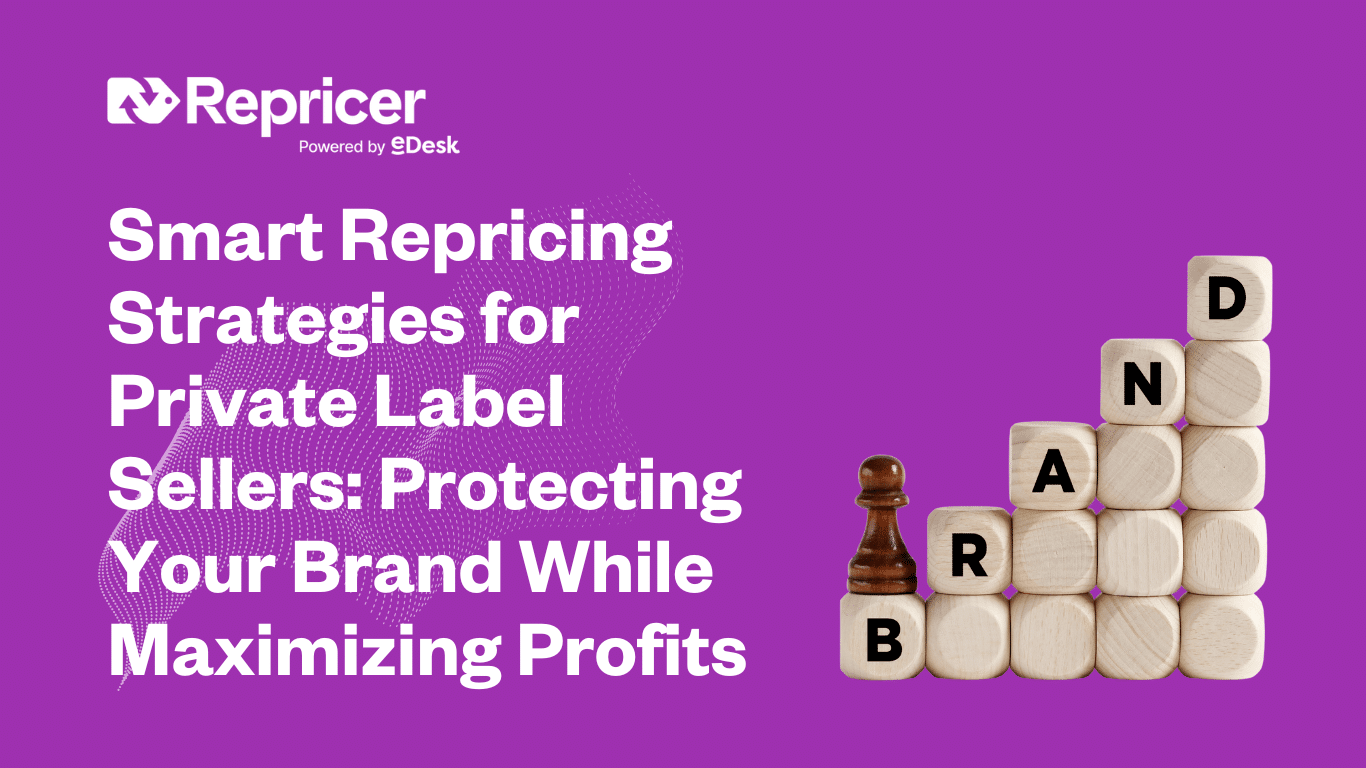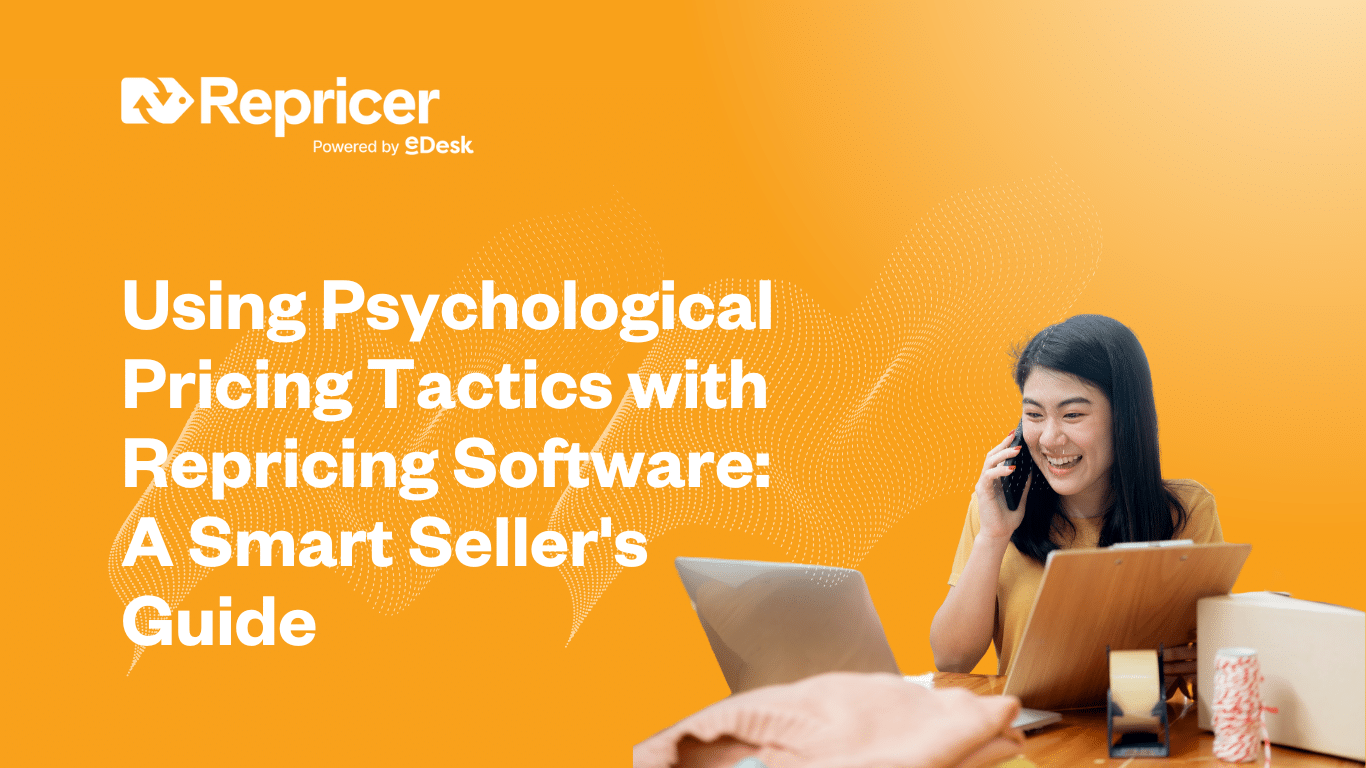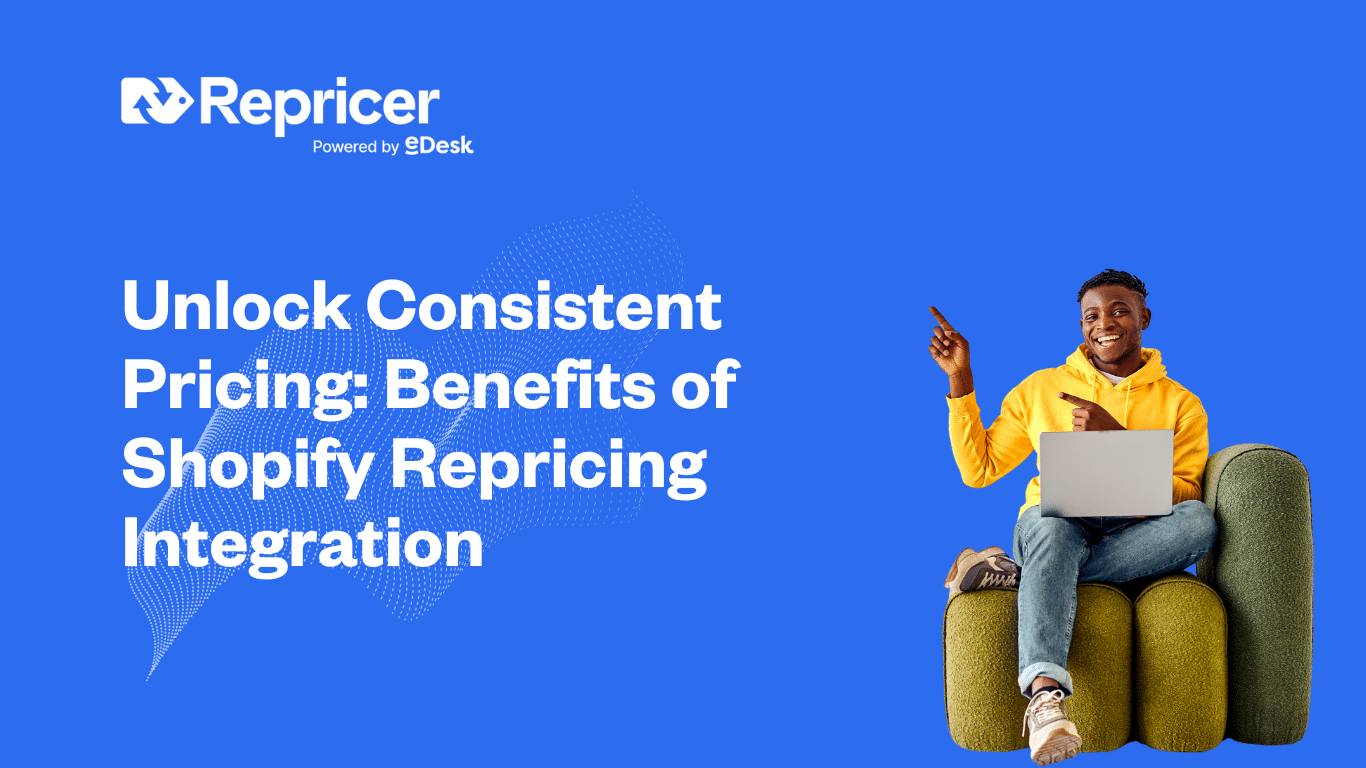Il n’est pas toujours facile de vendre sur Amazon, car il y a beaucoup de marchands qui essaient tous de faire la même chose que vous : séduire les clients pour qu’ils deviennent des acheteurs et augmenter votre marge bénéficiaire pendant que vos concurrents réduisent la leur. À cette fin, le contenu de marque amélioré d’Amazon peut aider votre page à se démarquer, mais seulement s’il est bien fait. Repricer.com peut vous aider à passer de l’autre côté de la barrière du succès.
Qu’est-ce que le contenu de marque amélioré d’Amazon ?
En 2016, Amazon a introduit une nouvelle fonctionnalité de contenu premium appelée Enhanced Brand Content (EBC), qui permettait aux vendeurs enregistrés auprès d’une marque de jazzer leurs pages produits avec des images et des placements de texte améliorés. Il se peut que vous rencontriez ce que l’on appelle le contenu A+, qui est la même chose.
S’il est bien fait, l’EBC sur les pages de produits peut contribuer à augmenter le trafic, les taux de conversion et les ventes en donnant à l’acheteur les informations supplémentaires dont il a besoin pour prendre une décision d’achat éclairée. Par exemple, vous pouvez organiser les images et le texte en différents blocs afin d’attirer l’attention de l’utilisateur sur des points clés, ce qui permet de différencier votre annonce en y ajoutant une touche personnelle et créative.
Critères d’ajout de l’EBC à vos pages
Le critère le plus important est que vous soyez un vendeur enregistré, ce qui signifie que votre marque est enregistrée. Si vous n’avez pas enregistré votre marque, vous devez d’abord le faire pour que les caractéristiques soient activées sur votre page. C’est assez facile à faire, mais assurez-vous que la marque que vous souhaitez déposer est disponible et qu’elle ne ressemble pas trop à des marques existantes.
C’est tout.
Vous n’avez besoin de rien d’autre pour commencer, si ce n’est d’une marque déposée pour votre marque. Une fois que vous l’avez obtenue, vous pouvez l’ajouter à vos pages. Actuellement, les caractéristiques sont gratuites, mais cela changera probablement à l’avenir et Amazon pourrait commencer à faire payer les utilisateurs pour cela.
Une fois que vous avez choisi un modèle et que vous l’avez personnalisé à votre convenance, vous pouvez le soumettre à Amazon pour approbation. Amazon donne aux vendeurs un délai de 7 jours à compter de la date de soumission pour leur faire savoir si l’EBC a été approuvé ou rejeté (mais la plupart des cas sont traités dans les 2 jours).
Cependant, vous ne pouvez avoir qu’un maximum de 20 soumissions en attente à un moment donné, alors planifiez votre travail et échelonnez-le soigneusement. Par ailleurs, Amazon n’autorise pas l’EBC dans les catégories Livres, Produits numériques et Multimédia, alors ne perdez pas de temps à cliquer pour essayer d’ajouter l’EBC aux pages de ces catégories.
Enfin, il existe quelques autres critères pour que l’EBC soit ajouté avec succès à vos pages, alors n’oubliez pas ces points avant de soumettre votre page.
- Aucun lien externe à Amazon, tel qu’un lien vers votre boutique personnelle, et vous ne pouvez pas mentionner votre entreprise en tant que vendeur ou distributeur, ni même fournir les coordonnées de l’entreprise. Ne parlez que du produit.
- Aucune garantie n’est autorisée, comme celle de promettre aux acheteurs que les vêtements ne se décoloreront jamais et ne se déchireront jamais. Vous devez également omettre tout ce qui fait référence aux prix, aux promotions et aux informations relatives à l’expédition.
- Vous avez dit tout à l’heure que l’EBC ne devait porter que sur le produit ? Cela s’applique également à la rédaction de commentaires de clients ou à l’utilisation de citations provenant de sources externes (publications, salons, articles, etc.).
- Les images doivent être en haute résolution et toute image de style de vie doit montrer le produit. Lorsque vous sélectionnez des images, veillez à ce que les images enfant ne contiennent pas de contenu dupliqué dans le bloc d’images principal de la page de détail.
- Aucun HTML ne peut être ajouté au contenu de l’EBC.
- Vous ne pouvez pas ajouter de contenu qui ressemble à une imitation du logo d’Amazon, ou de tout autre contenu protégé par une marque déposée.
- Le contenu doit être exempt de fautes d’orthographe et de grammaire ; en outre, utilisez les caractères gras ou italiques avec parcimonie, en attirant uniquement l’attention sur certains mots ou phrases.
Une fois que vous avez assimilé tout cela, il est temps de choisir un modèle et de commencer à l’enrichir et à le personnaliser. Vous commencerez avec 5 modèles, chacun remplissant une fonction légèrement différente.
Rose dispose d’un espace pour le logo de la marque, la description du produit, 2 images d’en-tête et les caractéristiques du produit. Sunflower et Lilly sont identiques, mais les modules sont disposés différemment. Il ne reste plus que Tulipe et Orchidée, qui disposent d’un espace pour une image d’en-tête de moins, le reste des modules se trouvant à des endroits différents sur chaque modèle. Vous pouvez toujours créer votre propre modèle personnalisé, mais nous vous recommandons de commencer par l’un des modèles d’Amazon jusqu’à ce que vous maîtrisiez l’EBC.
Les plus grands avantages de l’EBC d’Amazon sur les pages produits
Pour une caractéristique gratuite, il est difficile de trouver des inconvénients car, de toute façon, vous ne serez pas plus mal loti qu’au départ ; votre page ne peut que s’améliorer et devenir plus informative (en supposant que vous fassiez tout correctement !).
Lorsque les acheteurs tombent sur des pages avec un EBC accrocheur, les taux de rebond ont tendance à diminuer car les utilisateurs sont intéressés par le contenu et restent plus longtemps sur la page. Et pourquoi ne le feraient-ils pas ? La page présente des images et des blocs de texte de meilleure qualité qui tendent à accroître l’engagement de l’utilisateur.
Une page avec un bon EBC contribue également à consolider votre marque et sa signification en ajoutant de la valeur et de la confiance à votre produit. La fidélité à la marque est toujours une bonne chose, et l’EBC peut vous aider à y parvenir. Et si vous menez des campagnes de paiement au clic (PPC), le retour sur investissement (ROI) tend également à augmenter.
Mais attendez, les bonnes nouvelles ne s’arrêtent pas là ! Avec une page EBC bien conçue, parce que vous donnez plus d’informations et que vous instaurez une plus grande confiance, vous devriez également constater une diminution des retours et des avis négatifs. En effet, vous donnez aux acheteurs une image beaucoup plus précise de votre produit, ce qui les aide à prendre des décisions plus éclairées qu’avec une page produit classique. Lorsque les acheteurs savent ce qu’ils achètent, les risques de mauvaises surprises diminuent considérablement.
Conseils pour produire un excellent EBC
Lorsque vous créez votre EBC, gardez ces conseils à l’esprit :
- Quelles que soient les polices et les couleurs que vous utilisez pour votre marque, faites-les correspondre à votre EBC pour maintenir la cohérence de l’ensemble.
- Organisez votre contenu de gauche à droite et de haut en bas, car c’est ainsi que l’on lit l’anglais.
- Associez les blocs de texte aux images correspondantes, de manière à ce qu’ils soient directement liés les uns aux autres.
Réflexions finales
Lorsque votre EBC est approuvé et en ligne, n’oubliez pas de réévaluer le prix de vos produits afin de convaincre les acheteurs de la décision finale d’acheter chez vous. Mais pour ce faire, vous aurez besoin de Repricer.com pour faire tout le travail à votre place. Pendant que vous êtes occupé à élaborer des stratégies dans d’autres domaines pour stimuler les ventes, nous travaillons en arrière-plan, en appliquant vos règles de tarification 24 heures sur 24 afin que vous ne perdiez jamais une vente potentielle. Mais cela ne fonctionne que si vous l’utilisez, alors inscrivez-vous dès maintenant et nous vous offrirons une version d’essai gratuite.
Repricer.com est le repricer Amazon le plus rapide du marché et un membre fier du Marketplace Developer Council d’Amazon. Essayez le repricing gratuitement pendant 14 jours et augmentez vos profits sur Amazon, eBay, Walmart, Shopify et plus encore.