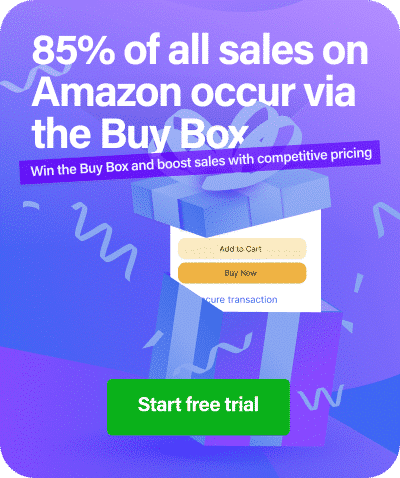If you’re an Amazon seller trying to stay ahead of the competition, the Amazon seller app is a powerful mobile tool that keeps your business at your fingertips. Whether you’re managing your Amazon Seller Central account on the move or tracking real-time sales, the app brings key Amazon Central functions to your smartphone.
In this step-by-step guide, we’ll show you how to use the Amazon seller app like a pro.. It’s perfect for sellers who want more control over their inventory on the go, pricing strategy, and customer communication.
What Is the Amazon Seller App?
The Amazon seller app is a free mobile application provided by Amazon that gives sellers access to essential features of their Amazon Seller Central dashboard. Available on both Android and iOS, the app is designed for managing your Amazon business anytime, anywhere.
Think of it as your mobile command center for everything from checking account health to scanning products for retail arbitrage.
Step 1: Download and Set Up the App
First, download the app from the Apple App Store or Google Play Store. After installing, log in using your Amazon Seller Central account credentials.
Once logged in, you’ll gain access to key performance metrics, orders, inventory, and customer messages, all streamlined for mobile use.
Step 2: Navigate the Dashboard
The home screen provides a snapshot of your daily sales, orders, and buyer messages. You can customize this dashboard to show the most relevant metrics for your business, making it easier to manage performance on the go.
Key sections include:
- Sales Summary
- Buyer Messages
- Orders
- Inventory
- Account Health
Step 3: Monitor and Manage Orders
Tap on the Orders tab to view recent and pending orders. You can filter by fulfillment type (FBA or FBM), view order details, and even confirm shipments.
This is particularly useful for FBM sellers who need to act quickly or update customers about their order status.
Step 4: Keep Inventory Updated
Managing inventory on the go is a huge win for sellers. Use the Inventory tab to check stock levels, update pricing, and modify listings. If you notice a product is close to going out of stock, you can take action immediately, even if you’re away from your desktop.
Looking to improve your workflow? Check out our full guide on Amazon FBA inventory management.
Step 5: Use the Product Scanner
One of the app’s most powerful features is the barcode scanner, which makes it incredibly easy to source products. Use it while out shopping for retail arbitrage to check product profitability and eligibility to sell on Amazon.
Scan a product’s barcode and instantly see:
- Price history
- Sales rank
- FBA fees
- Competing offers
Step 6: Track and Respond to Customer Messages
The Communications tab lets you read and respond to customer inquiries directly from your mobile device. Fast response times can help improve your seller rating and customer satisfaction.
You can also set up push notifications so you’re alerted as soon as a message comes in.
Step 7: Monitor Your Account Health
Click on Performance to check your account health, including order defect rates, cancellation rates, and customer feedback. Staying in good standing is essential to avoid penalties or suspensions.
For a deeper dive into this topic, read our guide on how to monitor your Amazon Seller Central account.
Step 8: Update Pricing On the Go
Pricing is a key part of success on Amazon. The seller app allows you to update product prices in real time – ideal for reacting to market changes or matching competitor prices. If you’re using automated repricing tools, the app provides quick visibility into which listings are optimized.
Ready to take the next steps?
The Amazon seller app is more than just a convenience, it’s a full-featured mobile seller tool that helps you stay agile and competitive. From monitoring your sales to managing your inventory on the go, this app keeps your Amazon Central business in your pocket.
Want to supercharge your pricing strategy? Book a Demo with Repricer today and see how automated repricing can take your Amazon business to the next level.