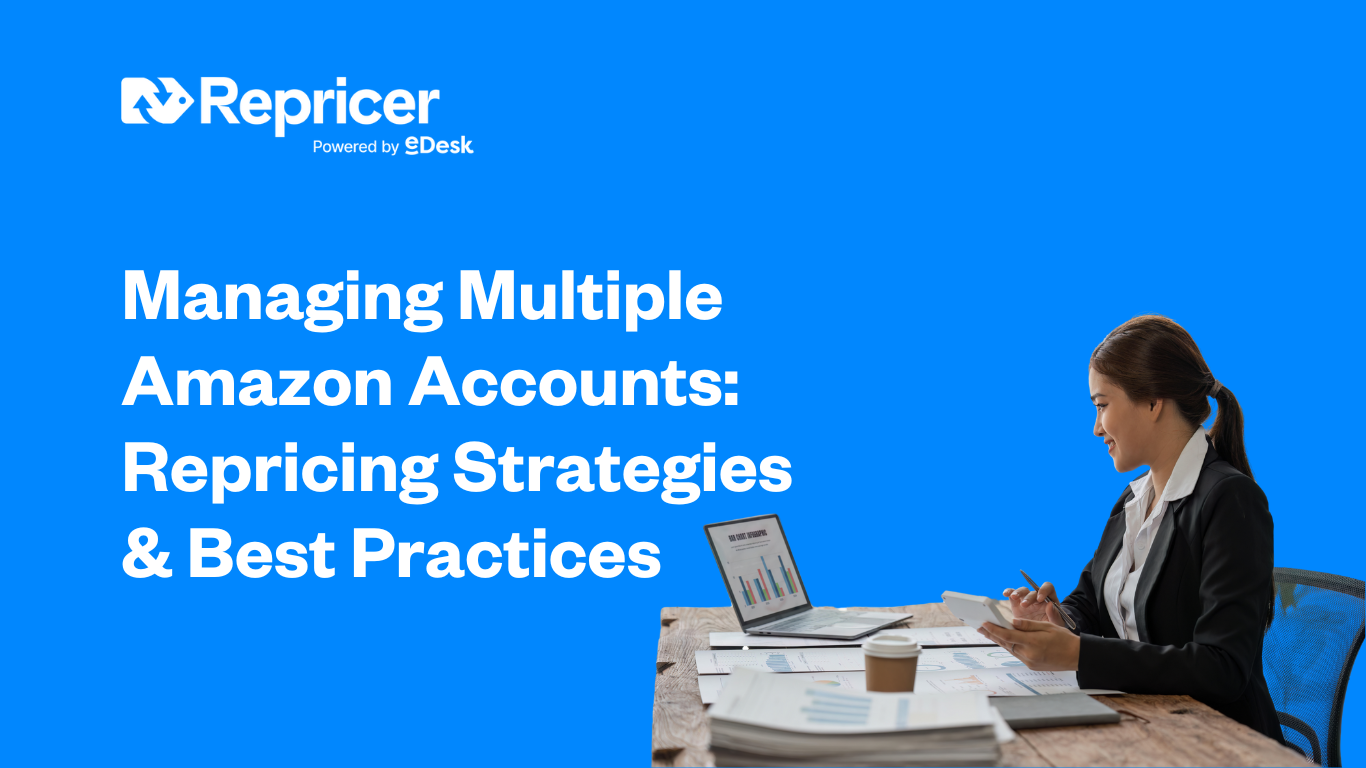Quando vendi online, il pezzo più importante del puzzle è far arrivare il tuo prodotto al pubblico giusto. Devi assicurarti che il tuo prodotto sia visibile quando i clienti lo cercano e la ricerca di parole chiave su Amazon è fondamentale per raggiungere questo obiettivo.
A parte l’agguerrita competizione per aggiudicarsi la Buy Box di Amazon, i venditori devono assicurarsi che i loro prodotti siano posizionati nelle ricerche giuste.. Per questo motivo la ricerca di parole chiave su Amazon è una delle cose più importanti da fare per un venditore. Se riesci a trovare un “ampia selezione di parole chiave pertinenti, che raggiungano l” equilibrio tra traffico e concorrenza, allora la tua visibilità sarà migliore.
In effetti, una ricerca corretta delle parole chiave su Amazon è uno dei modi più semplici per aumentare le vendite, senza dover competere sul prezzo o acquistare nuovi prodotti.
Capire l’algoritmo A9 di Amazon
Prima di iniziare la ricerca di parole chiave su Amazon, è importante capire perché la stai facendo. Il motivo è quello di soddisfare l’algoritmo A9 di Amazon che decide l’ordine dei risultati di ricerca sul marketplace.
Jeff Bezos dice che vuole che Amazon sia l’organizzazione più incentrata sul cliente al mondo. Per offrire un’ottima esperienza agli utenti del marketplace, deve assicurarsi che quando qualcuno effettua una ricerca compaiano i prodotti giusti. È qui che entra in gioco l’algoritmo.
L’algoritmo di Amazon A9 tiene conto di molti fattori, tra cui;
- Il numero di acquirenti che aggiungono il tuo prodotto al carrello dopo aver effettuato una ricerca per parola chiave
- Il numero di valutazioni e recensioni positive ricevute dal tuo prodotto
- Il rapporto tra le unità vendute del tuo prodotto e le visite alla pagina
- La rilevanza del tuo prodotto in base al titolo, all’immagine del prodotto, alle parole chiave e alla descrizione
Per essere sicuro di spuntare la casella della pertinenza, devi avere il polso della situazione e sapere quali parole chiave sono popolari tra i tuoi clienti. Ma come puoi assicurarti che la tua ricerca di parole chiave su Amazon raggiunga questo obiettivo?
I passi da seguire sono quattro:
- Trova le tue parole chiave di partenza
- Genera un elenco più ampio di parole chiave
- Inserisci le parole chiave nelle tue inserzioni su Amazon
- Continua ad aggiornare le tue parole chiave
Correlato: Algoritmo Amazon A10 – Tutto ciò che volevi sapere
1. Trova le tue parole chiave di partenza
I venditori devono iniziare a creare quattro o cinque parole chiave di base. Si tratta di termini, solitamente composti da una o due parole, che descrivono realmente il tuo prodotto. Ad esempio, se il tuo prodotto fosse un torsolo per mele, questo termine sarebbe la prima parola chiave. Poi ci sarebbero anche “affetta mele”, “taglia mele” e “affetta frutta”.
Per ricercare le parole chiave del tuo seme Amazon, inizia a pensare bene al tuo prodotto. Se dovessi descriverlo a qualcuno in sole due o tre parole, cosa diresti? Se tu fossi un cliente che cerca il tuo prodotto, cosa cercheresti? Annota questi pensieri.
Come controllo, vale sempre la pena di esaminare i cinque prodotti più venduti per la tua parola chiave principale. Continuando con l’esempio precedente, dovresti prendere i cinque prodotti più venduti per “corer di mele” e fare una ricerca inversa dell’ASIN. Questo mostrerà le parole chiave per cui è attualmente in classifica su Amazon. Ci sono diversi strumenti che puoi utilizzare per farlo, tra cui:
- AMZDataStudio
- Sonar
- Elio 10
- Parola chiave Ispettore
Potrai quindi confrontare i risultati con il tuo elenco di parole chiave di partenza, assicurandoti che siano entrambi rilevanti e che ricevano un buon livello di traffico. Potresti anche trovarne altre a cui non avevi pensato e che possono essere aggiunte alla tua lista di parole chiave di partenza.
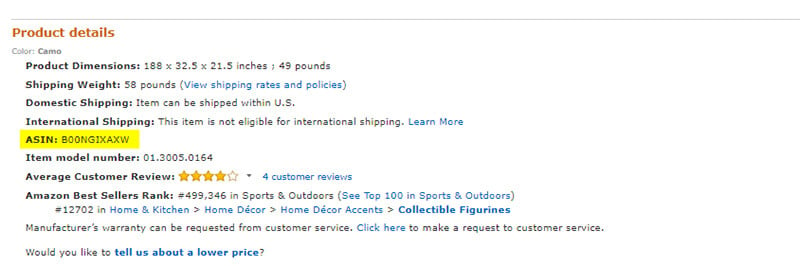
2. Generare un elenco più ampio di parole chiave Amazon
Una volta stabilite le parole chiave di partenza, è il momento di costruire un elenco più ampio trovando termini correlati. Ci sono alcune tecniche che puoi utilizzare per farlo.
Cerca parole chiave con le ricerche suggerite da Amazon
Un modo per generare altre parole chiave è digitare le parole chiave iniziali nella casella di ricerca di Amazon. Come puoi vedere nell’esempio qui sotto, cercando “apple corer”, ho ottenuto altri nove termini che gli acquirenti potrebbero utilizzare per trovare il mio prodotto. Ripeti questa operazione per tutte le tue parole chiave iniziali e annota tutti i termini che Amazon ti suggerisce.
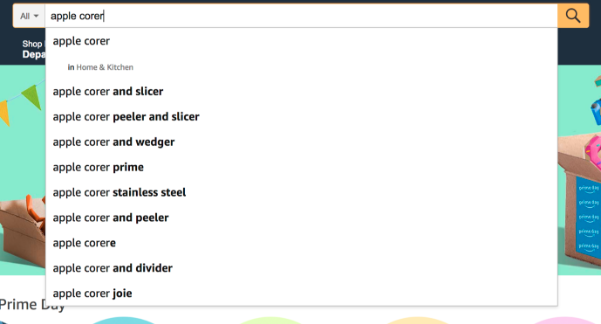
Anche se in teoria potresti inserire questi termini direttamente nella tua inserzione su Amazon, è importante ottenere prima qualche dato in più su di essi. Anche se sappiamo che questi termini vengono ricercati, non sappiamo nulla del traffico che ricevono o di quante inserzioni si posizionano attualmente per quel termine. Per ottenere questo tipo di informazioni, i venditori devono utilizzare uno strumento di ricerca per parole chiave di Amazon.
Usa gli strumenti di ricerca delle parole chiave di Amazon
Che tu abbia solo le parole chiave iniziali o un elenco di termini generati dai risultati di ricerca di Amazon, gli strumenti di suggerimento delle parole chiave giocano un ruolo fondamentale.
In primo luogo, generano automaticamente un lungo elenco di termini pertinenti alle tue parole chiave di partenza. Tuttavia, questo non è sempre molto utile, a meno che non sia accompagnato da una serie di dati significativi. Idealmente, devi cercare uno strumento che ti fornisca una stima del traffico di ricerca e un’indicazione di quanto sia difficile posizionarsi sulla prima pagina per quel termine.
Esaminando tutti i tuoi termini attraverso uno strumento di suggerimento di parole chiave, puoi iniziare a dare loro una priorità. Devi assicurarti di annotare le parole chiave con:
- Traffico elevato ma concorrenza elevata
- Traffico elevato ma concorrenza moderata o bassa
- Traffico medio ma bassa concorrenza
Questi sono i termini che devi portare avanti e pensare di aggiungere alla tua inserzione su Amazon.
È inoltre importante notare che gli errori di ortografia con un buon traffico non devono essere scartati. Questi possono essere aggiunti alle parole chiave del tuo backend che gli acquirenti non vedono.
Se stai cercando di scegliere uno strumento per le parole chiave, ci sono moltissimi strumenti gratuiti e a pagamento sul mercato.
Alcuni degli strumenti che vale la pena controllare sono:
- AMZDataStudio
- MerchantWords
- Elio 10
- Sonar
- Scientific Seller
- Keywordtool.io
3. Inserisci le parole chiave nelle tue inserzioni su Amazon
Quando hai ridotto la tua lista utilizzando le tre categorie di cui sopra, è il momento di inserirle nelle tue inserzioni su Amazon. Ci sono tre aree chiave a cui rivolgersi:
Ricerca di parole chiave per i titoli dei tuoi prodotti Amazon
La prima parte del tuo annuncio da ottimizzare è il titolo del prodotto. Su Amazon, i titoli hanno un limite massimo di 200 caratteri e alcune categorie ne hanno ancora meno. Per questo motivo, è importante includere solo i termini di ricerca più rilevanti.

Le informazioni che Amazon suggerisce ai commercianti di includere sono la marca, la taglia, il colore e il materiale o la caratteristica principale. Cerca di attenerti a questa formula e non essere tentato di inserire le parole chiave: non vuoi esagerare. Le parole chiave non utilizzate nel titolo possono sempre essere utilizzate in altre parti dell’inserzione.
Parole chiave di Amazon e descrizione del prodotto
Aggiungere parole chiave alla descrizione del prodotto e ai punti elenco di Amazon è un’arte raffinata. Da un lato, entrambe le parti sono indicizzate, quindi le parole chiave che aggiungi contribuiranno a migliorare il tuo posizionamento nelle ricerche. D’altro canto, non devi forzare le parole chiave e diluire il messaggio del tuo marchio o confondere i tuoi clienti.
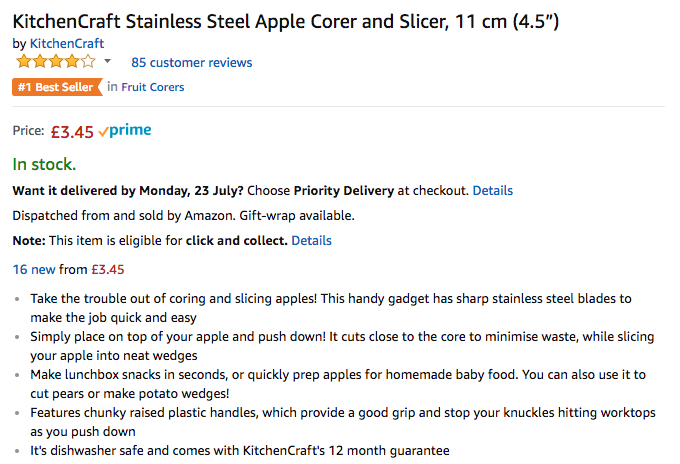
È importante trovare un equilibrio tra un annuncio che si posiziona bene nella ricerca e un annuncio che converte. Quindi, se le tue inserzioni non ricevono molto traffico, ma hanno un alto tasso di conversione, potrebbe valere la pena di esaminare prima le altre aree della tua inserzione. Se necessario, apporta piccole modifiche alla descrizione del prodotto e ai punti salienti.
Parole chiave del backend
I venditori a volte si dimenticano delle parole chiave di backend, ma il fatto che non siano visibili non significa che non debbano essere considerate. Le parole chiave di backend non vengono viste dai clienti, ma sono comunque indicizzate da Amazon e hanno un impatto diretto sul tuo posizionamento di ricerca.
Accedendo al backend di Seller Central, i commercianti hanno a disposizione cinque righe e 250 caratteri per aggiungere parole chiave che non compaiono in nessun altro punto del loro annuncio. Non importa l’ordine in cui vengono inserite le parole chiave e non temere di includere errori ortografici. I clienti non li vedranno e c’è un dibattito sul fatto che Amazon tenga conto o meno degli errori ortografici, quindi è meglio essere prudenti.
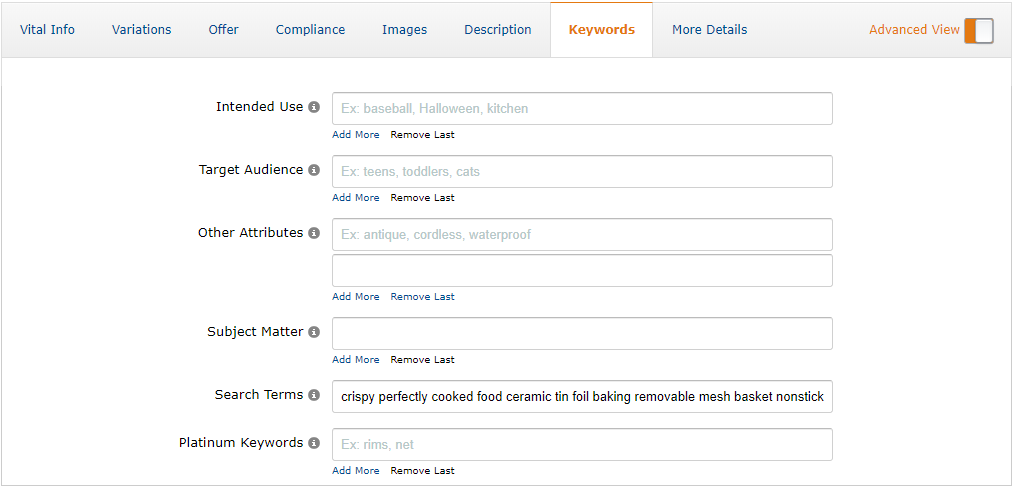
4. Continua a ricercare nuove parole chiave Amazon
La ricerca di parole chiave su Amazon non è un processo che si svolge una sola volta. Per ottenere un buon posizionamento di ricerca in modo costante, deve essere ripetuta in modo ricorrente. Continua a inserire le tue parole chiave e gli ASIN dei tuoi concorrenti negli strumenti per le parole chiave. In questo modo potrai individuare eventuali nuovi termini ad alto traffico che le persone utilizzano per trovare prodotti come i tuoi.
Devi anche tenere sotto controllo le tue inserzioni e vedere come si comportano nelle ricerche. Dopo aver apportato le modifiche iniziali, lascia trascorrere un mese e confronta i risultati con quelli ottenuti prima di ottimizzare le inserzioni. Se il tuo posizionamento nelle ricerche è migliorato, non c’è bisogno di apportare ulteriori modifiche.
Non aver paura di cambiare le cose. Ripercorri la procedura, vedi se hai tralasciato qualche parola chiave fondamentale e apporta delle modifiche al tuo annuncio. Dopodiché, lascia passare un mese e vedi se le cose sono cambiate. In caso contrario, ripeti il processo fino a quando non vedrai un miglioramento.
Ricorda però che potrebbe essere dovuto ad altri fattori che l’algoritmo considera. Quindi, non dimenticare di esaminare aree come le tue metriche insieme alla ricerca di parole chiave su Amazon.
Il risultato della ricerca di parole chiave per Amazon
Quando vendi su Amazon, l’ultima cosa che vuoi fare è passare ore a cercare prodotti per poi creare inserzioni che i tuoi clienti ideali non riescono a trovare.
Una ricerca corretta delle parole chiave su Amazon ti aiuta a evitare questo dilemma e a portare più potenziali clienti alle tue inserzioni. Se questi ultimi si convertono bene, questo dovrebbe tradursi anche in un aumento delle vendite.
Trovare le parole chiave giuste può sembrare un compito scoraggiante all’inizio. Ma con il tempo imparerai quali strumenti ti piacciono, quali no e quali sono i modi migliori per generare le parole chiave più importanti. Se definisci chiaramente il processo che utilizzi e lo ripeti regolarmente, diventerà una seconda natura e potrai godere di un posizionamento organico sempre elevato.