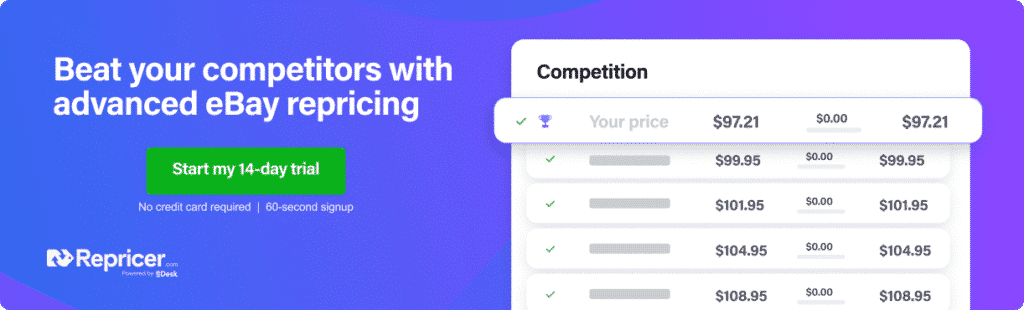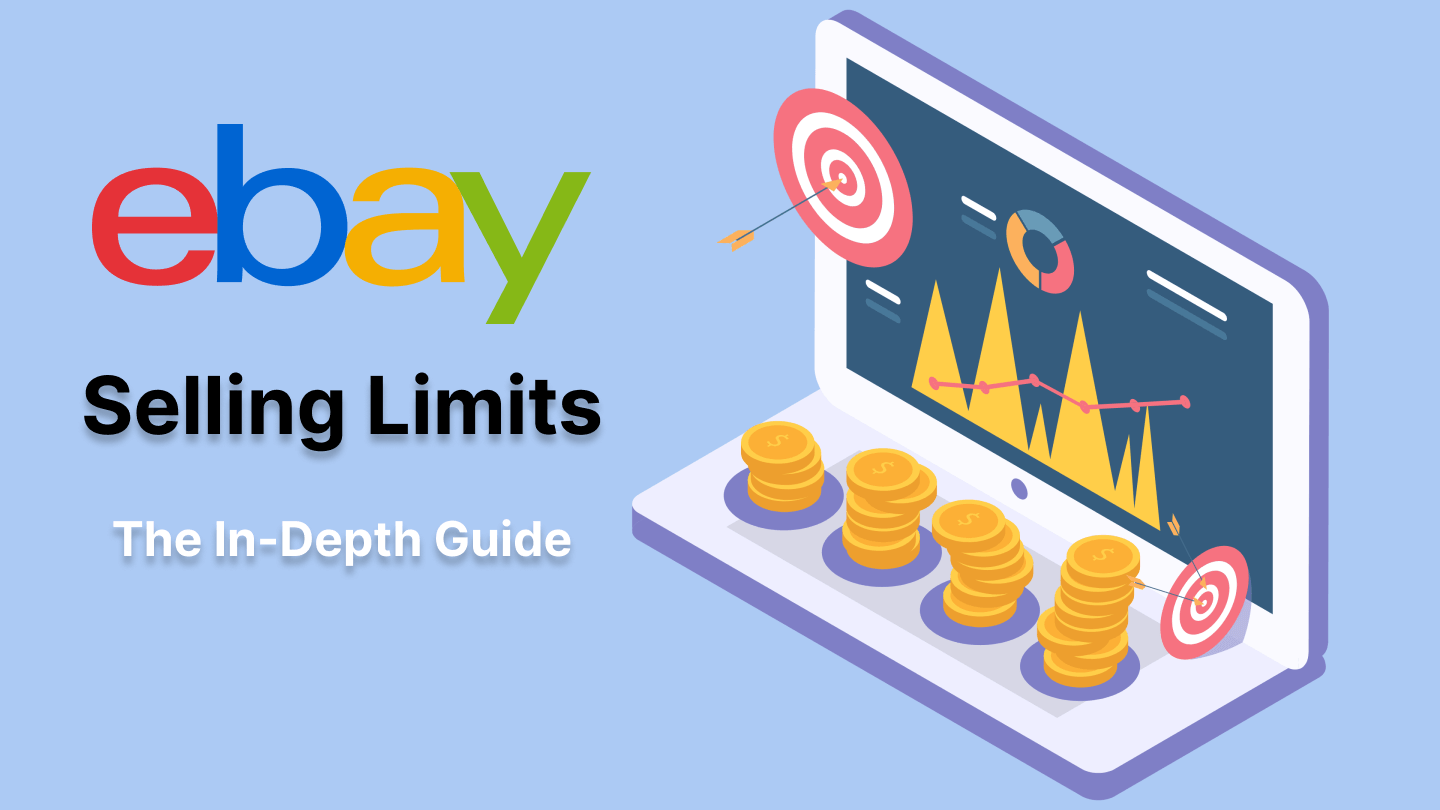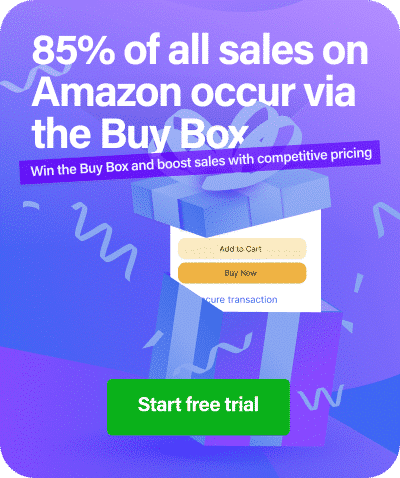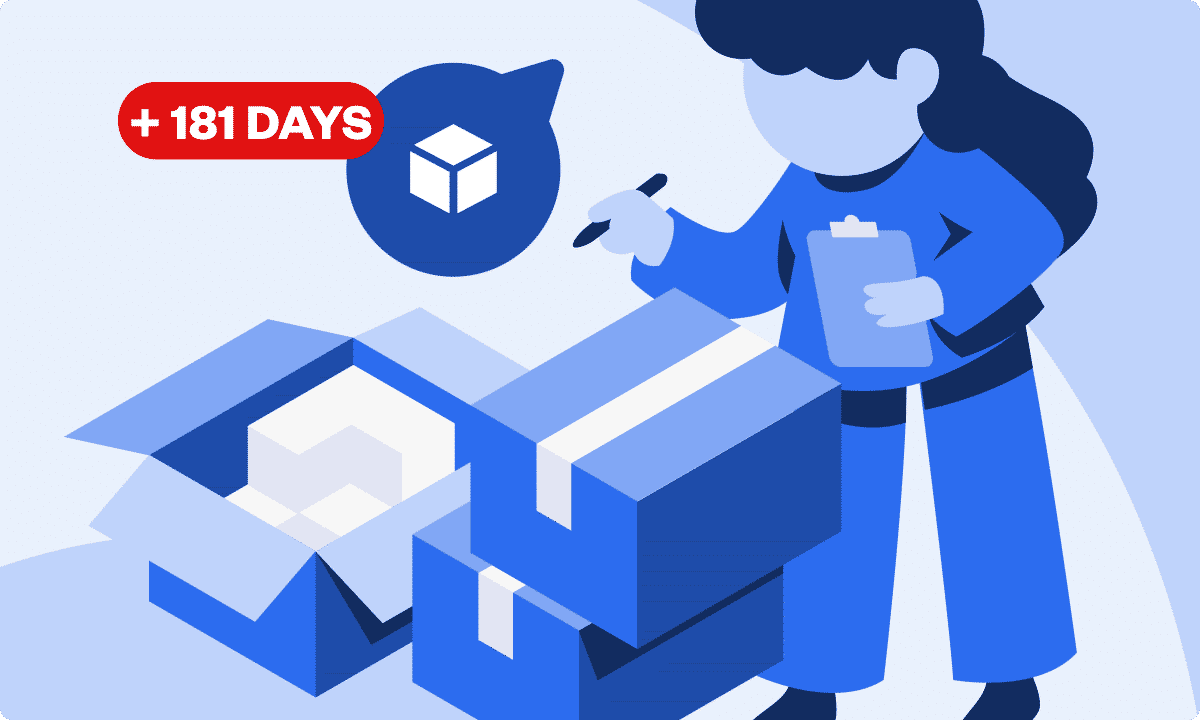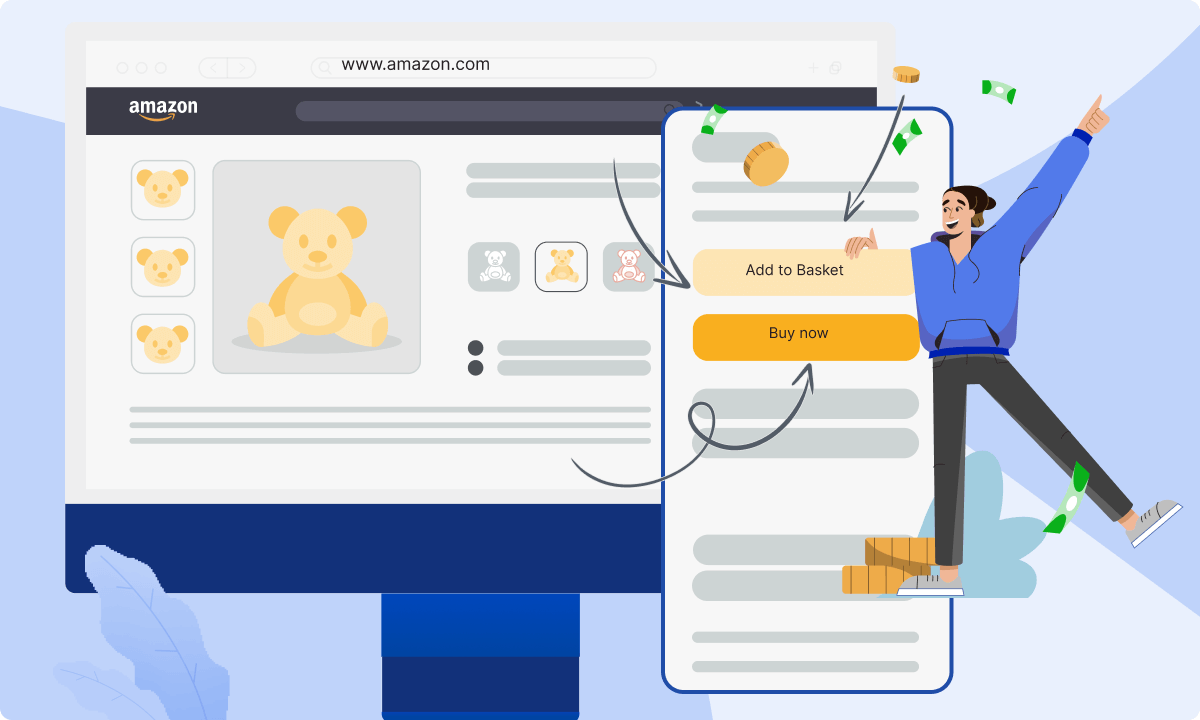Selling on eBay is a great way to start your eCommerce business. You can sell a few used items to begin with, but you could also turn it into a successful business and even branch out to other marketplaces like Amazon.
However, when you start selling on eBay, one thing you need to be aware of is the selling limits.
These limits are not designed to hinder the growth of your eBay business; instead, they’re designed to assist you and protect buyers.
eBay wants to help you grow your business and provide a better service to your buyers. Over time, as you improve on the platform, your limits are automatically increased.
That being said, many new eBay sellers find these limits frustrating. They find the limits simply get in the way of growing their businesses.
In this guide, we take a detailed look at the selling limits on eBay. We explore what they are, how they work, how to increase them, and why they should not prevent you from selling on eBay.
TL;DR
- eBay selling limits are put in place to protect sellers and help buyers grow their businesses in a sustainable way.
- All new sellers have selling limits in place, but there are things you can do to boost the chance of them being increased automatically.
- You can also directly ask eBay to increase your limits if you meet certain conditions.
- Don’t see the eBay selling limits as a barrier, and work towards getting your limits increased to grow your eBay business.
Overview of Selling Limits
eBay selling limits are essentially a form of restriction that eBay puts on sellers. They limit the number of listings you can have up at the same time, as well as the total dollar value that you can sell.
The basic idea is that having these limits in place protects customers.
Wherever online marketplaces exist, whether eBay, Amazon, or others, the platforms have to protect their customers from fraud and dishonest or ineffective sellers.
When you visit a website to make a purchase, you don’t know for sure whether what you’re seeing in the image is what you’re actually getting.
Fraudsters might advertise a real product but send you a fake one. They may even sell you a stolen product, or simply a product of far inferior quality compared to what they’re actually listing.
As such, eBay wants to make sure that you’re a trusted and reputable seller who is acting in good faith when you sell in its marketplace, hence the use of selling limits.
The $500 Limit

The selling limits affect you as soon as you sign up to sell products on eBay. When you’re a new seller, you’re initially limited to only listing 10 items per month up to a total value of $500.
Fraudsters might want to sign up and sell a large quantity of stolen goods. Or they may sign up, sell one expensive item, and then disappear. Having these limits in place prevents such nefarious activities from happening.
Over time, you can demonstrate that you’re a trusted eBay seller by doing a good job, providing your customers with the products they expect, and offering excellent customer service.
When this happens, your selling limits are increased, and we’ll go into more detail on this later on.
Think of the selling limits as a way to get experience on eBay and grow your reputation. While you’re limited to only selling a few items, you can use this period as a time to learn about the ins and outs of selling on eBay.
When you have a sale limit in place, spend time getting the hang of the platform, understand how it works, work out how to meet the needs of your customers, provide excellent customer service, and start growing your business effectively.
Why Are You Restricted as a New Seller?
eBay wants its marketplace to be a safe place for customers to find what they want to buy, and it wants to help you grow your eBay business successfully. The selling limits are in place for both these purposes.
How Selling Limits Help Sellers
It wants sellers to grow and be successful on the platform, but it wants them to go about it properly.
You need to prove that you’re a good seller and that you’re selling legitimate products and providing excellent customer service and dealing with issues quickly and professionally.
The selling limits ensure sellers can establish their track records by following best practices, and they’re rewarded for doing so. You’ll learn what eBay likes and doesn’t like before eBay sellers can start to sell more items.
Think of it as a way to help you grow your business in a manageable way.
How Selling Limits Help Customers
Selling limits also help customers. eBay wants to ensure it’s a safe and trustworthy marketplace. It has a good reputation, and it takes its reputation seriously.
People go to eBay looking for all kinds of products, from secondhand books to the latest smartphones. They want to know they’re buying from ethical sellers who will provide a good experience.
Buying online always presents a slight risk. You might end up buying something you don’t like or experience buying something from an untrustworthy seller, leading to a negative experience.
By restricting the number of items new sellers can sell on the platform, eBay helps to reduce the risk of scammers invading its platform.
This improves the experience for buyers, making them feel more confident in the eBay marketplace.
They know that even if they’re buying a secondhand item from a seller they don’t know, there’s a good chance they will enjoy a positive experience.
Types of Selling Limits
There are several types of selling limits in place on eBay. It’s a comprehensive system to catch and prevent scams while ensuring it’s welcoming to new sellers.
There are three categories of selling limits in place:
- Account-based limits
- Category-based limits
- Item-based limits
Let’s take a look at each of these in turn and what they mean.
Account-Based Selling Limits
As you may imagine from the name, account-based limits are placed on the seller. The limits depend on how new you are and how well you’re performing on eBay.
These apply to most categories and they allow eBay to root out fraudsters as well as prevent you from selling more items than you can comfortably handle.
The limits in place differ for each seller. You can easily see your own limits when you post a listing, and we’ll look at other ways later on.
There are limits on the active items and sold items on your eBay seller account, and these apply on a monthly basis.
An eBay listing that sells will count towards your limit, and active eBay listings also count, but when a listing goes unsold and expires, this will not count.
As a new seller, you’re given a selling limit of 10 items on a new account for each calendar month, up to a maximum of $500.
Let’s say you list four items in the first week. Two of them sell, but two of them do not sell and expire. In this case, you still have eight listings left in your limit for the rest of the month.
On the other hand, if all four of your listings sold, you would only have six listings left for the remainder of the month.
Some categories do not have account-based restrictions. For example, categories like vehicles and property do not have restrictions because any sale will be above the $500 minimum.
One thing to be aware of is that eBay can end listings that go over your limit. This can happen with Good Till Canceled (GTC) items. If you go over your selling limit, these will not renew automatically.
Selling limits tend to get more generous over time, but they can also be restricted based on your activity. That’s why it’s so important to always provide the best service you can on the platform.
Category-Based Selling Limits
You may sign up, start selling, and have your initial limits relaxed. But even in this situation, there are some selling limits that are applied to categories.
These apply even to more experienced sellers. When you first move into one of these categories, no matter how much experience you have on eBay, you may find that your listings are restricted.
The idea here is that eBay wants to give you time to learn how to deal with the specific category. It wants you to show that you can manage your inventory effectively and get a more in-depth understanding of the rules in the category.
As with other selling limits, it’s also a way to protect buyers.
As well as applying when you first start selling in one of these categories, these may also apply if you’re still within 90 days of your first sale.
Sometimes, you may already have experience in the category, but it has been over a year since your last sale in the category. The limits may be applied in this situation too.
Category limits are normally removed automatically as you fulfill your orders successfully and develop a good track record.
If you reach your limit in a category, don’t be tempted to list an item in the wrong category to try and get around the limit. This is a violation of eBay’s policies, and you could end up getting in trouble, which could have a negative impact on your business.
Item-Based Selling Limits
Finally, we have item-based selling limits.
Some products that are sold on eBay and other online marketplaces have a higher risk of being fake or even stolen.
Items like expensive watches, designer handbags, and designer shoes, for example, are particularly risky. People often try to sell counterfeit items like these, and it’s harder for buyers to spot fakes online, for obvious reasons.
eBay wants to prevent this from happening. As such, if you branch out into one of these item types, you may find there are more limits placed on you.
eBay has the Verified Rights Owner (VeRO) program in place to help everyone on the platform by protecting brands, and this is related to the item limit.
Be aware of these limits if you intend to sell anything that could be considered a high risk of being fake, like designer products. It could have a negative impact on your business.
It’s a better idea to move into this type of product slowly and build your reputation for being a trustworthy seller. Just don’t be surprised if you find limits in place.
Working with Your Limits
Let’s say you have just opened a new eBay account and you find that you have the standard selling limits of 10 items and a maximum of $500.
This could mean you’re limited to listing 10 separate items. But it also limits you to selling one product with 10 units or 10 variations, so keep this in mind.
On the other hand, you could list one item with a price of $500. If this item sells for the full $500, you will have used up your limit for the month.
If, on the other hand, your one item of $500 sells for $100, you’ll still have $400 left for the rest of the month.
The eBay selling limit includes the total sold and unsold quantity of items you sell. It only takes your active listings into account as well as the listings that have sold.
If listings end without a sale, or you close a listing before the item sells, this won’t count toward your limit.
After you reach your selling limit during the month, you cannot create new listings, increase your prices, or add new items to listings. However, you could always end some listings on purpose and create new listings.
How to Find Your Selling Limit
If you’re confused about what your current selling limits are, you can easily find out.
As mentioned previously, you can see your selling limits when you post a new listing. This gives you a quick indication of whether you can post the listing or not and how close you are to reaching the limit for the month.
Alternatively, you can visit the Seller Hub and click on the “Overview” tab. Then scroll down to the section about monthly limits and you can find your current selling limit.
You can also find your limits in My eBay by signing into your account.
Top Tips to Increase Your Selling Limits
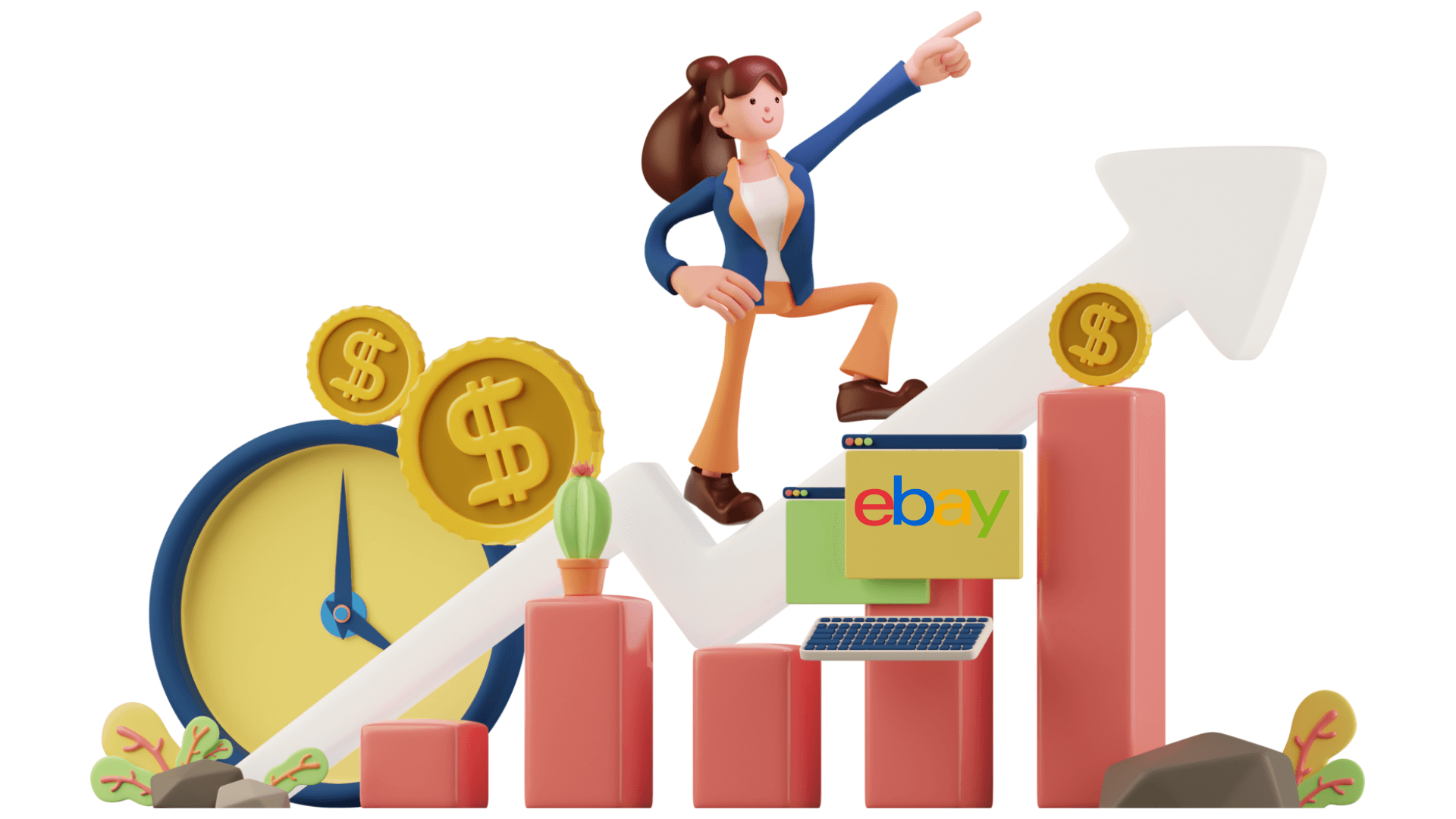
While you can request to increase your eBay selling limits, there are also several things that you can do to improve your chances of getting an automatic increase.
Essentially, these come down to being a good seller, providing a great experience, and avoiding disputes as much as possible. If you have a good reputation after 90 days or so, restrictions may be lifted automatically.
Here are several tips to keep in mind to help increase your selling limits so you can grow your eBay business.
Make Use of Your Current Limit
Start by making full use of your existing selling limit.
If you’re only making five sales a month and your limit is 10, eBay is less likely to increase your limit. It wants to see that you can handle a larger volume of sales before increasing your limit.
Prove that you can easily handle the small number of sales in your limit to boost the chances that your limit will be increased.
Provide Exceptional Customer Service
One of the most important things to do to improve your eBay reputation is to provide excellent customer service.
Go out of your way to do this when you’re starting out on eBay, and make sure your customers have a great experience buying from you.
Answer any inquiries as soon as you can. People don’t want to wait around to get an answer, and the sooner you answer by providing accurate and useful information, the better.
People are far more likely to provide good feedback if you do this.
You could also offer free shipping or provide discounts on products to make their experience even better.
Create High-Quality Listings
Another area to focus on is your listings. Making sure they’re high-quality listings that contain accurate information is always going to help you.
The quality of your listings affects your sales and can impact your reputation.
You must provide all the required information a customer needs to make an informed decision. This includes the name of the item, its size, color, measurements, and anything else they need to know.
This is especially important when you’re selling used items. It may have a scratch or other imperfection, so make this clear and include a photo.
Buyers should know what they’re purchasing, otherwise they’re more likely to leave negative feedback and request returns.
Get Positive Feedback

Feedback has a big impact on your eBay reputation. You want to get positive feedback from buyers, so try to resolve issues before they go to the resolution centre.
Try to sort it out yourself and keep the buyer happy in any way you can—even if that means refunding the purchase.
Leveraging powerful tools like FeedbackExpress to boost positive reviews can enhance your social proof but also help gain increased product visibility on eBay.
Practice Good Inventory Management
Inventory management is something you have to know about with any form of eCommerce, and the same is true with eBay.
If you sell a product on eBay and then run out of stock and cannot fulfill an order, this will have a negative impact on your rating.
You need to show eBay that you, as the eBay seller, can manage inventory efficiently for the few listings that you’re allowed as a new seller.
This means checking your listings regularly and making sure if an item is out of stock that you don’t have a live listing. Remove any listings without any stock, and list something else instead.
Focus on Items that Sell
If you have several products and they’re not generating sales or views, or no one is watching them, don’t keep them listed.
Focus on listing products that are known to sell in volume. You need to sell up to your limit regularly to get an increase to demonstrate that you can handle a larger number of orders.
Sell Cheaper Products
If you sell a few expensive products, you might not reach your 10-item limit before you get to $500.
Instead, focus on selling cheaper items to start with, which tend to sell faster.
This will allow you to quickly build a history and get positive feedback and a good seller rating sooner.
Don’t Get Listing Violations
One thing you want to avoid is getting listing violations. This is one area where new sellers often make mistakes.
Be very careful about using trademarks and copyrighted material including names, logos, photos, etc., without permission from the company.
If you’re caught out, this will have an impact on your sales and it will also hurt your seller reputation. So be very careful if you’re selling anything that could be affected.
Boost Your Seller Rating
Essentially, improving your seller rating focuses on all of the above points.
You want to have a good seller rating to increase your chance of getting your selling limits increased. If you are rated Below Standard, your chance of getting an increase in your limits is drastically reduced.
You want a good rating, which means Above Standard or Top Rated. You can check this in your control panel.
By continually increasing your seller rating, you’ll have a better chance of qualifying for Top Rated Seller status.
This means following best practices, including sending orders that meet eBay’s timeframes and guidelines, updating shipment status consistently, and receiving as little negative feedback as possible.
Request a Selling Limit Increase
eBay reviews your account regularly and automatically increases your selling limit if you meet the criteria.
As explained in the previous section, you increase your chances of this happening by following the best practices outlined, but you can also request a selling limit increase rather than wait for your limit to be increased automatically.
Start by checking your performance in Seller Hub. If you have good metrics, ask eBay to increase your limits. Your chances are increased if you have lots of positive feedback, a good selling history of 90 days or more, and no unresolved cases.
There are several ways to request an increase in your selling limits:
Respond to eBay Message
You should receive a message from eBay when you’re getting close to your sales limit for the month.
When you receive this message, you can request an increase from within the message.
My eBay
Go to My eBay, click on the “All Selling” section, and go to “Monthly Allowances.” Here you should find a way to request an increase in your selling limits.
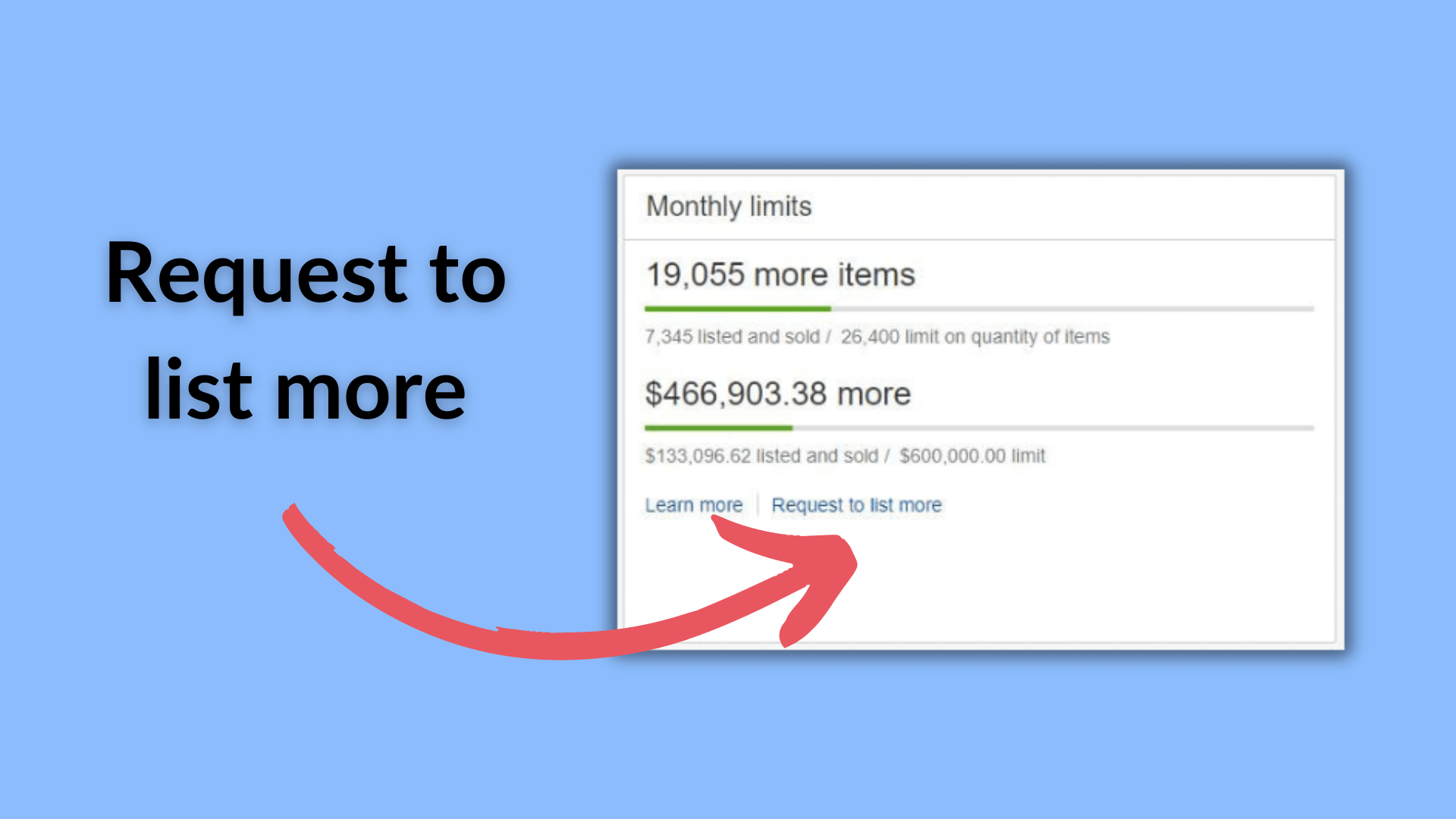
Contact eBay
You may want to contact eBay directly. You can do this by visiting the “Contact Us” page.
Contacting eBay by phone is probably the best option. They will ask for some more information about you and your business, including details about what you sell. Be polite and professional, and make your case for why you should have your limits increased.
You can also contact eBay by email to request an increase.
What If Your Request Is Denied?
Having your request denied won’t have any negative impact on you, and it won’t hurt your account.
It just means you’re stuck with your existing selling limits. You can always send another request again the following month, when hopefully you’ll be in a better position to have your request accepted.
Selling Limits and Multiple Accounts
There’s one more thing to consider when it comes to eBay selling limits. If you already have a seller account, you could use this to increase the limits on a new account.
If you already have an account with a good reputation and you’re an established seller, and you then open a new account, you may be able to link these.
In this situation, eBay knows that you’re already a trusted seller on the platform, so there’s no need to restrict your sales when you open a new account. You can then request higher selling limits for your new account.
However, the old account must be in good standing and not have any unresolved cases. If you’re in this situation, go ahead and ask eBay if you can increase your limits on the new account.
Don’t Let Selling Limits Hold You Back
Selling limits may be frustrating when you’re starting out, but don’t let them hold you back. They’re in place to protect buyers, but also to help you.
They ensure you grow your business and increase sales at a manageable rate and learn about how the platform works rather than rushing in and making a mistake that could hurt your business.
Follow all the other best practices when running an eBay business. We’ve already touched on choosing suitable items to sell, selling smaller items that sell quickly when you first start out, and more.
Then follow all the other best practices for selling on eBay, including:
- Market your eBay business online using social media, YouTube, your online store, and email marketing to generate buzz and direct people to your eBay Store.
- Use an automatic repricing tool like Repricer to make your products more competitive and increase your chances of winning the Buy It Now Box for fixed-price listings.
- Experiment with advertising to get your listings in front of more buyers and send more people to your eBay store.
It won’t be long before your eBay business is growing rapidly, and you can forget about selling limits.
Grow Your eBay Business
Many people run successful businesses on eBay, and everyone has to start somewhere.
While you’ll face selling limits when you first start selling on the platform, don’t be put off by them, and try to work with them as you grow your eBay business slowly.
Follow the best practices outlined in this guide. Provide excellent customer service, offer fast and affordable shipping, answer questions, sell up to your limit, and get lots of positive feedback from your customers.
Then request a limit increase or let eBay increase your limits automatically.
It doesn’t take too long to get going and show eBay that you’re a seller who can be trusted to deliver a great service. Then you can help to ensure the platform remains one of the best places to buy and sell products online.
Unfortunately, there are scammers and fraudsters out there who will use a platform like eBay to try and cheat shoppers out of their money. eBay must put protections in place for customers, and you have to play by the rules.
But it does not take long to prove that you’re a legitimate seller and get your limits increased, and then your eBay business can take off.
Maximize your eBay sales and profits with a 14-day free trial. Sign up now and unlock your potential for online success!