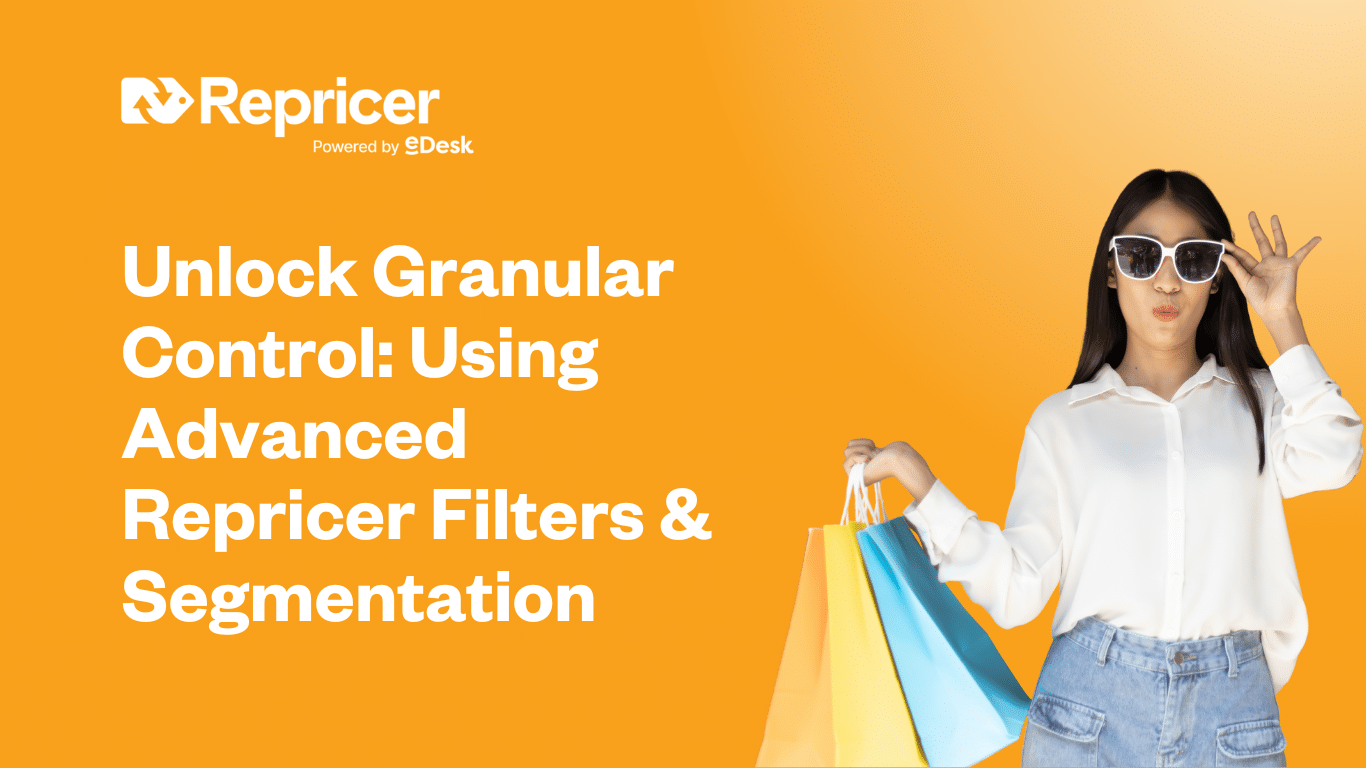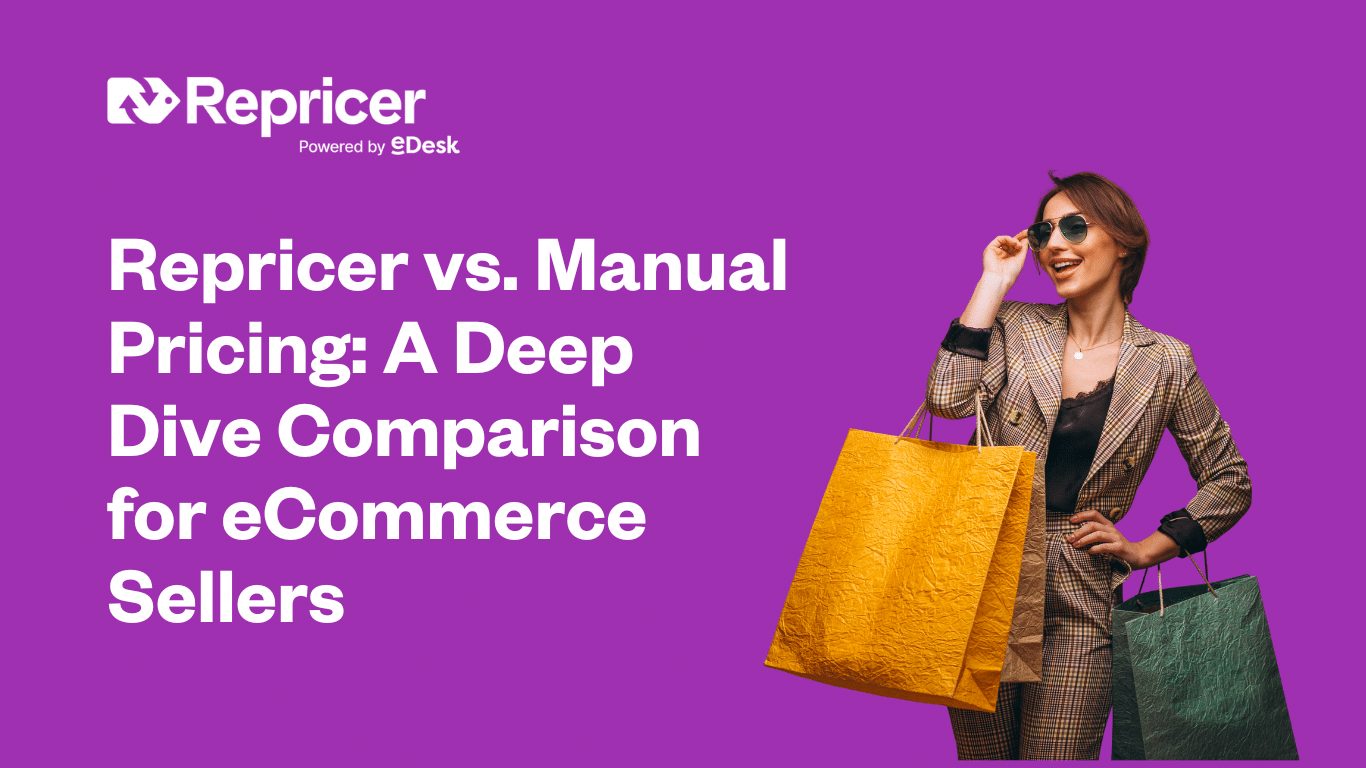Negli ultimi anni Amazon ha cambiato completamente la vendita online. Sebbene molte aziende riscuotano un enorme successo sulla piattaforma, questa è anche più competitiva che mai.
Come puoi dare una marcia in più ai tuoi prodotti? Come puoi distinguerti dai venditori con prodotti simili e ottenere più vendite?
Ci sono molti passi da fare, dalla creazione di inserzioni ottimizzate all’utilizzo di software di repricing come Repricer, per rendere i tuoi prodotti più competitivi e conquistare la Buy Box.
Anche la pubblicità su Amazon può svolgere un ruolo importante e potrebbe fornirti esattamente ciò di cui hai bisogno per avere successo.
Uno degli aspetti positivi della pubblicità su Amazon è che i clienti sono pronti ad acquistare quando vedono i tuoi annunci. La ricerca su Amazon è molto diversa da quella su Google.
Spesso sono alla ricerca di qualcosa da acquistare in quel momento specifico e, in generale, sono in piena fase di acquisto.
La pubblicità PPC su Amazon ha molti vantaggi per i venditori ed è un potente canale pubblicitario che puoi sfruttare.
Quindi, come puoi iniziare e avere successo con la pubblicità su Amazon?
In questa guida analizzeremo ogni aspetto della pubblicità su Amazon per approfondire le tue conoscenze e aiutarti a capire come iniziare e massimizzare i tuoi sforzi pubblicitari.
Dopo aver terminato la lettura, dovresti essere pronto ad avviare la tua prima campagna pubblicitaria su Amazon per trovare nuovi clienti per i tuoi prodotti e portare la tua attività ad un livello superiore.
TL;DR
- La pubblicità su Amazon è un modo efficace per attirare l’attenzione sui tuoi prodotti e aumentare la redditività della tua attività.
- Gli annunci PPC sono i principali tipi di annunci disponibili e comprendono i Prodotti sponsorizzati, i Marchi sponsorizzati e gli annunci Display sponsorizzati.
- Assicurati di conoscere i tuoi obiettivi, che siano l’aumento delle conversioni o la fidelizzazione al marchio.
- Segui i passi indicati in questa guida per creare la tua prima campagna pubblicitaria di Prodotti Sponsorizzati.
- Utilizza questi consigli sulla pubblicità su Amazon per massimizzare le tue campagne pubblicitarie e aumentare i profitti.
Panoramica della pubblicità su Amazon
Quindi, cos’è esattamente la pubblicità su Amazon?
Il principale tipo di pubblicità su Amazon è la pubblicità PPC, che sta per pubblicità pay-per-click.
La piattaforma pubblicitaria di Amazon si chiama semplicemente Amazon Advertising. Utilizzando gli annunci PPC, puoi individuare le parole chiave e creare annunci per i tuoi prodotti in pochi minuti.
Una volta che hai attivato i tuoi annunci, quando le persone effettuano una ricerca con le parole chiave che hai scelto, i tuoi annunci appaiono nei risultati della ricerca o in altri elenchi di prodotti concorrenti, a seconda del modo in cui stai indirizzando i tuoi annunci – di cui parleremo più avanti.
Come suggerisce il nome “pay-per-click”, paghi solo quando un utente clicca su uno dei tuoi annunci. Pagherai se un acquirente acquista o meno il tuo prodotto, ma non pagherai in base al numero di persone che vedono il tuo annuncio nei risultati di ricerca.
L’aspetto positivo è che le persone che cliccano sul tuo annuncio sono bersagli caldi. Probabilmente stanno cercando il prodotto che stai offrendo. Forse non sono pronte per l’acquisto e forse stanno solo facendo delle ricerche, ma è molto probabile che siano almeno interessate a ciò che stai vendendo.
Gli annunci possono aiutare a rendere il tuo prodotto più visibile a questi target caldi e ad aumentare le conversioni rispetto agli acquirenti che lo trovano semplicemente nei risultati di ricerca.
Quindi, la pubblicità su Amazon vale la pena?
In generale, può essere molto utile. L’esecuzione di annunci Amazon PPC è uno dei modi migliori per attirare l’attenzione sui tuoi prodotti e sfruttare al meglio la base di clienti su Amazon con un alto intento di acquisto.
Il problema principale è che all’inizio può essere un po’ intimidatorio. Se non hai esperienza nel campo della pubblicità, potresti essere scoraggiato da tutti i tipi di annunci, gli strumenti da utilizzare e la terminologia. Non vuoi sprecare denaro in annunci che non funzionano, quindi potresti rinunciare a sperimentarli.
Ma come vedrai in questa guida, non c’è molto da fare se vuoi iniziare. Anche se l’ottimizzazione dei tuoi annunci è qualcosa che puoi continuare a fare, iniziare non è troppo complicato.
Pubblicità PPC di Amazon
La concorrenza è dura su Amazon e cresce continuamente. Ogni anno, sempre più persone iniziano a vendere sulla piattaforma e tu devi fare in modo che i tuoi prodotti si distinguano e vengano notati.
Gli annunci PPC di Amazon sono un ottimo modo per farlo.
Perché usare gli annunci PPC?
Uno dei motivi per cui i venditori utilizzano gli annunci PPC è per pubblicizzare nuovi prodotti che non hanno ancora molte vendite o recensioni.
In questo caso, puoi utilizzare la pubblicità per rendere il tuo prodotto più visibile e ottenere una maggiore diffusione. In questo modo si spera di ottenere un maggior numero di vendite, che possono migliorare il posizionamento organico del prodotto.
Se si tratta di un buon prodotto con un’inserzione ottimizzata e immagini accattivanti, dovresti essere in grado di ottenere clic e vendite utilizzando la pubblicità PPC, che contribuirà poi ad aumentare le classifiche organiche.
In alternativa, potresti semplicemente voler ottenere maggiore visibilità per i tuoi prodotti rispetto a quella che ricevono nei risultati di ricerca standard. Anche se i tuoi prodotti si vendono bene, pubblicizzarli su Amazon può aiutarti a incrementare ulteriormente le vendite, aumentando i tuoi profitti.
Quando inizi a utilizzare gli annunci PPC, Amazon ti fornisce diverse metriche che puoi utilizzare per valutare il rendimento dei tuoi annunci. Puoi usarle per capire meglio le tue inserzioni:
- Clic: il numero di volte che il tuo annuncio viene cliccato.
- Impressioni: il numero di volte in cui il tuo annuncio viene visualizzato.
- Spesa: i tuoi costi per ogni campagna.
- Vendite: le vendite generate dal clic.
- Costo delle vendite pubblicitarie (ACOS): una misura dell’efficienza pubblicitaria che analizza quanto spendi rispetto a quanto guadagni.
- Return On Ad Spend (ROAS) – Un’altra metrica di efficienza, che mostra quanto ricevi in entrate rispetto a quanto spendi in pubblicità.
Potrebbe volerci un po’ di tempo per imparare tutte queste metriche, ma capire cosa significano e come possono influire sulle tue azioni ti aiuterà a ottimizzare le tue campagne nel tempo.
Tipi di annunci su Amazon
Dopo aver visto le basi, ci sono diversi tipi di annunci su Amazon che dovresti conoscere. Qui di seguito analizzeremo tutti gli annunci in modo che tu possa imparare di più e scegliere il tipo (o i tipi) di annunci più efficaci per la tua attività.
Prodotti sponsorizzati
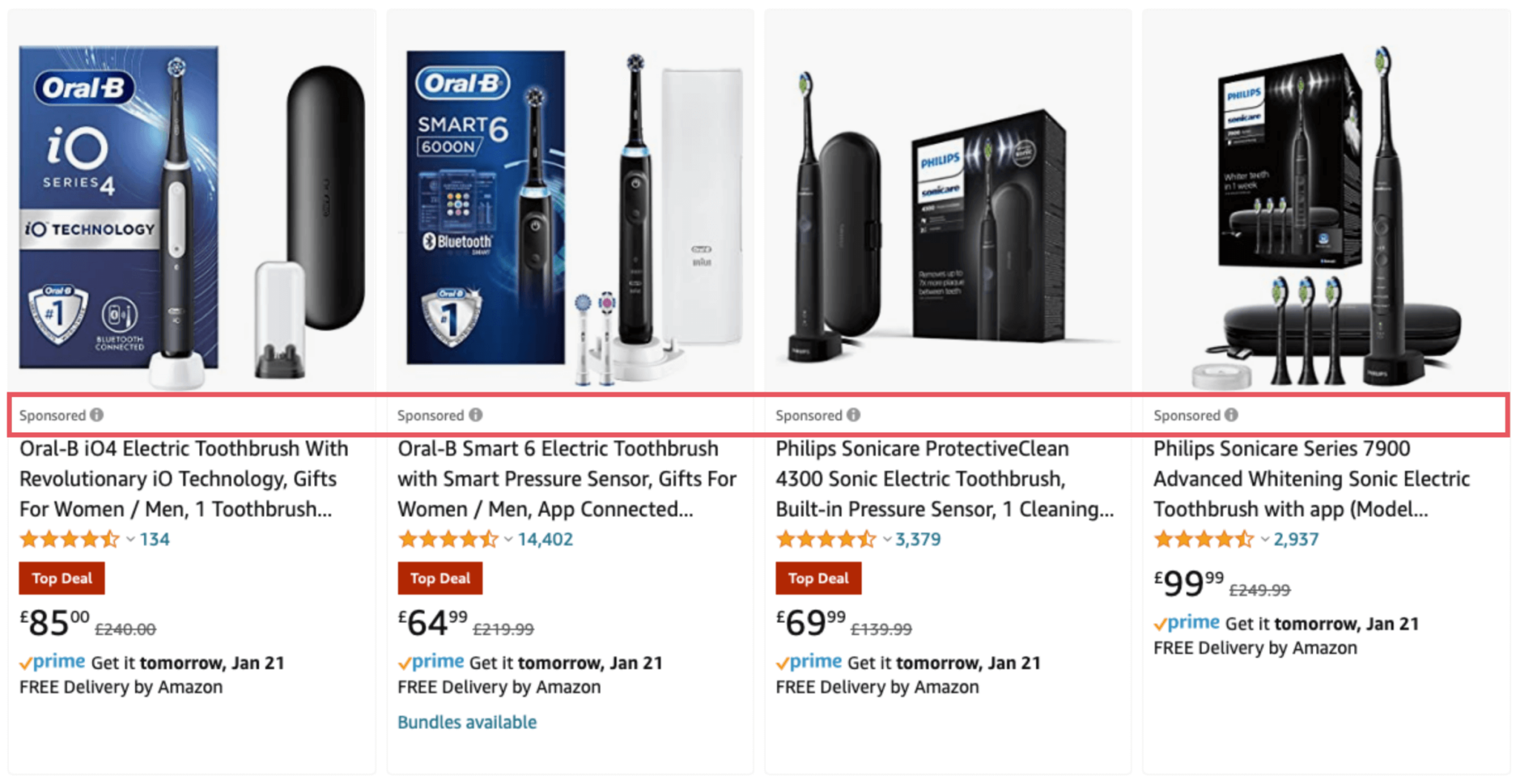
Gli annunci di Prodotti Sponsorizzati sono la forma più popolare di pubblicità su Amazon. Sono anche una delle più efficaci, soprattutto se sei agli inizi.
Queste inserzioni sono quelle che probabilmente immagini per prime quando pensi di fare pubblicità su Amazon e sono le inserzioni principali con cui probabilmente inizierai.
Si tratta di annunci PPC a basso costo, relativamente facili da capire e da utilizzare.
Puoi utilizzare una campagna di Prodotti Sponsorizzati per promuovere prodotti specifici che vuoi vendere di più. In sostanza, un acquirente va nella barra di ricerca di Amazon e digita ciò che sta cercando. Se utilizza parole chiave correlate al tuo prodotto, i tuoi annunci appariranno e saranno più visibili rispetto ai prodotti presenti nei risultati organici.
Ogni annuncio di Prodotto Sponsorizzato ha il tag “Sponsorizzato”, in modo che le persone possano vedere che si tratta di annunci. Tuttavia, si confondono bene con i risultati organici.
Gli annunci corrispondono anche all’intento, in modo che gli acquirenti vedano risultati pertinenti a ciò che stanno cercando.
Di solito questi annunci appaiono nella parte superiore della pagina, sopra la piega, occupando un posto d’onore nella pagina dei risultati di ricerca. Tuttavia, non sempre appaiono in alto. Potrebbero apparire accanto ai risultati, all’interno dei risultati o nelle pagine dei prodotti.
Gli annunci di prodotti sponsorizzati sono un ottimo modo per ottenere visibilità per i tuoi prodotti. È facile controllare i costi e misurare il successo dei tuoi annunci.
Gli annunci sono semplici, facili e veloci da lanciare. Una volta effettuata la ricerca delle parole chiave, puoi lanciare una campagna in pochi minuti. Questo li rende una scelta popolare per i venditori alle prime armi con la pubblicità.
Inoltre, non è necessario essere registrati al marchio per utilizzare questa opzione, quindi la disponibilità è buona.
Con gli annunci di Prodotti Sponsorizzati puoi scegliere tra due tipi di targeting: Automatico e Manuale.
Con gli annunci a targeting automatico, Amazon decide quali parole chiave scegliere. Questo si basa sul prodotto che stai vendendo ed è un buon modo per iniziare perché è facile e veloce.
Puoi vedere le parole chiave trovate da Amazon e verificare rapidamente se stanno convertendo. Tuttavia, le opzioni di ottimizzazione sono meno numerose.
Con gli annunci a targeting manuale, sei tu a decidere quali parole chiave vuoi targettizzare e a impostare offerte personalizzate. Puoi anche scegliere la corrispondenza ampia, la corrispondenza esatta o la corrispondenza a frase, che vedremo più avanti.
Con le campagne di targeting manuale, puoi anche scegliere tra targeting per parole chiave e per prodotti.
Con il targeting per parole chiave, puoi scegliere le parole chiave a cui rivolgerti. Con il targeting per prodotto, invece, ti rivolgi alle inserzioni dei tuoi concorrenti. Specificando i loro ASIN, puoi far apparire i tuoi annunci sulle loro inserzioni. È possibile eseguire entrambe le operazioni contemporaneamente, ma è necessario impostarle separatamente.
Sebbene non sia necessario essere registrati al marchio per utilizzare queste inserzioni, devi avere un account venditore professionale Amazon invece di un account venditore individuale. In alternativa, devi essere un Venditore. Inoltre, il tuo prodotto deve essere idoneo alla Buy Box.
Devi anche stabilire un budget di 1 dollaro al giorno o più. Ma probabilmente è meglio iniziare con qualcosa di più. Puoi iniziare con 10 dollari al giorno o giù di lì e poi aumentare man mano che prendi confidenza.
Marchi sponsorizzati
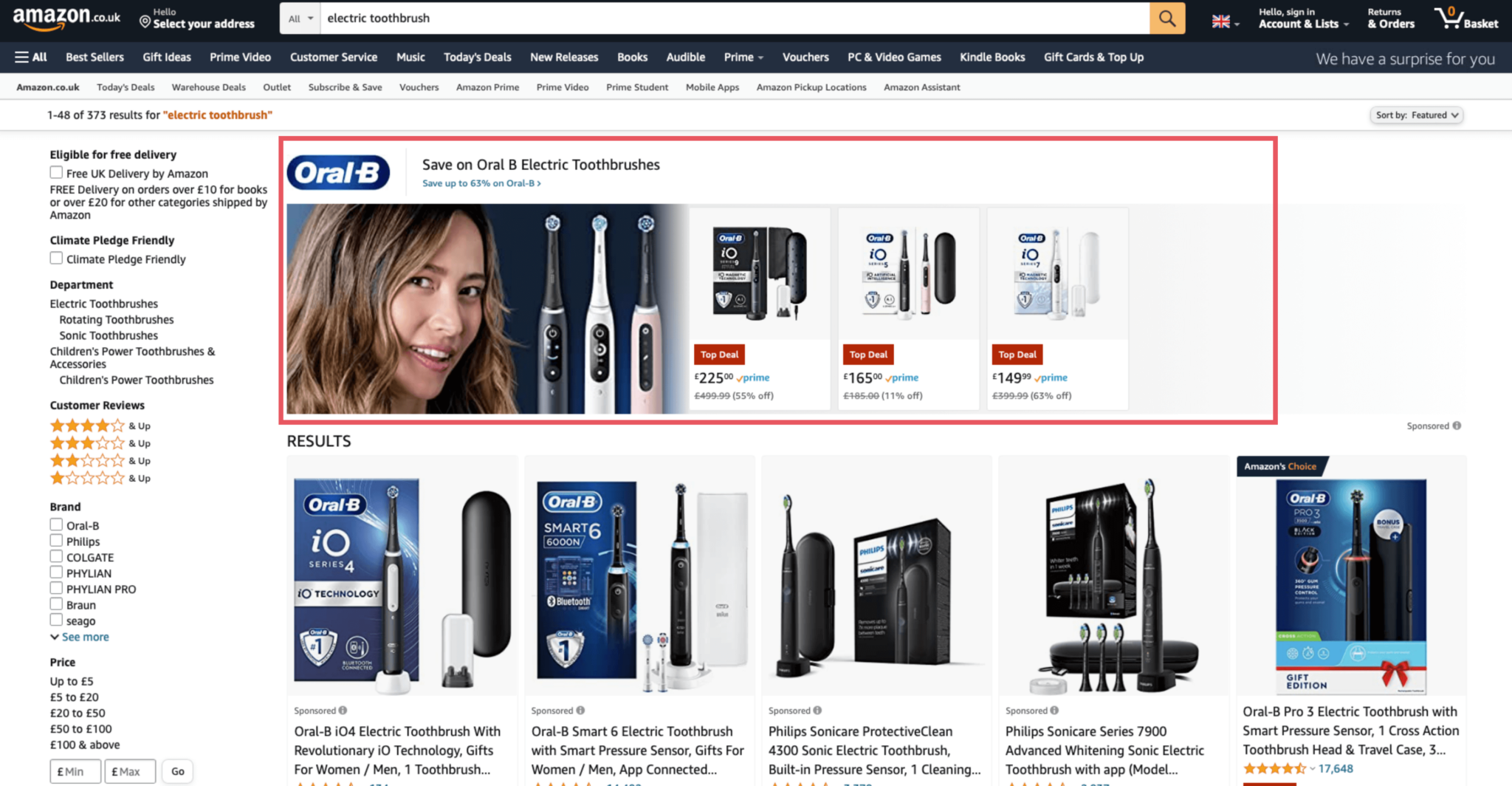
Il secondo tipo di annuncio PPC che puoi utilizzare è l’annuncio Sponsored Brands. Gli annunci Sponsored Brands appaiono sulle pagine dei prodotti e sui risultati dello shopping in alto e in basso, oltre che all’interno dei risultati.
Una volta si chiamavano Headline Search Ads, quindi potresti vederle chiamate così. Le campagne Sponsored Brand sono rivolte ai clienti top-of-the-funnel, cioè a coloro che hanno appena iniziato la loro ricerca.
Questi annunci presentano un titolo, un logo e una piccola selezione di prodotti, invece di puntare a un prodotto specifico come gli annunci dei Prodotti Sponsorizzati.
Quando gli acquirenti cliccano su questi annunci, puoi indirizzarli verso uno dei prodotti presenti nell’annuncio o verso il tuo negozio Amazon o la tua pagina di destinazione.
Puoi utilizzare le campagne Sponsored Brands per pubblicizzare fino a tre prodotti, fornendo ai clienti un’ampia panoramica della tua offerta.
Il tuo negozio è interamente incentrato sul tuo marchio, senza annunci o inserzioni di concorrenti, in modo che l’acquirente veda solo i tuoi prodotti.
Perché utilizzare questi annunci? Lo scopo principale è quello di creare consapevolezza del marchio presentandolo ai clienti con un titolo personalizzato.
Questi annunci sono un ottimo modo per ottenere maggiore visibilità e aumentare le vendite mettendo in contatto i clienti con il tuo negozio o i tuoi prodotti e offrendo loro un’esperienza di marca.
Questi sono più avanzati e sono disponibili solo per i venditori del programma Brand Registry, quindi devi prima iscriverti a questo programma.
Ci sono tre formati tra cui scegliere con gli annunci del marchio sponsorizzato:
- Collezione di prodotti
- Spotlight del negozio
- Video
La Raccolta di prodotti è il principale tipo di annuncio da scegliere. Con questo annuncio puoi presentare fino a tre prodotti e indirizzare il traffico verso i tuoi prodotti, il tuo negozio Amazon o una pagina di destinazione.
Una campagna di Marchi Sponsorizzati che utilizza questo formato è un buon modo per attirare l’attenzione sui tuoi prodotti più recenti o su quelli che hanno un posizionamento più basso, pubblicizzandoli accanto ai tuoi prodotti più popolari.
Il formato Store Spotlight può essere utilizzato solo se hai un negozio Amazon. Con questa opzione, indirizzi il traffico verso il tuo negozio.
I negozi Amazon sono come i siti web personalizzati ma su Amazon. Possono essere molto efficaci se vendi molti prodotti in più categorie. Puoi utilizzare questi annunci per promuovere tre categorie invece di tre soli prodotti e inviare traffico alle tue sottopagine per quelle categorie.
Gli annunci video vengono riprodotti automaticamente ai clienti. Sono accattivanti e si distinguono dagli altri annunci e dalle inserzioni dei prodotti.
Tienili brevi (cioè non più di 30 secondi) e rendili informativi. Un buon video pubblicitario deve essere interamente incentrato sul prodotto, senza informazioni inutili.
Gli annunci video vengono riprodotti automaticamente senza audio, quindi assicurati che i tuoi annunci utilizzino le didascalie per fornire agli spettatori tutte le informazioni di cui hanno bisogno senza dover attivare l’audio.
Devi seguire le linee guida di Amazon, altrimenti il tuo video potrebbe essere rifiutato. Potresti richiedere la realizzazione di un video professionale per far risaltare maggiormente i tuoi annunci.
Con gli annunci Sponsored Brands puoi utilizzare il targeting per parole chiave o per prodotti, proprio come per gli annunci Sponsored Products.
Sono riservati ai venditori o ai venditori iscritti al marchio. Se hai dei concorrenti che non sono iscritti, non possono competere con le tue inserzioni, il che potrebbe contribuire a dare ai tuoi prodotti un vantaggio sui loro.
Display sponsorizzato
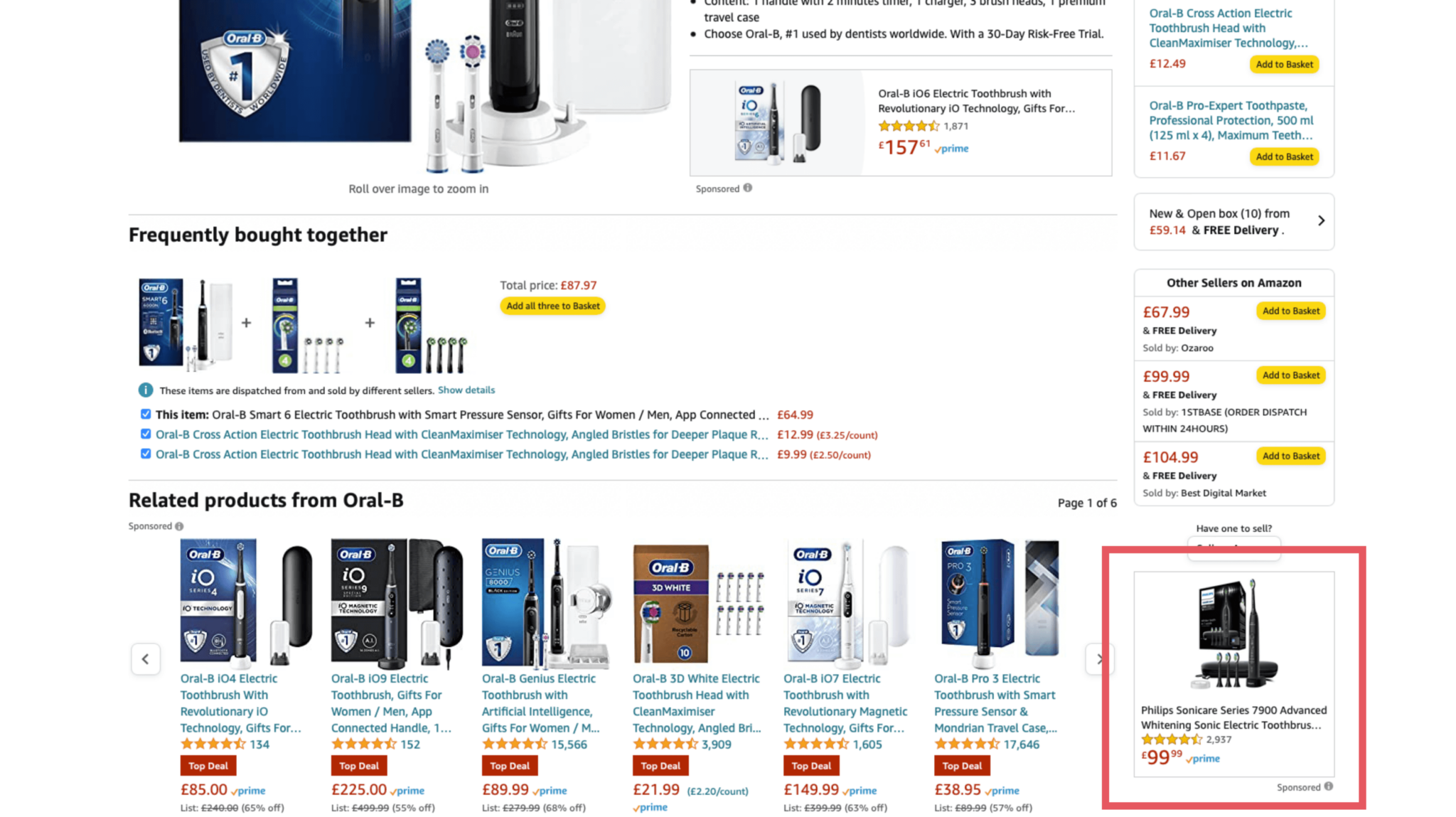
Gli annunci Sponsored Display sono un’aggiunta recente alle opzioni pubblicitarie di Amazon. Inizialmente erano in fase di sperimentazione negli Stati Uniti, ma ora sono disponibili in altri paesi.
Con questo tipo di annunci non ti rivolgi ai potenziali clienti utilizzando parole chiave o prodotti della concorrenza. Gli annunci vengono invece indirizzati ai clienti in base ai loro interessi e comportamenti. L’idea è quella di rivolgersi a persone che hanno mostrato interesse per categorie correlate al tuo prodotto.
In alternativa, puoi coinvolgere nuovamente le persone che hanno visualizzato la pagina di dettaglio del prodotto ma che non lo hanno ancora acquistato.
Questi annunci vengono visualizzati sia sul sito web di Amazon che su siti di terze parti, in modo da poter raggiungere i clienti anche al di fuori di Amazon.
Gli annunci vengono generati automaticamente per indirizzare un pubblico specifico in base al suo comportamento di acquisto. Vengono visualizzati nelle pagine di dettaglio dei prodotti o si rivolgono alle persone in base alla loro cronologia di visualizzazione o ai loro interessi altrove.
Puoi usare questi annunci per attirare l’attenzione dei clienti interessati ai tuoi concorrenti e sono un buon modo per aumentare la tua presenza su siti e app di terze parti.
Proprio come gli annunci di Marchi Sponsorizzati, gli annunci di Display Sponsorizzato sono riservati ai Venditori o ai Venditori iscritti al Registro dei Marchi di Amazon.
Ti forniscono un modo efficace per ricordare ai clienti il tuo prodotto e il tuo marchio, anche quando utilizzano un altro sito web.
Con gli annunci Sponsored Display hai a disposizione tre opzioni di targeting: Targeting dei prodotti, Remarketing delle visualizzazioni e Interessi del pubblico.
Con il Product Targeting, ti rivolgi ai clienti che navigano tra i tuoi prodotti, i prodotti dei tuoi concorrenti o le categorie correlate ai tuoi. Se lo desideri, puoi inserire un annuncio nell’inserzione di un concorrente.
Views Remarketing ti offre un modo per richiamare i clienti che hanno visualizzato le tue inserzioni in passato. Puoi ricordare loro le tue inserzioni e incoraggiarli a tornare.
Si tratta di target caldi anziché freddi e i tuoi annunci possono essere visualizzati su Amazon e su siti di terze parti a persone che hanno visualizzato il tuo prodotto negli ultimi 30 giorni ma non hanno ancora effettuato un acquisto.
Con Interessi del pubblico puoi targettizzare i clienti per aumentare la notorietà del marchio mostrando i tuoi annunci ai clienti interessati a prodotti simili.
Come per gli altri tipi di annunci, devi impostare un budget giornaliero e devi rispettare dei requisiti minimi di spesa. Inizia con un budget ridotto e aumentalo nel tempo per ottimizzare gli annunci che hanno un buon rendimento.
Altre opzioni pubblicitarie
Se sei iscritto al Brand Registry, hai anche accesso a diverse altre opzioni pubblicitarie, tra cui Amazon Live, Amazon Attribution e annunci video e audio.
Amazon Live
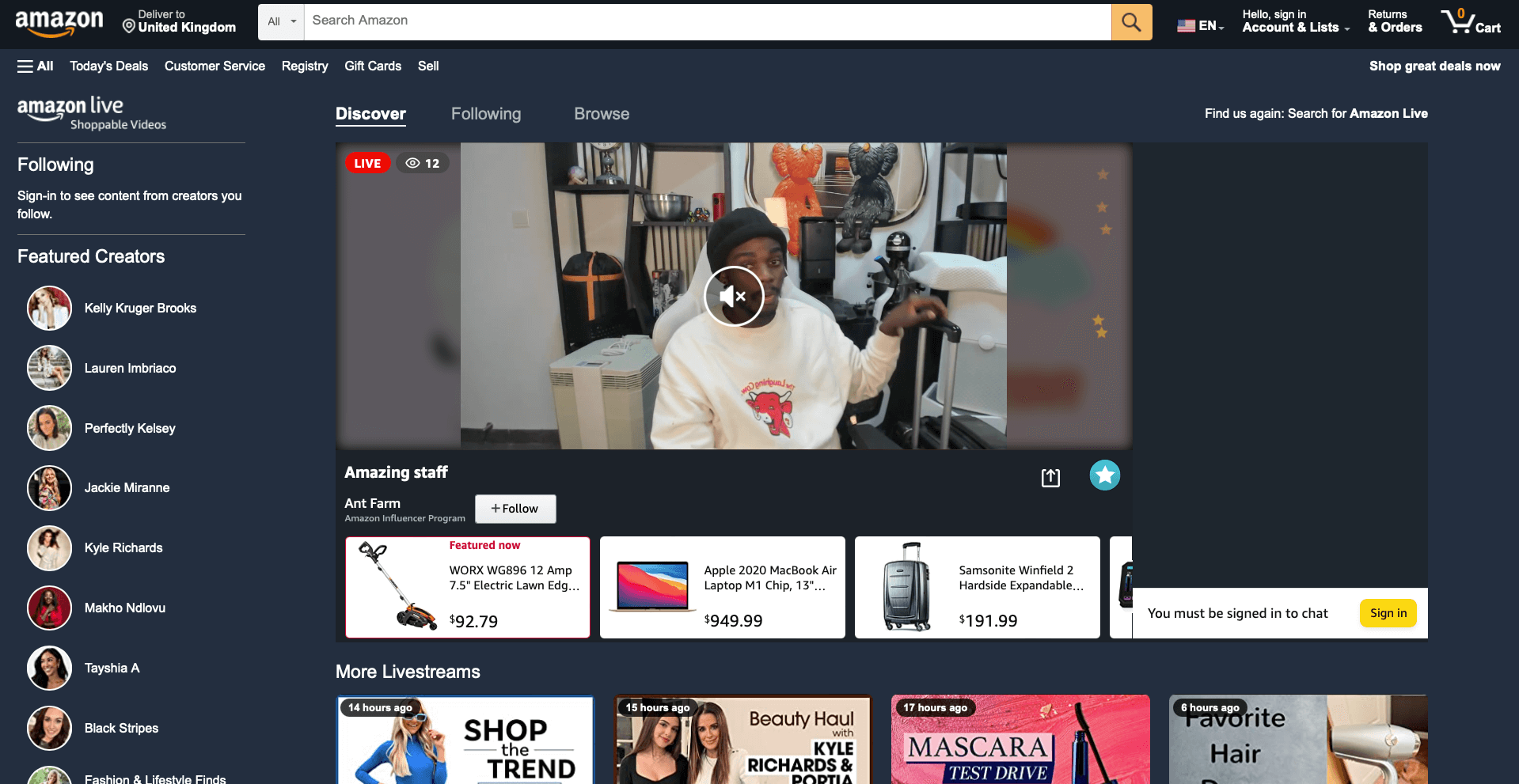
Questa è un’altra opzione per fare pubblicità su Amazon: puoi trasmettere in diretta e parlare direttamente ai tuoi potenziali clienti. Durante il tuo live stream, puoi lanciare promozioni disponibili solo per i tuoi spettatori in diretta.
Questo tipo di pubblicità è un buon modo per far conoscere il marchio e mostrare i prodotti aumentando il coinvolgimento dei clienti. Puoi avvisare i tuoi clienti quando stai per iniziare il tuo live stream e puoi andare in diretta quando vuoi per aumentare il coinvolgimento.
Attribuzione Amazon
Questo strumento pubblicitario gratuito è disponibile per i venditori registrati al marchio e puoi utilizzarlo per misurare i tuoi sforzi di marketing su siti terzi.
È uno strumento utile se fai pubblicità su Facebook o Google, dove puoi ottenere analisi e approfondimenti sull’andamento dei tuoi canali di marketing.
Non ha senso pubblicare annunci su altre piattaforme se non puoi vedere quanto sono efficaci quando si tratta di generare vendite su Amazon. Utilizzando Amazon Attribution, puoi scoprire in che modo i tuoi annunci hanno incrementato le vendite su Amazon, in modo da capire come stanno performando.
Annunci audio
Molte persone possiedono dispositivi Alexa come l’Echo o ascoltano Amazon Music e tu puoi creare annunci audio per il tuo marchio Amazon per raggiungerli. In questo modo, puoi raggiungere i consumatori con annunci audio quando non possono guardare uno schermo.
Gli annunci audio sono brevi, di durata compresa tra i 10 e i 30 secondi, e possono essere utilizzati per promuovere il tuo marchio o singoli prodotti. Tuttavia, questi annunci sono adatti solo alle aziende che dispongono di grandi budget per il marketing.
Annunci video
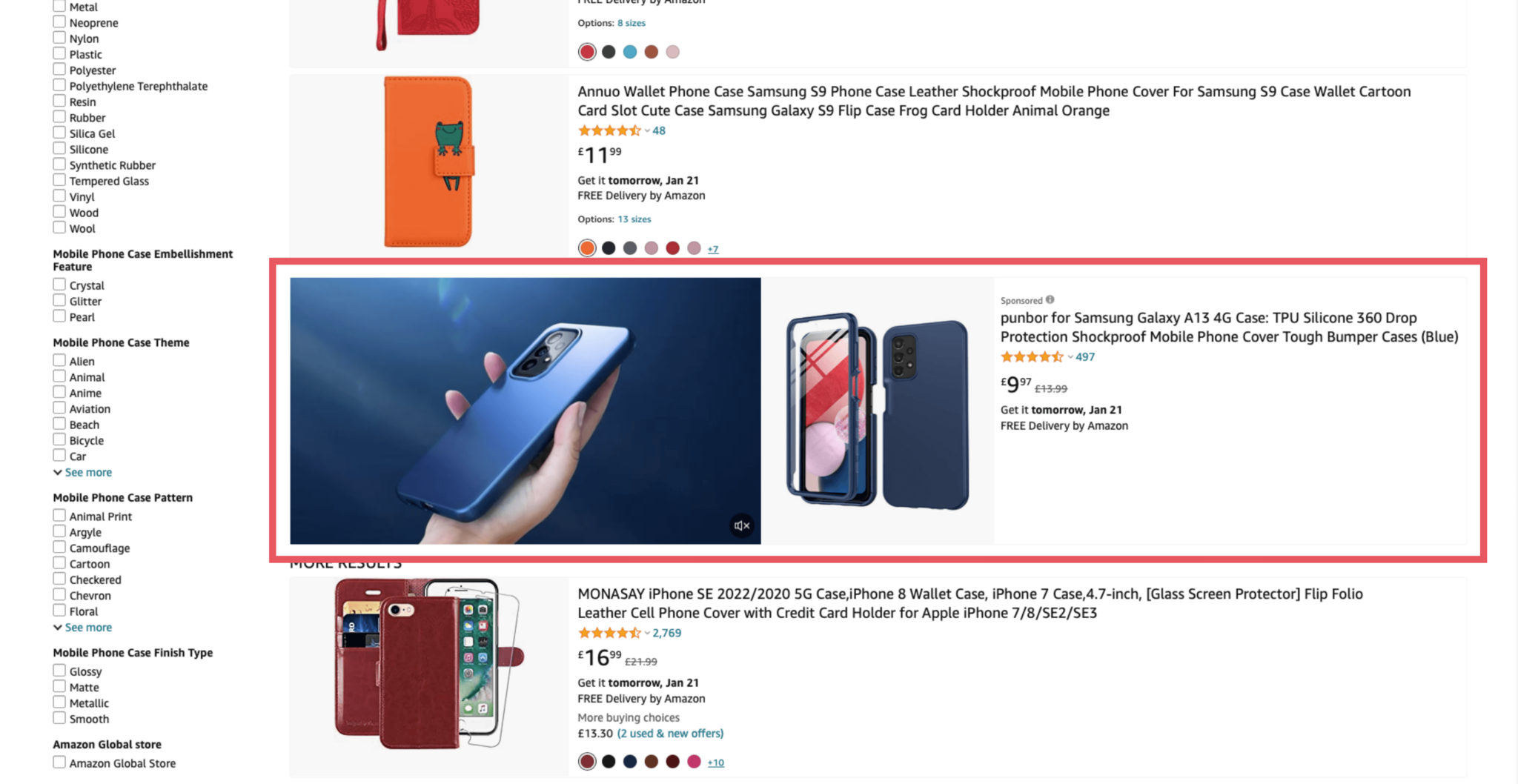
Puoi anche utilizzare i video online per promuovere i prodotti su Amazon o altri siti web. Questi video sono combinati con una copia e un link cliccabile al tuo prodotto o al tuo negozio.
Puoi utilizzarli negli stream o su Amazon al posto degli annunci display e possono apparire anche sul tablet Fire. Sono un modo efficace per comunicare il valore del marchio e la storia del tuo brand, e puoi usarli per un prodotto specifico.
Annunci personalizzati
Gli annunci personalizzati sono riservati alle grandi aziende. Sono progettati dal team di Amazon e offrono nuovi modi per raggiungere i clienti e far risaltare maggiormente il tuo marchio.
Strumenti pubblicitari di Amazon
Quando si tratta di creare i tuoi annunci, devi utilizzare gli strumenti forniti da Amazon: Amazon Advertising Console e Amazon Demand Side Platform (DSV).
Console pubblicitaria di Amazon
Amazon Advertising Console è lo strumento che normalmente utilizzi quando inizi a gestire annunci sponsorizzati. È disponibile sia per i venditori che per i venditori e puoi usarlo per creare annunci di Prodotti sponsorizzati, Marchi sponsorizzati e Display sponsorizzati.
Amazon DSP
Amazon DSP è uno strumento messo a disposizione da Amazon per creare annunci display e video da pubblicare su Amazon e su siti web di terze parti. Grazie a questo strumento, puoi creare annunci che incorporano coupon e recensioni.
Stabilire gli obiettivi
Prima di creare la tua campagna pubblicitaria, devi iniziare a definire i tuoi obiettivi. Questo può essere difficile quando sei agli inizi, ma ci sono alcuni obiettivi chiave tra cui scegliere.
Aumenta le conversioni
Se il tuo obiettivo è ottenere più conversioni, puoi scegliere questo come obiettivo. Questo ti aiuterà a incrementare le vendite. L’aumento delle conversioni è la scelta più comune per i venditori alle prime armi con la pubblicità e gli annunci di Prodotti Sponsorizzati sono il modo più popolare per raggiungere questo obiettivo.
Consapevolezza del marchio
Potresti anche avere l’obiettivo di aumentare la brand awareness, in modo che i consumatori conoscano meglio il tuo marchio.
A questo scopo puoi utilizzare gli annunci sponsorizzati di Brands e gli annunci sponsorizzati di Display. Puoi misurare la notorietà del marchio utilizzando le impressioni, ovvero il numero di volte in cui i tuoi annunci vengono mostrati agli acquirenti. Puoi anche misurare il totale dei primi clienti e il totale delle prime vendite.
Aumenta la fedeltà al marchio
Potresti concentrarti sul ritorno di un maggior numero di clienti rivolgendoti ai clienti esistenti affinché facciano acquisti ripetuti e si rivolgano a loro. Se questa è la tua opzione, puoi creare un Negozio Amazon e utilizzare gli annunci di Marchi Sponsorizzati per indirizzare i clienti verso il tuo negozio.
Come misurare l’efficienza di una campagna
Un altro fattore da considerare quando decidi i tuoi obiettivi è come misurare l’efficacia delle tue campagne pubblicitarie.
Ci sono due modi principali per farlo su Amazon: Costo delle vendite pubblicitarie (ACOS) e Ritorno sulla spesa pubblicitaria (ROAS).
- ACOS – Mostra l’andamento delle inserzioni dei Prodotti Sponsorizzati di Amazon: si tratta della spesa totale per l’inserzione divisa per le vendite totali. È consigliabile che questo valore sia basso.
- ROAS – Indica la quantità di entrate per ogni dollaro speso in pubblicità. È il totale delle vendite diviso per la spesa pubblicitaria. Con il ROAS, più alto è, meglio è.
Creare una campagna pubblicitaria
Ora hai una buona idea dei tipi di annunci e degli obiettivi su cui puoi concentrarti. Se sei alle prime armi con la pubblicità su Amazon, probabilmente inizierai con gli annunci sui Prodotti Sponsorizzati. Qui vedremo i passi fondamentali per creare la tua prima campagna.
Passo 1: Creare un account Amazon Ads
La prima cosa da fare è creare un account. Per prima cosa devi avere un account Seller Central o Vendor Central. Una volta ottenuto, potrai creare il tuo account Amazon Ads e iniziare a lavorare.
Dopo aver creato un account, accedi alla Console pubblicitaria di Amazon e segui le istruzioni per configurarla.
Passo 2: Creare la tua campagna
Nella Console pubblicitaria di Amazon, crea la tua prima campagna e scegli Prodotti sponsorizzati.
Dagli un nome e imposta la durata. Sarà attiva per un periodo di tempo prestabilito o in modo continuativo? Per una campagna stagionale, è meglio impostarla per un periodo di tempo specifico. Altrimenti, impostala in modo che venga eseguita continuamente. Ricorda che puoi sempre mettere in pausa la campagna in qualsiasi momento.
Passo 3: stabilire un budget
Come per la pubblicità su altre piattaforme come Google, dovrai scegliere il tuo budget e poi selezionare le modalità di offerta per le posizioni.
Con i Prodotti Sponsorizzati, devi impostare un budget giornaliero. Si tratta del massimo che vuoi spendere in media ogni giorno per gli annunci del tuo prodotto nel corso di un mese.
Il tuo budget minimo deve partire da $1. Tuttavia, si tratta di una cifra piuttosto bassa e probabilmente vorrai fissare un budget più alto. Un budget giornaliero di 5 dollari significa che sei disposto a spendere 150 dollari al mese.
Con i Marchi Sponsorizzati puoi impostare un budget a vita. Questo è il totale che vuoi spendere complessivamente e deve essere pari o superiore a 100 dollari.
Passo 4: Creare un gruppo di annunci
Crea un Gruppo di annunci per la tua campagna. È qui che scegli i prodotti da promuovere e consiste in un gruppo di annunci con le stesse parole chiave e gli stessi prodotti. Raggruppa i prodotti della stessa categoria e più o meno allo stesso prezzo.
Crea un nome per il gruppo di annunci, quindi cerca i prodotti da includere e aggiungi i loro ASIN.
Passo 5: Impostare il targeting automatico o manuale
La targetizzazione dei tuoi annunci è la prossima area importante. È fondamentale che questo aspetto sia corretto se vuoi assicurarti che i tuoi annunci raggiungano il pubblico giusto.
Targeting automatico
Il targeting automatico è disponibile solo per gli annunci di prodotti sponsorizzati. Questo è un ottimo modo per iniziare se sei alle prime armi con la pubblicità su Amazon.
È facile iniziare perché Amazon abbinerà il tuo prodotto a parole chiave pertinenti, ovvero i termini che le persone utilizzano per trovare il tuo prodotto.
È veloce iniziare e non devi preoccuparti dei dettagli. Ma puoi facilmente monitorare i progressi e apportare modifiche ai tuoi obiettivi.
Scegli tra diversi tipi di opzioni di targeting con il targeting automatico:
- La corrispondenza stretta, in cui il tuo annuncio appare quando le persone utilizzano termini di ricerca strettamente correlati.
- Loose Match, in cui i termini di ricerca sono più vagamente correlati.
- Sostituti, in cui le persone visualizzano le pagine di dettaglio di prodotti simili.
- Complementi, in cui le persone visualizzano le pagine di dettaglio dei prodotti che sono complementari ai tuoi anziché simili.
Targeting manuale
Il puntamento manuale è più avanzato, ma ti offre anche un maggiore controllo. Potresti passare a questa modalità dopo aver sperimentato il puntamento automatico.
Questa è una buona opzione se sai esattamente a chi vuoi rivolgerti e quali clienti vuoi raggiungere. Dovresti anche avere una buona idea delle parole chiave che utilizzano per trovare i tuoi prodotti.
Puoi scegliere le tue parole chiave o utilizzare quelle suggerite da Amazon. Se preferisci, puoi anche puntare su ASIN o categorie.
Questa opzione ti permette di avere un maggiore controllo sulla spesa pubblicitaria e di fare offerte più alte per parole chiave, categorie o ASIN specifici che hanno già ottenuto buoni risultati. Puoi anche impostare le offerte a livello di parola chiave per fare offerte più competitive su termini specifici in cui vuoi concentrare i tuoi sforzi.
Con il targeting manuale, puoi indirizzare le parole chiave in tre modi:
- Esatta: il termine di ricerca corrisponde esattamente alla tua parola chiave nello stesso ordine, senza parole aggiuntive.
- Frase – Termine di ricerca corrisponde alla frase della tua parola chiave nello stesso ordine, ma le parole possono essere inserite prima o dopo la frase.
- Broad: deve contenere tutte le parole della tua frase chiave, ma può essere in qualsiasi ordine con parole aggiuntive.
Puoi anche includere parole chiave negative. Si tratta di termini di ricerca per i quali non vuoi che il tuo annuncio venga visualizzato. Possono anche essere di tipo exact, phrase o broad match.
Targettizzazione dei prodotti
Puoi anche targettizzare singoli prodotti o categorie di prodotti. Per i singoli prodotti, il targeting è abbastanza semplice perché il tuo annuncio appare quando qualcuno cerca quel prodotto specifico.
Con le categorie di prodotti, Amazon mostrerà i tuoi annunci ai clienti che navigano nelle categorie pertinenti. Puoi raffinarle in molti modi, ad esempio in base al marchio, alle stelle di valutazione, al prezzo, all’idoneità alla spedizione Prime e altro ancora.
Inizia scegliendo una categoria e poi usa la funzione Refine per restringere il campo, in modo che il tuo annuncio non venga visualizzato per una ricerca non pertinente.
Questo dipende dall’obiettivo della tua campagna. Se ti stai concentrando sulla sensibilizzazione, è necessaria una minore raffinatezza. Se invece vuoi ottenere vendite su prodotti specifici, la raffinatezza è più importante.
Esiste anche l’opzione di targeting negativo dei prodotti. Proprio come le parole chiave negative, questa opzione ti permette di specificare quali sono i prodotti su cui non vuoi che vengano visualizzati i tuoi annunci.
Fase 6: Decidere una strategia di offerta
Per le campagne pubblicitarie sui Prodotti Sponsorizzati, puoi selezionare una strategia di offerta per i tuoi annunci.
Le offerte dinamiche possono essere solo al ribasso: Amazon diminuisce l’offerta quando ritiene che il tuo annuncio abbia meno probabilità di conversione.
Possono anche essere di tipo Up e Down, per cui Amazon potrebbe aumentare l’offerta se ritiene che si convertirà in una vendita o diminuirla se la conversione è meno probabile.
Le offerte fisse sono, come suggerisce il nome, quelle in cui Amazon utilizza sempre l’offerta esatta che hai indicato. In genere questo comporta un maggior numero di impressioni ma un minor numero di conversioni.
Passo 7: Avvio
Quando tutto questo è stato fatto, sei pronto a partire. Se tutto è a posto, lancia la tua campagna e inizia a fare pubblicità su Amazon. In pochi giorni o settimane, potrai iniziare a esaminare i dati e decidere cosa funziona e cosa deve essere modificato, per poi continuare a ottimizzare le tue campagne per massimizzare i risultati.
Suggerimenti per la pubblicità su Amazon
Abbiamo trattato i fattori più importanti da conoscere sugli annunci Amazon per iniziare. Ma ci sono diversi consigli sulla pubblicità su Amazon che puoi seguire per ottenere di più dalle tue campagne.
Ottimizzare il testo degli annunci
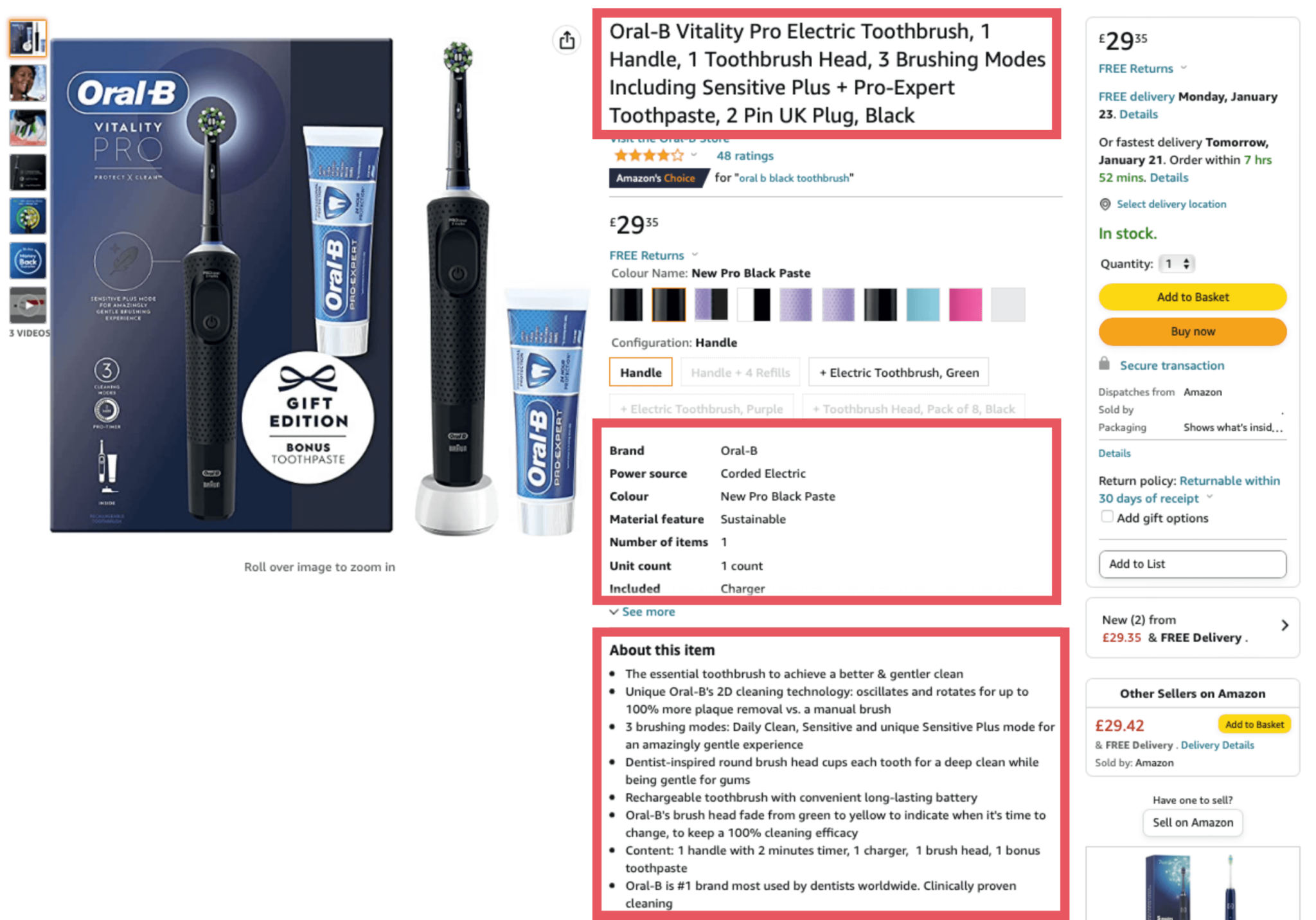
Hai bisogno che i tuoi annunci si distinguano in un ambiente competitivo. Quindi, così come ottimizzi le tue inserzioni, ottimizza anche il tuo testo.
Se utilizzi annunci Sponsored Brands o campagne Sponsored Display, il testo dell’annuncio deve essere unico e originale. Usa tattiche di copywriting come l’urgenza e l’inclusione di sconti per creare FOMO e ottenere più clic.
Organizza le tue campagne
Probabilmente all’inizio troverai tutto caotico e sarà molto più facile se riuscirai a organizzare tutto.
Struttura le tue campagne pubblicitarie in modo da sapere esattamente quali parole chiave stanno ottenendo risultati. Tieni una visione chiara di ciò che sta accadendo e sarai in grado di capire quando qualcosa sta funzionando o meno, in modo da poter modificare le tue tattiche di conseguenza ed evitare di sprecare denaro.
Scegli gli ASIN con attenzione
È importante scegliere i migliori ASIN (Amazon Standard Identification Numbers) quando inizi a fare pubblicità su Amazon.
Questi potrebbero essere i tuoi best seller. Sai che sono già popolari, quindi la pubblicità è un modo per dare loro maggiore visibilità.
Ma se il tuo obiettivo è quello di far conoscere il tuo marchio, potresti invece scegliere i tuoi nuovi prodotti. Utilizzando la pubblicità, puoi far conoscere a un maggior numero di potenziali clienti i prodotti con un basso numero di vendite.
È anche importante assicurarsi che gli ASIN che promuovi siano completamente ottimizzati, contengano tutte le informazioni richieste e abbiano un aspetto attraente.
Esegui campagne automatiche e manuali
Può essere complicato quando si inizia. Su quali parole chiave puntare? Quanto dovresti spendere per queste parole chiave?
Quando gestisci annunci di Prodotti Sponsorizzati, inizia a utilizzare il targeting automatico. Fai funzionare questo sistema per qualche settimana e vedi come si comporta.
Quindi crea una nuova campagna utilizzando il targeting manuale. Ottieni le informazioni dalla tua Console pubblicitaria dalla campagna automatica e identifica le parole chiave che ottengono i risultati migliori. Utilizza quindi queste parole chiave e goditi una maggiore flessibilità e controllo sulla tua campagna.
Usa strumenti di terze parti
Esistono diversi strumenti che possono aiutarti ad automatizzare maggiormente le tue campagne. Ovviamente puoi scegliere le opzioni manuali o automatiche di Amazon, ma puoi anche utilizzare strumenti di terze parti per fare il lavoro più duro al posto tuo.
Strumenti come Semrush, ad esempio, possono automatizzare la gestione degli annunci e aiutarti nella ricerca delle parole chiave in modo da generare risultati migliori.
Semrush impara dalle tue vendite e ottimizza le tue campagne per utilizzare al meglio il tuo budget pubblicitario e risparmiare molto tempo nella ricerca delle parole chiave.
Iniziare a fare pubblicità su Amazon
Questa guida fornisce tutto ciò che devi sapere per iniziare a fare pubblicità su Amazon.
Non tutti i venditori Amazon utilizzano la pubblicità e non è indispensabile. Potresti scoprire che puoi costruire la tua attività senza pubblicità. Ma dovresti almeno sperimentare ed esplorare le tue opzioni.
Puoi iniziare a fare pubblicità su Amazon anche senza un budget elevato e puoi impostare la tua prima campagna rapidamente seguendo i passi di questa guida.
Per iniziare, usa gli annunci dei Prodotti Sponsorizzati e potrai impostare una campagna automatica e avere i tuoi annunci attivi in pochi minuti.
Vedi come va con un budget ridotto e poi aumenta il budget nel tempo. Esplora meglio le tue opzioni, prova diversi tipi di annunci e cerca di capire cosa funziona per i tuoi prodotti.
Dopo aver gestito la tua campagna per qualche settimana, inizia a ottimizzarla nel corso delle settimane e dei mesi. Prova nuove cose, concentrati sulle parole chiave che generano i risultati migliori e migliora l’efficienza dei tuoi annunci.
Potresti anche assumere un VA Amazon. Qualcuno con competenze specialistiche nella pubblicità su Amazon può aiutarti a iniziare o a prendere la tua campagna pubblicitaria esistente e ottimizzarla ulteriormente.
La pubblicità su Amazon è un ottimo modo per aumentare le vendite o generare maggiore notorietà del marchio su Amazon. Può aiutarti ad avere successo sulla piattaforma, a portare la tua attività al livello successivo, a far crescere le vendite e ad aumentare i profitti. Prova anche tu e scopri come utilizzare la pubblicità per far crescere la tua attività su Amazon.