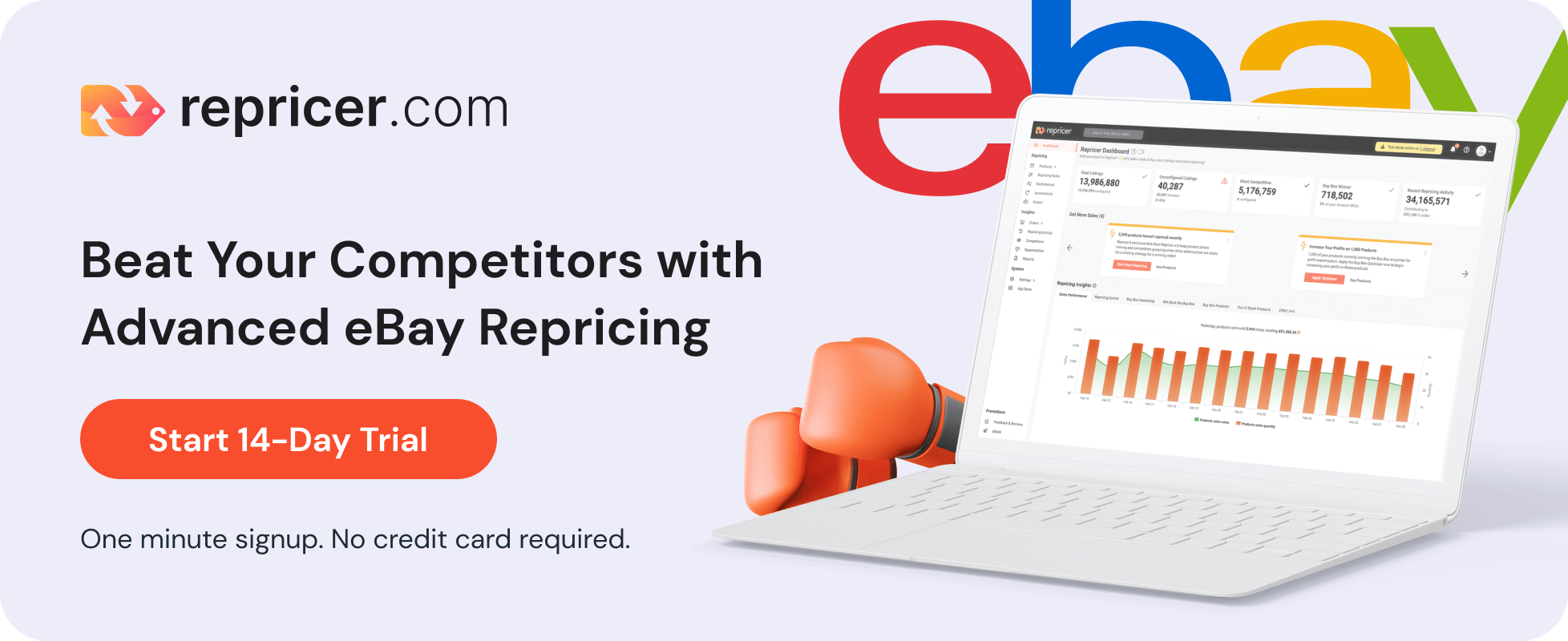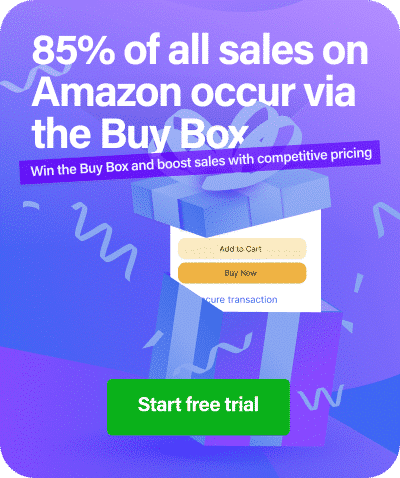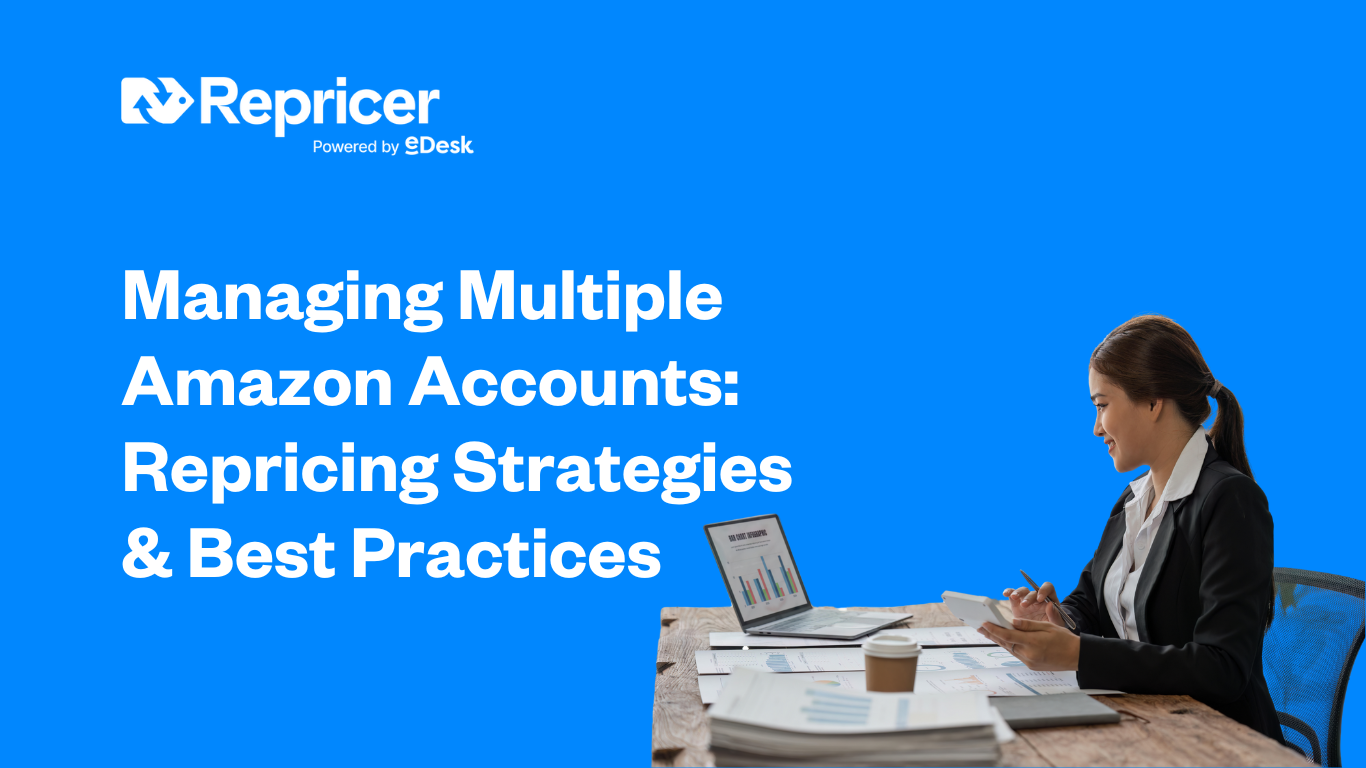eBay is a great place to run an online business. It’s one of the largest eCommerce marketplaces in the world, and it receives millions of visits every month from people searching for all kinds of items.
But running a business on the eBay marketplace can be time-consuming, what with all that work listing your products, adding details, dealing with questions, sorting out shipping, etc. It all adds up.
Fortunately, there are many ways to save time in the running of your business, including tips and tricks you can use to cut crucial minutes and hours from your day.
That way, you can focus on more important tasks that drive value and help you to grow your business.
In this guide, we’ll look at 13 time-saving tips you can use today to run your eBay business more efficiently. From simple tricks to powerful automation tools, we’ve got you covered.
TL;DR
- eBay tasks can quickly start taking up a lot of time for online sellers.
- Fortunately, there are several smart ways you can save time and run a more productive and efficient business.
- These include using software to automate tasks, outsourcing time-consuming tasks, and changing how you complete different tasks to save time.
- When you save time running your business, you can put more effort into more productive tasks to scale your business and increase your eBay sales and profits.
1. Create Listing Templates
When you sell on eBay, you have to create a lot of listings.
You want to put a good amount of effort into creating listings, which means optimized listings with suitable keywords along with compelling and persuasive copy to encourage shoppers to buy your products.
But this can all take a lot of time, and this is where listing templates come in.
It’s actually very easy to create listing templates on eBay, which will prevent you from having to start every listing from scratch.
Templates will help to:
- Make sure you provide buyers with consistent information across all your listings.
- Save you hours of time setting up new listings every time you want to sell a product.
You can also edit your listings, revise them, refine them, rename them, delete them, and more. You have full control over them.
To create your listings templates:
- Start by going to Seller Hub.
- Go to the Listing Templates section.
- Create a new template from here, give it a name, and complete it.
- You can create up to 50 templates in this way.
When you’re ready to create a new listing, now you can simply go to your templates. Go to the templates and select “Create Listing,” and you can create your listings much faster.
As you can imagine, this can save you hours of time. Depending on how many new listings you create, this can be a huge productivity boost for your eBay business, saving you many hours over the course of a week or month.
It also helps to make running your business more enjoyable by cutting out all the unnecessary and tedious work involved in creating new listings from scratch.
Related: How to Create the Perfect eBay Listing in 2024
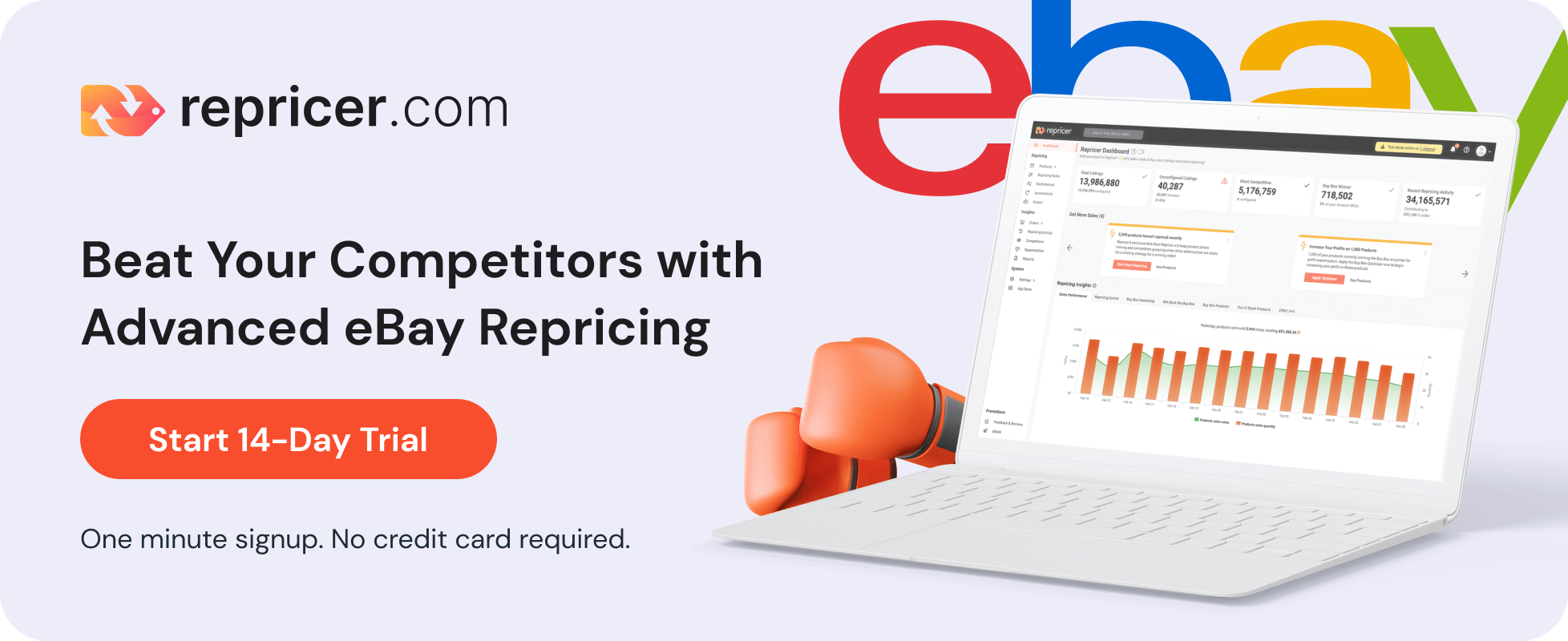
2. Schedule Your Listings
Another great time-saving tip for eBay sellers is to schedule your listings. This is easy to do, and you can set your listings to start and end on a specific day at a specific time.
Why is scheduling listings a time-saver?
Because you can set up all your listings for the week or weeks ahead (up to three weeks) at a time that’s suitable for you.
Rather than having the frustration of having to create new listings every day when you want to focus on other tasks, you can block out your listing-creation time.
Give yourself an hour or two at the start of the week to set them all up. Then focus on your other tasks knowing you won’t have to be distracted by the need to create listings for the rest of the week.
Scheduling your listings is straightforward:
- Head to the listing tool and go to the Pricing section.
- Select the option to schedule the start time.
- Select a date and time when you want your listing to start.
If you need to check your scheduled items, you can do this in My eBay. You can also cancel listings or reschedule them from here.
This is an easy way to save time, and it’s much more convenient for you. It makes the whole process of scheduling listings easier and avoids unnecessary distractions during the week when you want to focus on other tasks.
3. Use eBay Listing Software
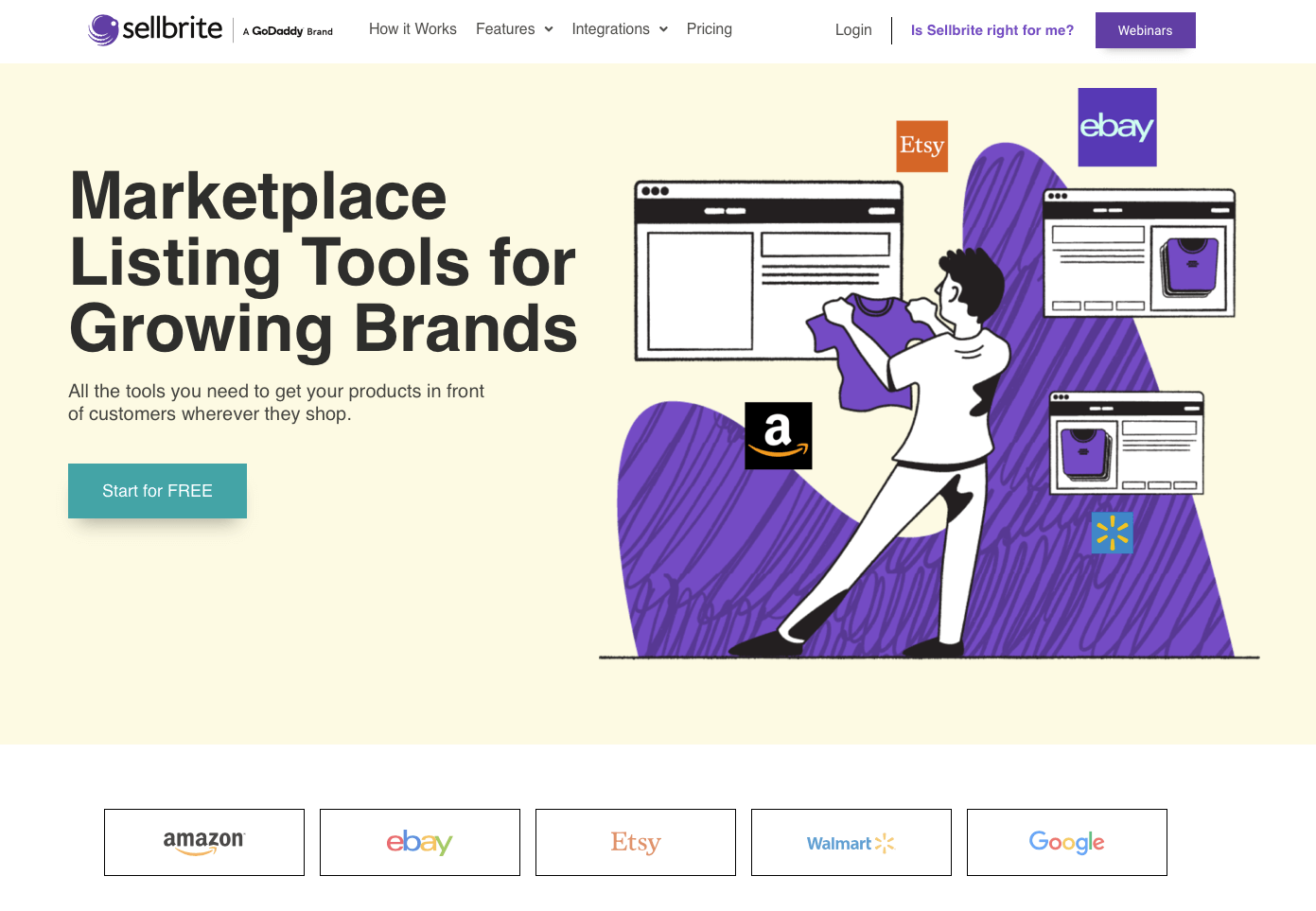
Want to really save time with your product listings on eBay? Then you might want to automate the process using eBay listing software.
eBay has its own tool, which is called the Turbo Lister. You can use it for free to create listings, edit them, and manage them, speeding up the process.
There are also other third-party tools that you can use, like Sellbrite. This is not just for eBay, and it integrates with other marketplaces like Amazon. You can use it to list products as well as manage inventory, track your shipping, and more.
3Dsellers is another good option. You can use it to manage an unlimited number of listings, and it packs many advanced features like CSV uploads, bulk actions, and other automation features like feedback reminders. This can help you cut down the time you spend on tasks.
There are many tools available, so it’s a good idea to check out a few and find one that has the features you need.
You can then save hours of time with listing automation while maintaining full control over your listings.
4. Automate Your Repricing Strategy
Repricing is something you may or may not be aware of. It’s really important on Amazon, but it’s also an important consideration on eBay.
It basically involves changing the prices of your listing regularly, sometimes many times a day, in order to make them more competitive.
Let’s say you have a competitor selling the same product as you. They decide to lower their price by a few cents to make it cheaper than yours. eBay shoppers see this lower price and choose your competitor’s product over yours.
You see this too, so you react by lowering your price. Now you start getting more sales, but it took you a day to realize—and you’ve missed out on sales.
Having any repricing strategy is better than none. But, as you can imagine, doing everything manually is a huge time commitment. And it’s never as effective as doing everything automatically.
That’s where a tool like Repricer for eBay sellers comes in.
This helps you to win the ”Buy It Now’ Box by optimizing your pricing for the eBay algorithm. By monitoring prices and repricing your listings fast, you can beat your competitors and boost sales and profits.
You just set it up and let it do its work, saving you many hours of time and getting more sales too.
Remember, repricing is not just about a race to the bottom, where you always go cheaper and cheaper. You can set your repricing strategy to have maximum and minimum prices, so you can ignore sellers that are selling below your minimum price and avoid going too low and impacting your profits.
Repricer also saves even more time in several ways. It allows you to sync your eBay products and Amazon prices, so you can control two different marketplaces at the same time.
And it also automates eBay prices across all of the 20 eBay marketplaces in different countries. That can once again help you to save precious time, which you can then put into other areas of your business.
5. Switch to Dropshipping

Another way to save time when selling on eBay is to change your business model.
This may or may not be feasible depending on what you sell and how you sell it. But if you’re spending too much time managing your inventory and dealing with shipping, you might want to consider dropshipping instead.
What is dropshipping?
This is where you don’t own the products you’re selling. You don’t keep them in stock and you don’t ship them. Instead, all you have to do is sell them.
You sign up with a dropshipping company, then market the products, create listings, and sell them on eBay as well as anywhere else you want to sell them.
When someone makes a purchase, you process the order, and the payment goes through. The dropshipping company then handles sending out the item to the customer, so you don’t deal with any of that.
The benefits of dropshipping include:
- Huge range of potential products to sell.
- You can do it from anywhere.
- Test out selling different products without a huge investment.
- Scale up your business with ease.
- Low overhead costs.
There are potential downsides too. For example, you don’t have control over fulfillment. That means the dropshipper could make a mistake that hurts your business.
There’s also less room for customization and branding, and it’s harder to keep track of inventory, which changes all the time and could run out.
Weigh up the pros and cons, and consider experimenting with dropshipping. It could save all the time you would spend on dealing with managing inventory and shipping items.
Related: Dropshipping Suppliers: How to Find the Best Ones
6. Outsource Order Fulfillment
This is similar to dropshipping, but you’re selling your own products instead. You need good shipping and inventory management in eCommerce, but it can take a lot of time.
You can start off doing this on your own. But when you start growing your eBay store, you could find that you’re spending all your hours dealing with inventory, including:
- Labeling
- Storing
- Packing
- Shipping
You could spend so much time on it that you don’t have time to focus on the other parts of running your business.
So outsource it instead and simplify the sales process.
You can hire a dedicated fulfillment service to do it for you. They can process, store, and then ship your inventory for you. All you have to do is send them your inventory, and they will do the rest.
It’s a great way to streamline the process. Obviously, you have to choose a fulfillment service you trust, so look around for suitable options in your area.
7. Block Out Your Tasks
As an eBay seller, you have a lot to do. One time-tested technique for saving time is to block out your tasks.
What does this involve?
Let’s say you have 100 listings, but they’re divided into four types of products. Rather than doing them all separately, you create a system where you focus on specific tasks for specific product types and do them all together.
For example:
- Start by photographing all the products of one particular type.
- Then creating listings for these products.
- Then move on to photographing the next product type.
It gets you in a certain frame of mind to focus on one specific task until it’s finished. Otherwise, you’re jumping from one task to the next, which can lead to a lack of focus.
You can do this with every area of your business. Wherever you have lots of similar tasks to do, focus on doing them altogether.
8. Hire a Virtual Assistant
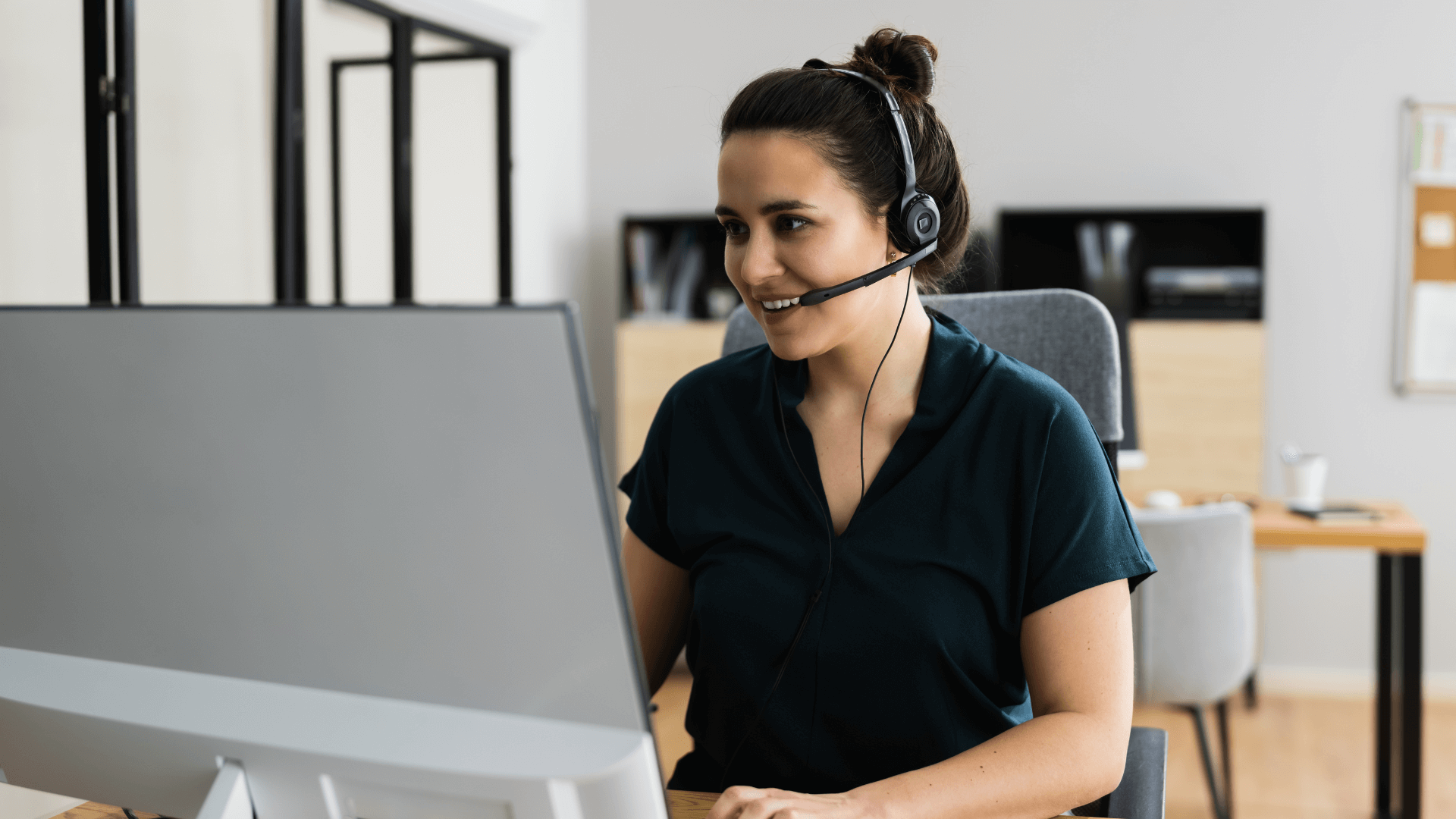
One of the simplest ways to save time on almost any aspect of running your eBay business is to hire a virtual assistant (VA).
VAs can help with a huge range of tasks. They’re hired not just by eBay sellers but by many types of businesses, and they can do admin work, customer service, time-consuming manual tasks, and more.
Try to find a VA with experience in eCommerce. Someone who knows how an eCommerce business works and can offer their insight and experience to help you in different areas of your business.
You could head to Upwork or Fiverr to get started, or put an ad online. You may want to hire someone in the USA, but you can often hire excellent VAs from overseas for lower rates.
An eBay VA could help you with several tasks:
Creating and Posting eBay listings
We’ve already been over how time-consuming listings can be if you don’t want to use listing software.
You might prefer to hire a VA to help you create, post, edit, and schedule your listings. Then you can leave them in charge and focus on other areas of your eBay business.
They can also help optimize your listings so they appear higher on the search results page.
Customer Service
Responding to customer questions and dealing with issues that arise can take up a lot of time. So hand over this side of your business to an experienced VA.
They can reply to messages quickly and professionally, while you can focus on another area of your business.
Admin and Accounting Assistance
There are lots of administrative tasks involved in running any kind of business, including an eBay business. Keeping track of sales, inventory, your accounts, and taxes all takes up your time.
If you can find an eBay VA with the right skills, they can do all of these tasks for you.
Marketing Your eBay Business
Rather than just wait for people to find your listings on eBay, you might want to market your business in other areas.
This could involve posting on social media, encouraging people to visit your own website, managing an email newsletter with your latest deals and product listings, and more. A VA with marketing skills could help you with all of these areas.
9. Sign Up for the eBay Global Shipping Program
Do you want to sell your eBay products internationally? Then you can save a lot of time by signing up for the eBay Global Shipping Program.
While selling on eBay has its challenges, if you sell internationally, things can get even more complicated. There’s all the red tape, customs issues, shipping fees, and more to consider.
The eBay Global Shipping Program makes it easier.
Once you’ve signed up, you can make your products available to millions of potential customers all over the world.
All you have to do is send your products to eBay’s domestic shipping center, and that’s it. eBay takes over from there and manages the international shipping and the customs process.
There are a few requirements. You must have a good seller rating to join, and there are several requirements surrounding what you can send, including the weight and dimensions of items.
Selling internationally can be a big hassle, but it opens up your business to millions more potential customers, so you may want to consider it.
If you’ve tried selling internationally and found it too taxing and time-consuming, check out the eBay Global Shipping Program. It could make your life a lot easier.
10. Use eBay Selling Manager Pro
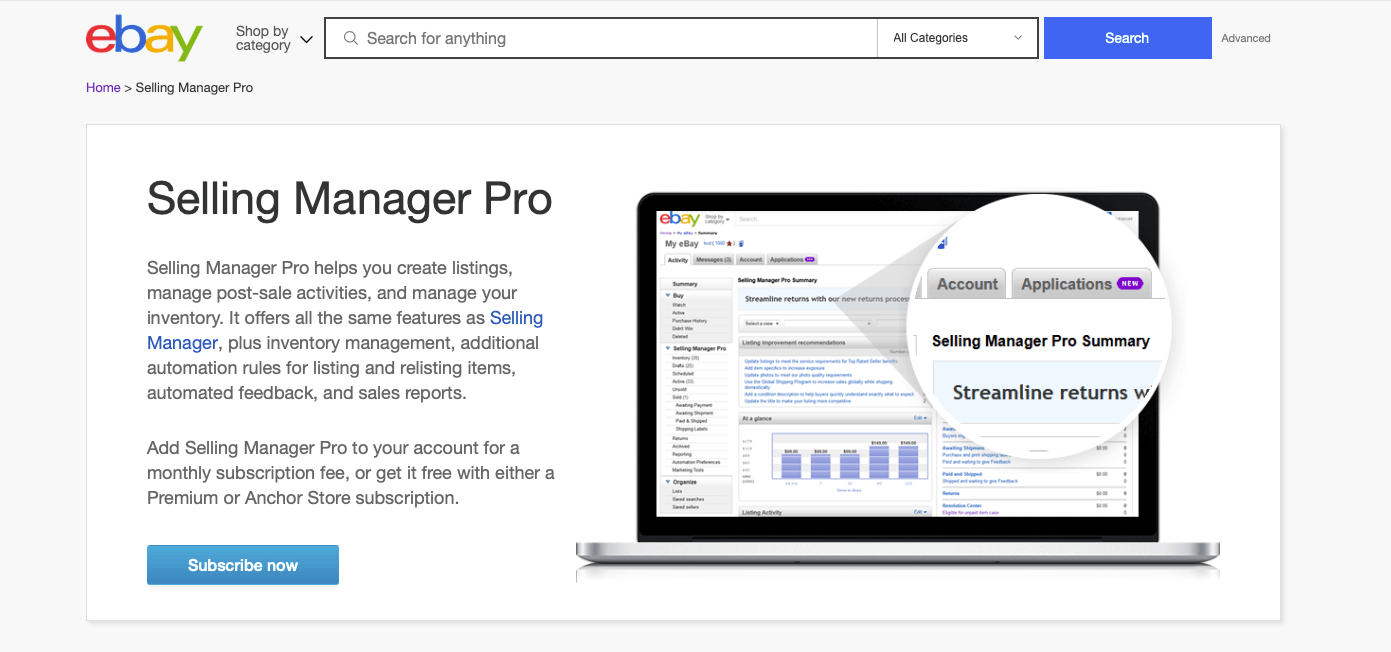
One of the great things about eBay is that it provides you with a number of tools that make your life easier and helps you to be more successful on the platform while saving you hours of time.
One of these tools is Selling Manager Pro.
This tool packs in a lot of features, and you can use it to create listings, manage your activities after the sale, and manage your inventory. It includes all the features of Selling Manager, plus several extras like:
- Inventory management
- Quantity tracking
- Restock alerts
It also provides listing automation features, reusable templates, automated feedback with custom stored messages, sales reports, and monthly profit and loss reports.
You’ll need to pay a monthly subscription to use Selling Manager Pro. But if you’re selling many items on eBay, it’s worth checking out to save you yet more precious time.
11. Use Product Research Tools
Some people sell used items on eBay to make a few extra bucks. Others run full eCommerce businesses on eBay by selling thousands of items. If you take your eBay business seriously, you’ll probably have a fair bit of product research and competitor research to do.
You want to know which items are selling the best and how much they’re selling for to make changes to your business and make it more profitable. This involves knowing your competition and getting insights into customer behavior.
Keeping track of all this involves a lot of work, and you could spend hours of time if you do it all manually. So use a tool to help speed up the process.
One of these tools is Terapeak. This is now owned by eBay, and you can access it in the Seller Hub.
It provides you with a huge amount of information to help with your product research. Here are a few benefits of Terapeak:
- You can quickly see how products are performing on eBay, and not just in your territory but across all eBay marketplaces.
- Get detailed reports that are easy to understand, showing which products and categories are popular and which strategies are the most effective for getting more buyers.
- You can access data for millions of items over many years. Find listings sold for particular items, sales prices, the condition of the items, locations of buyers and sellers, shipping costs, sales trends, and more.
Terapeak can be very useful if you want to save time on product and competitor research. But it’s not the only tool to make use of.
Algopix is another good option. This is focused on product research for sellers, and it reports across many platforms, including eBay. You can use it to:
- Find out what’s in demand and keep up with market trends that change all the time.
- Find the best-selling products in different categories.
- Identify sales opportunities.
- Discover more about your competition, including important sellers and what they sell, so you can identify gaps.
There are other tools available that provide similar features and can help you with your product research. It’s worth exploring these tools because they can save you a significant amount of time and help you to make your business more profitable.
12. Automate Accounting and Tax
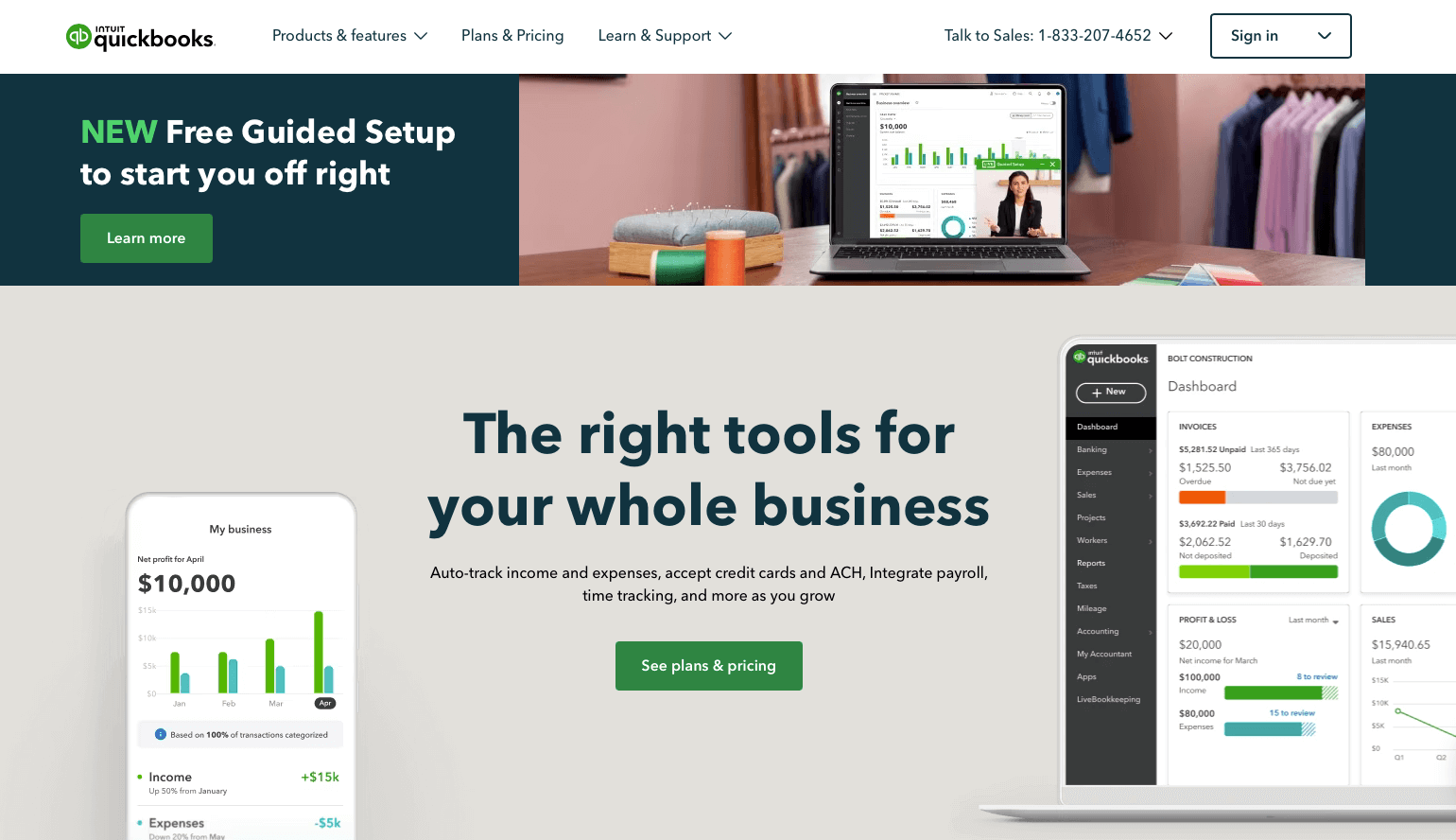
Another area to focus on when it comes to saving time with your eBay business is accounting and tax. This is never the fun part of running a business, but it’s essential.
Crunching numbers can be very time-consuming, and it’s especially frustrating when you’d rather be focusing on another side of your business that you enjoy more.
Getting your accounts in order should be a priority, and automation can help you to keep on top of the numbers.
The good news is that eBay integrates with several of the best accounting tools.
One of the most popular tools on the market is QuickBooks, which now integrates with eBay to automatically record and process your data.
It’s packed with reporting tools and lots of add-ons. You can quickly connect your eBay store, and it separates your revenue from your eBay fees and taxes while tracking everything to the right accounts.
QuickBooks gives you detailed information about:
- Trends
- Cash flow
- Expenses
- Revenue
- Profits
You can get clear data on how much you paid in fees, and how much you spent on fulfillment, and get a better overview of your business, so you know whether you’re making enough.
Xero is another tool that syncs with eBay. It’s similar to QuickBooks in its features, so try them both out and see which you prefer.
Tax apps can also be very useful. Depending on how much you sell, you may need to pay taxes. The rules are different in each US state, and there are additional issues to consider if you sell internationally. Tax apps can take the hassle out of it and help you pay what you need to.
Start by looking at apps like TaxJar, which integrates with accounting software and helps you stay on top of all your tax requirements.
13. Optimize Your Customer Service
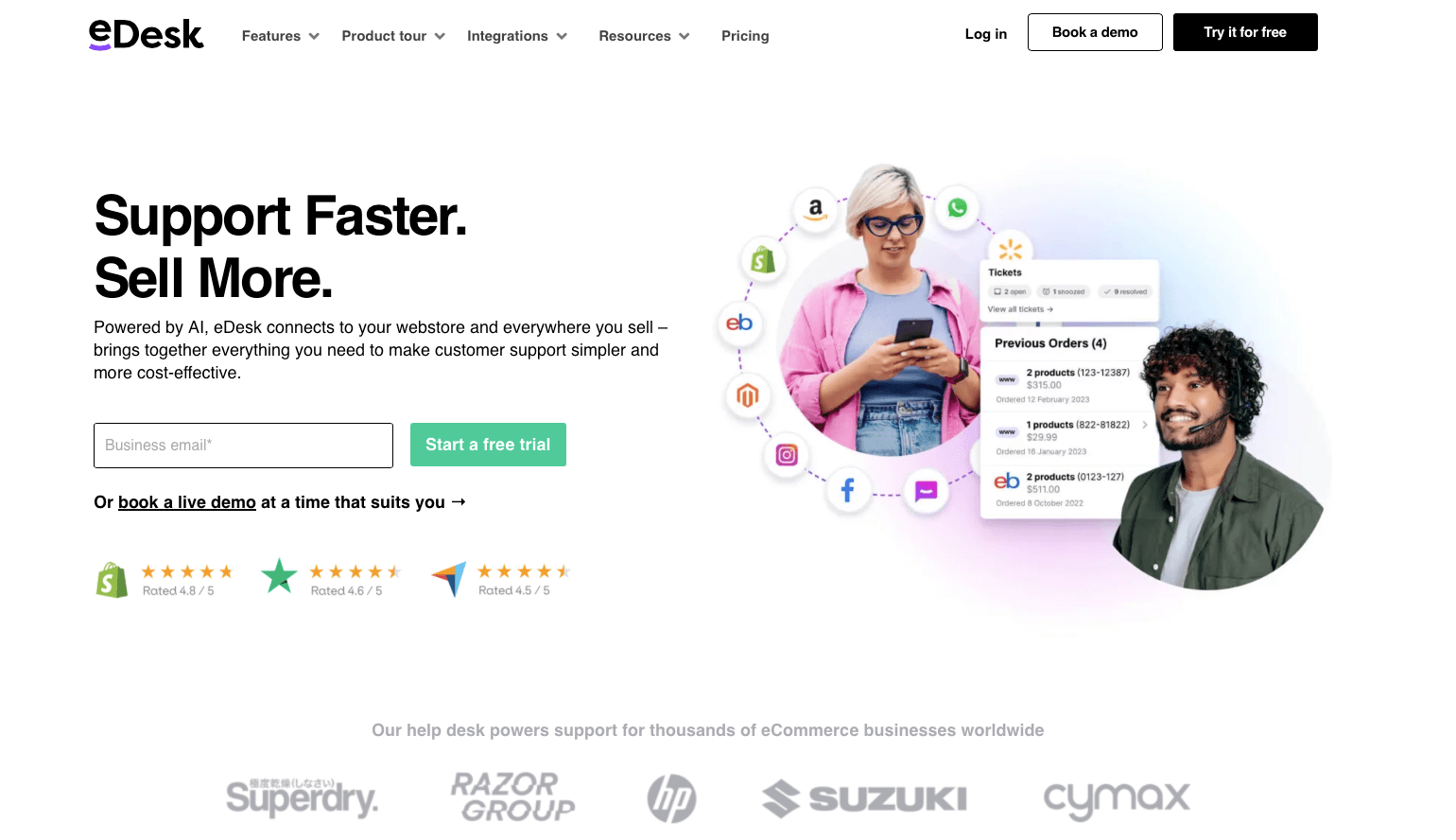
On eBay, good customer service is essential. If you’re only selling a few items, it’s fairly easy to offer good customer service. But when you’re selling hundreds of thousands of items, you need a solution to help you.
We’ve already looked at hiring a VA to help with this, and that’s certainly an option. But you can also save a lot of time and improve your customer service offering by using dedicated tools.
There are several customer service apps that can help you here that integrate with eBay and speed up the whole process.
Tools such as eDesk are popular which you can use to integrate with eBay.
You can use these tools to engage with your customers and manage disputes efficiently.
Good customer service increases trust. It can lead to better feedback and encourage more people to buy from you in the future.
Make sure you’re on top of it. If you’re struggling to maintain good customer service because of a lack of time, and it’s having an impact on your business, try out one of these apps and see if you can improve it.
Conclusion
These are some of the top ways that successful sellers on eBay save time when running their businesses.
Selling on eBay can be a great way to run a business. Whether you want to sell a few old items each month or you want to run a thriving store, it’s a solution for any type of eCommerce business.
But once you start selling more than a few products weekly, the time you spend on tasks will begin to add up.
Before you realize it, you could be spending hours of your day on tasks that you could either automate or outsource. Or you might be wasting time by doing a task wrong when there are more efficient ways to do it.
Have a look over your business and work out which are the most time-consuming tasks. Is it inventory management? Listing creation? Customer service?
Start with the task that’s taking up most of your time. Is there software you can use to automate the task? Is it a task that you could outsource to a virtual assistant? Are there tools you can use to make your life easier?
Look again at the tips in this guide, and find the best options for your business. Then you can focus on saving time and running a more efficient and productive eBay sales model.
Take the hassle out of constantly checking that your eBay prices are competitive. Let Repricer automate your entire pricing strategy to ensure you’re selling your products at the best possible price. Sign up for a 14-day free trial today.
Just see what our customers have to say!